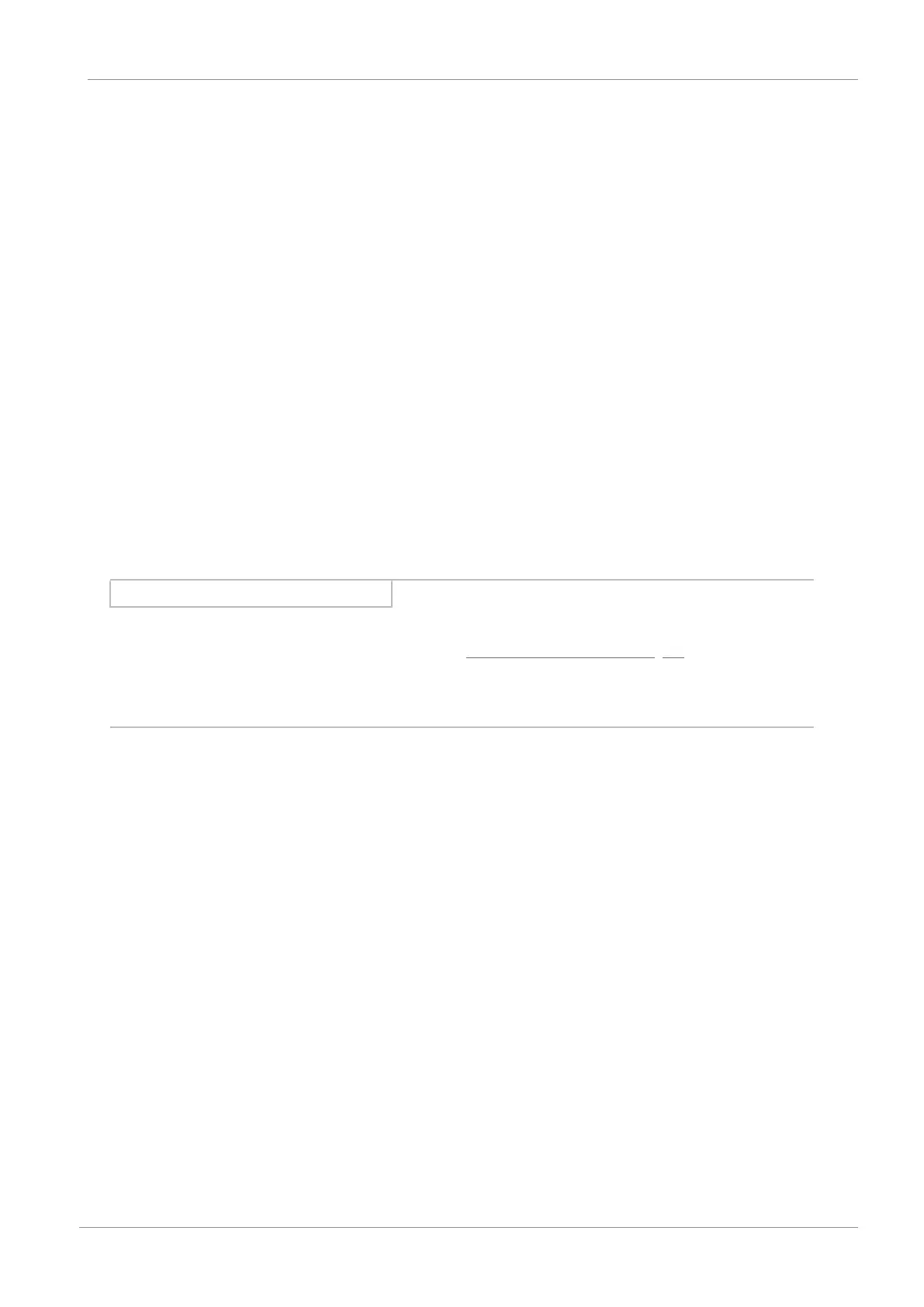STOBER 8 | Commissioning
02/2020 | ID 442516.07
43
8.3.6 Configuring EoE communication
1. Navigate to the EtherCAT master in the solution explorer.
2. In the main window, switch to the EtherCAT tab and click Advanced Settings.
ð The Advanced Settings dialog box opens.
3. In the left tree view, select EoE-Support:
Virtual Ethernet Switch > Enable: This option must be activated.
4. Close the dialog box.
5. In the tree view, navigate to the first EtherCAT slave.
6. In the main window, switch to the EtherCAT tab and click Advanced Settings.
ð The Advanced Settings dialog box opens.
7. In the left tree view, navigate to Mailbox > EoE:
Virtual Ethernet Port: This option must be activated.
IP Port: Activate this option.
IP Address: Activate this option and configure the IP address according to the subnet of your EoE network.
8. Close the dialog box.
9. Repeat steps 6 – 8 for each additional slave in your EtherCAT system.
ð The EoE communication is enabled for the EtherCAT master and slaves.
Information
Depending on your EoE network topology, you may have to set the routing on your EtherCAT master PC manually to
connect the Ethernet and EtherCAT networks (see the chapter Configuring EoE communication [}43]).
If you are working with a STOBER motion controller and the AS6 development environment, IP routing is activated in the
MC6 motion controller by default.
8.3.7 Transmitting a project configuration
Transfer the project configuration to the EtherCAT master.
1. Select the menu TWINCAT > Activate Configuration.
2. Confirm the transfer of the project configuration to the EtherCAT master with OK.
ð The Restart TwinCAT System in Run Mode dialog box opens.
3. Confirm with OK.
ð The project configuration has been transferred to the EtherCAT master.