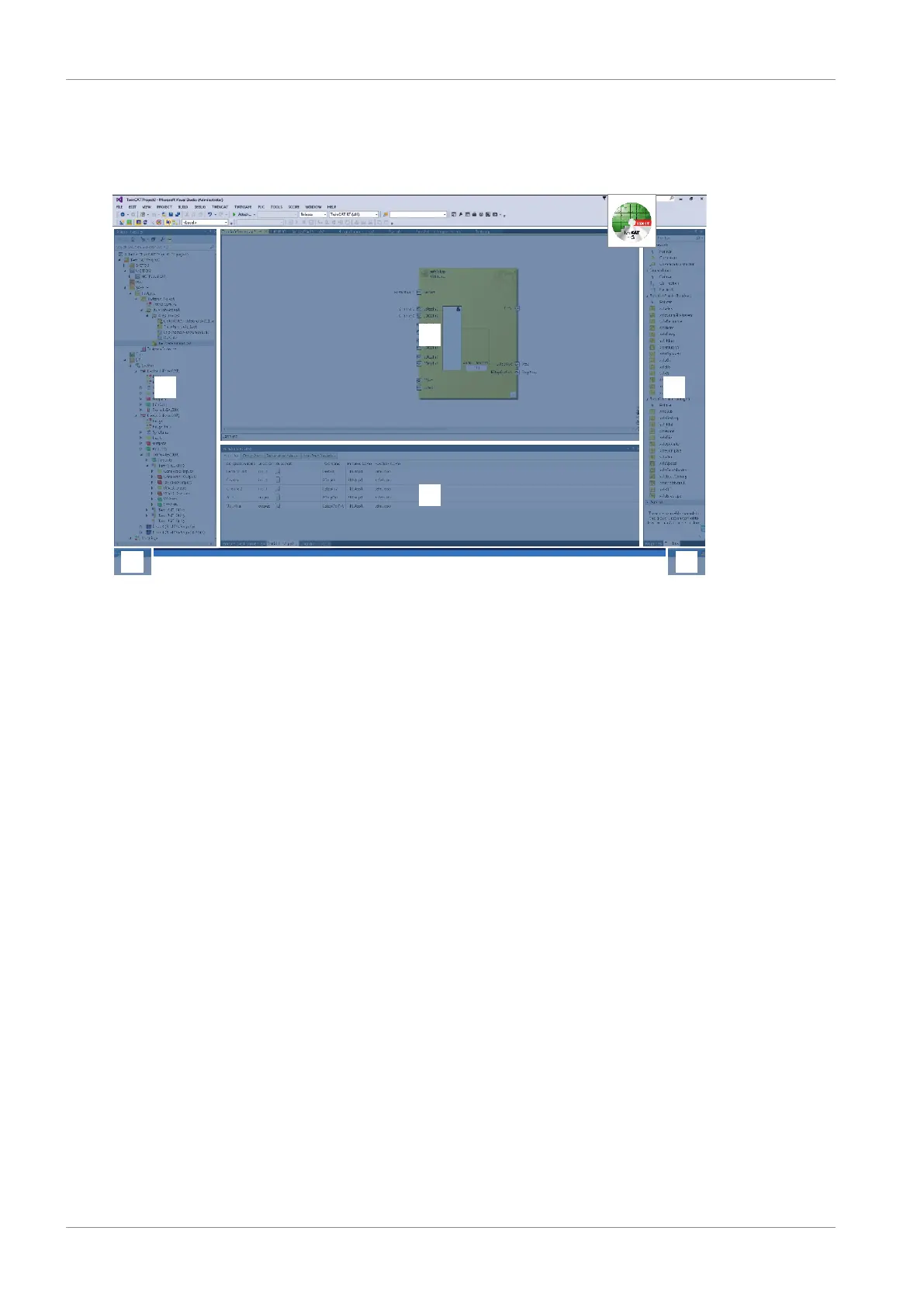7 | What you should know before commissioning STOBER
18
02/2020 | ID 442516.07
7.1.3 TwinCAT 3: Structure of the program interface
In TwinCAT 3, you operate your EtherCAT system using TwinCAT XAE. The following graphic shows the interface elements
relevant to this documentation.
Fig.5: TwinCAT 3 (TwinCAT XAE) – program interface
1 Solution explorer
2 Main window
3 Message view
4 Toolbox
5 Event display
6 Status display (configuration, run, connection setup/timeout mode)
