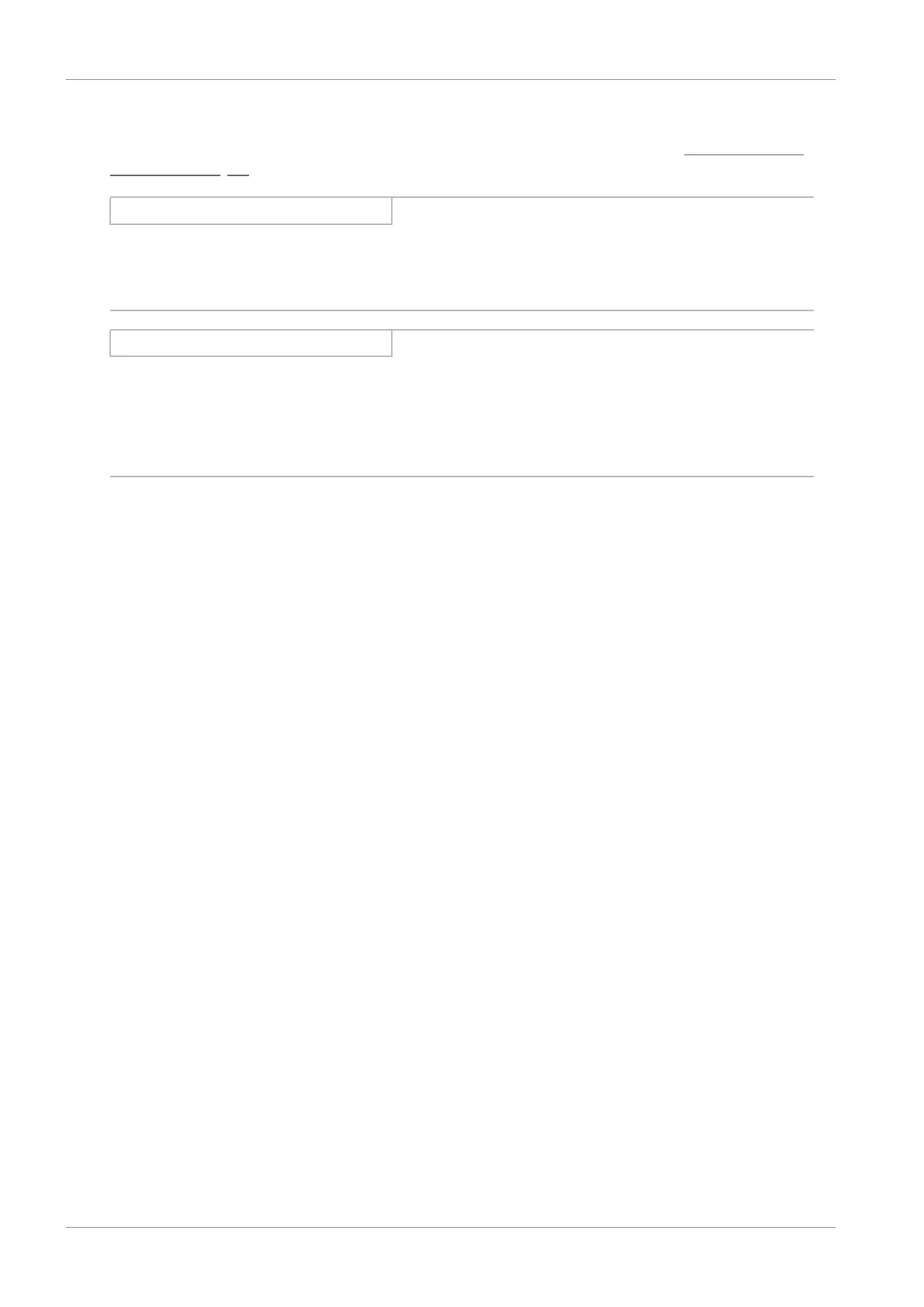8 | Commissioning STOBER
24
02/2020 | ID 442516.07
8.1 DS6: Configuring the drive controller
Project and configure all drive controllers for your drive system in DriveControlSuite (see the chapter DS6: Structure of the
program interface [}15]).
Information
Since you are working with a controller, the following steps are described based on the CiA 402 and CiA 402 HiRes Motion
applications in combination with the CiA 402 device control.
Operation with drive-based applications is also possible.
Information
Always perform the steps included in the following chapters in the specified order!
Some parameters of the DriveControlSuite are interdependent and do not become accessible to you until you have first
configured certain settings. Follow the steps in the specified sequence so that you can finish the parameterization
completely.
8.1.1 Initiating the project
In order to be able to configure all drive controllers and axes of your drive system using DriveControlSuite, you must record
them as part of a project.
8.1.1.1 Projecting the drive controller and axis
Create a new project and project the first drive controller along with the accompanying axis.
Creating a new project
1. Start DriveControlSuite.
2. Click Create new project.
ð The project configuration window opens and the Drive controller button is active.
Projecting the drive controller
1. Properties tab:
Establish the relationship between your circuit diagram and the drive controller to be projected in DriveControlSuite.
Reference: Specify the reference code (equipment code) of the drive controller.
Designation: Give the drive controller a unique name.
Version: Version your project configuration.
Description: If necessary, specify additional supporting information, such as the change history of the project
configuration.
2. Drive controller tab:
Select the series and device type of the drive controller.
3. Option modules tab:
Communication module: Select the EC6 communication module.
Terminal module: If you are controlling the drive controller in mixed operation, i.e. via analog and digital inputs as well
as the EC6, select the corresponding terminal module.
Safety module: If the drive controller is part of a safety circuit, select the corresponding safety module.