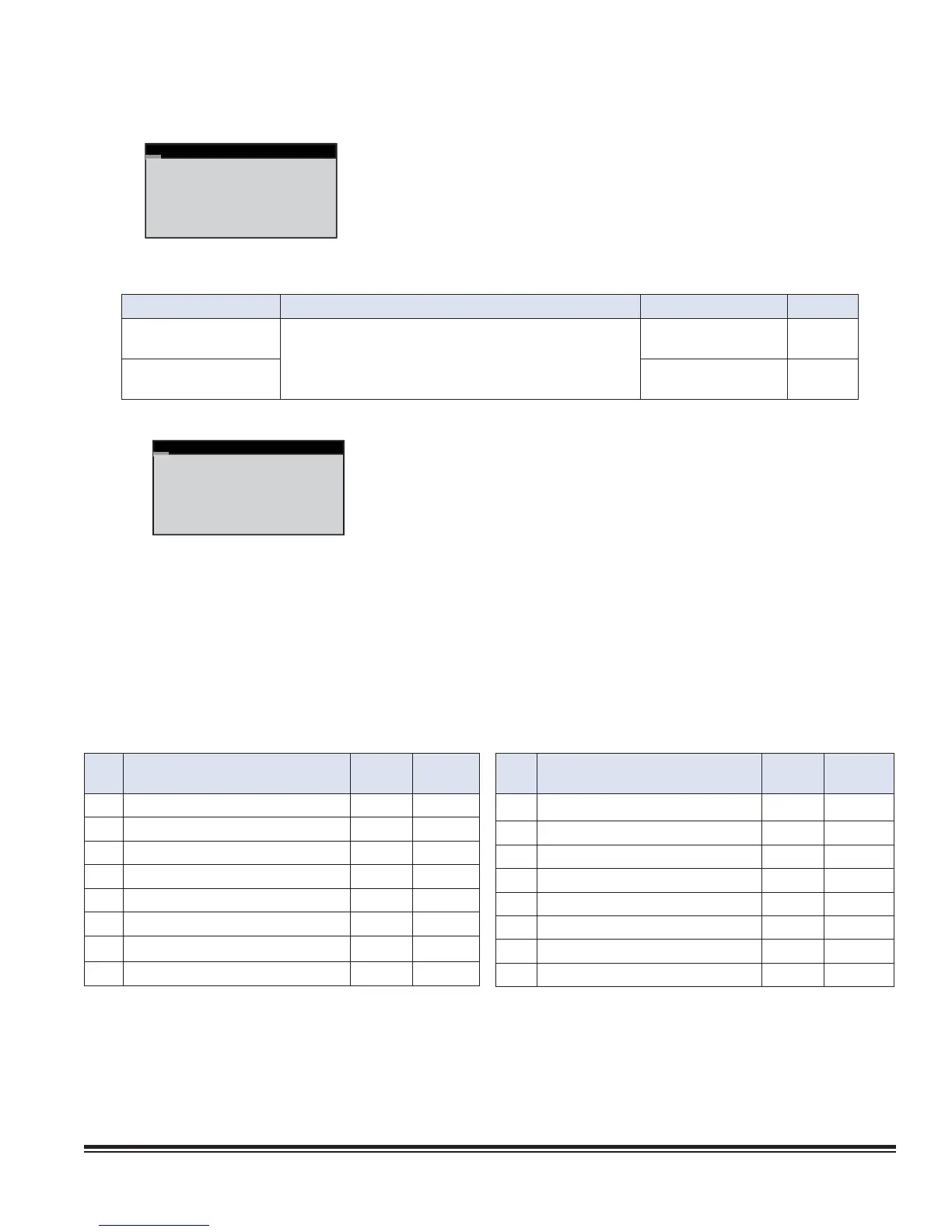STULZ E
2
SERIES CONTROLLER FOR PERIMETER SYSTEMS OPERATION MANUAL
57
Group Averaging
Use unit sensors when
in Standby or Assist
for Group Averaging
Temp/Hum Sensors Yes
Static Pr Sensors Yes
Service>Group>Group Averaging (Screen 6)
Each unit in the group may be individually set to allow the lead controller
to include its sensors for determining the group average value when it is
confi gured for Standby or Capacity Assist operation. If set to no, the lead
controller will not poll that unit’s sensors when calculating the averaged
values
Display Description Variables Default
Temp/Hum Sensors
Enter Yes for the unit to respond to its local sensors to
enable Standby or Capacity Assist operation. Enter No for
unit to respond to the Group sensors.
No
Yes
Yes
Static Pr Sensors
No
Yes
Yes
Group Alarm Setup
1-8: 000 9-16: 000
17-24: 000 25-32: 000
33-40: 000 41-48: 000
49-56: 000
Service>Group>Group Alarm Setup (Screen 7)
The Group Alarm Setup screen may be accessed on the controller for each
unit to be grouped. Bitmask numbers may be entered to establish which alarm
conditions for that particular unit will initiate a group internal alarm. The group
alarms may be set before the A/C units are wired together.
When a group alarm condition is detected by a unit, it causes that unit to
temporarily switch over from “Active” to “Off” and if another unit is available in
the group, it will rotate into its place. A status massage Off by internal
alarm will appear in the Main screen of the unit that detected the group alarm
and switched off.
See Section 5.5.7.7 for an overview of how to select alarms using bitmask values. The Group Alarms bitmask values are shown
in the following tables. The settings may be viewed at the Info level (see Section 5.2.22). If an alarm condition appearing in the
following tables is detected, it needs to be reset at the unit's display terminal or via the BMS for the unit to return to “Active” and
resume operation.
Group Alarms 1 to 8
No. Description
Bit
mask Default
1 Heater over temperature 1 0
2 Humidifi er 2 0
3 Pump 4 0
4 Flow alarm CW1 8 0
5 Flow alarm CW2 16 0
6 Customer alarm 1 32 0
7 Customer alarm 2 64 0
8 Customer alarm 3 128 0
Group Alarms 9 to 16
No. Description
Bit
mask Default
9 Circuit 1 low pressure 1 0
10 Circuit 1 high pressure 2 0
11 Circuit 2 low pressure 4 0
12 Circuit 2 high pressure 8 0
13 CW1 Valve Error 16 0
14 CW2 Valve Error 32 0
15 Damper End Switch 64 0
16 Reserved 128 0