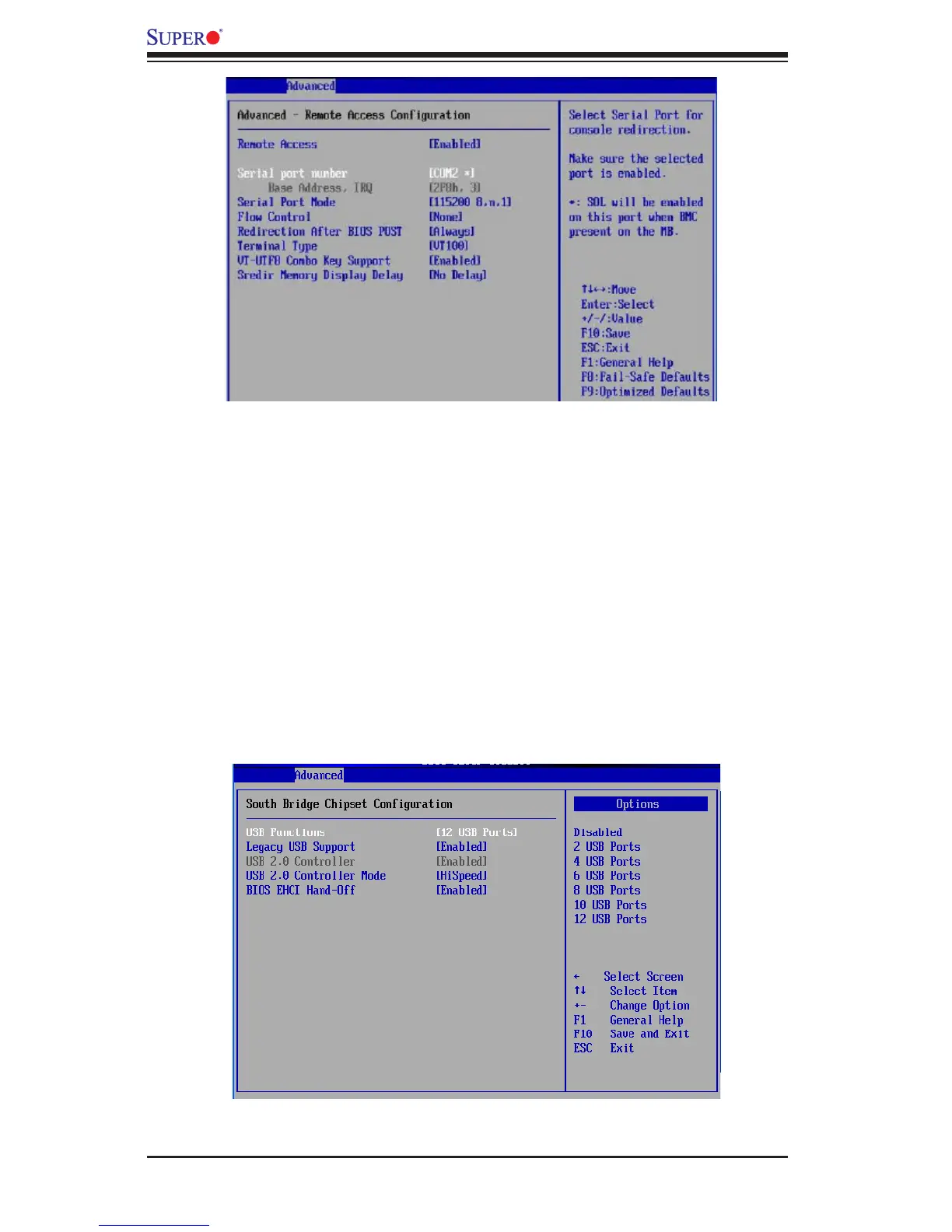2-2
SMT IPMI User's Guide
B. Enabling All Onboard USB ports
1. Press the <Del> key at bootup to enter the BIOS Setup utility.
2. Select Advanced and press <Enter> to enter the Advanced menu.
3. Select Advanced Chipset Control and press <Enter>.
4. From the Advanced Chipset Control submenu, select South Bridge Control
and press <Enter>.
5. Make sure that all onboard USB ports are enabled (highlighted). If not, Select
USB Functions and press <Enabled> or select the number of onboard USB
ports or press <Enter>to enable all onboard USB ports. (This is required for
KVM to work properly.)