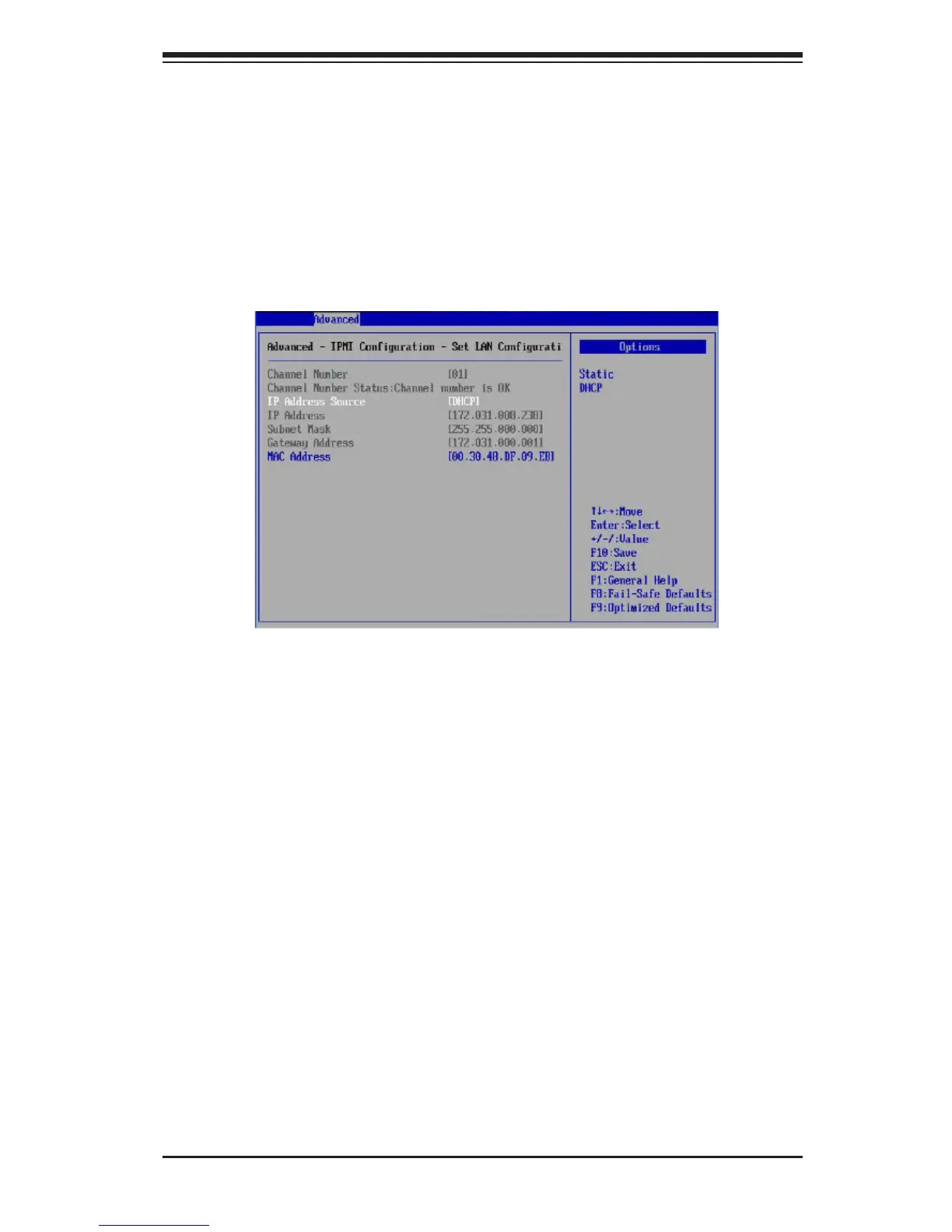Chapter 2: Conguring BMC/IPMI Settings
2-3
C . C o n g u r i n g I P a n d M A C A d d r e s s e s u s i n g B I O S
1. Press the <Del> key at bootup to enter the BIOS Setup utility.
2. Select Advanced and press <Enter> to enter the Advanced menu.
3. From the Advanced menu, select IPMI Conguration and press <Enter>.
4. From the IPMI Conguration submenu, select Set LAN Conguration and
press <Enter> to set IP and MAC addresses.