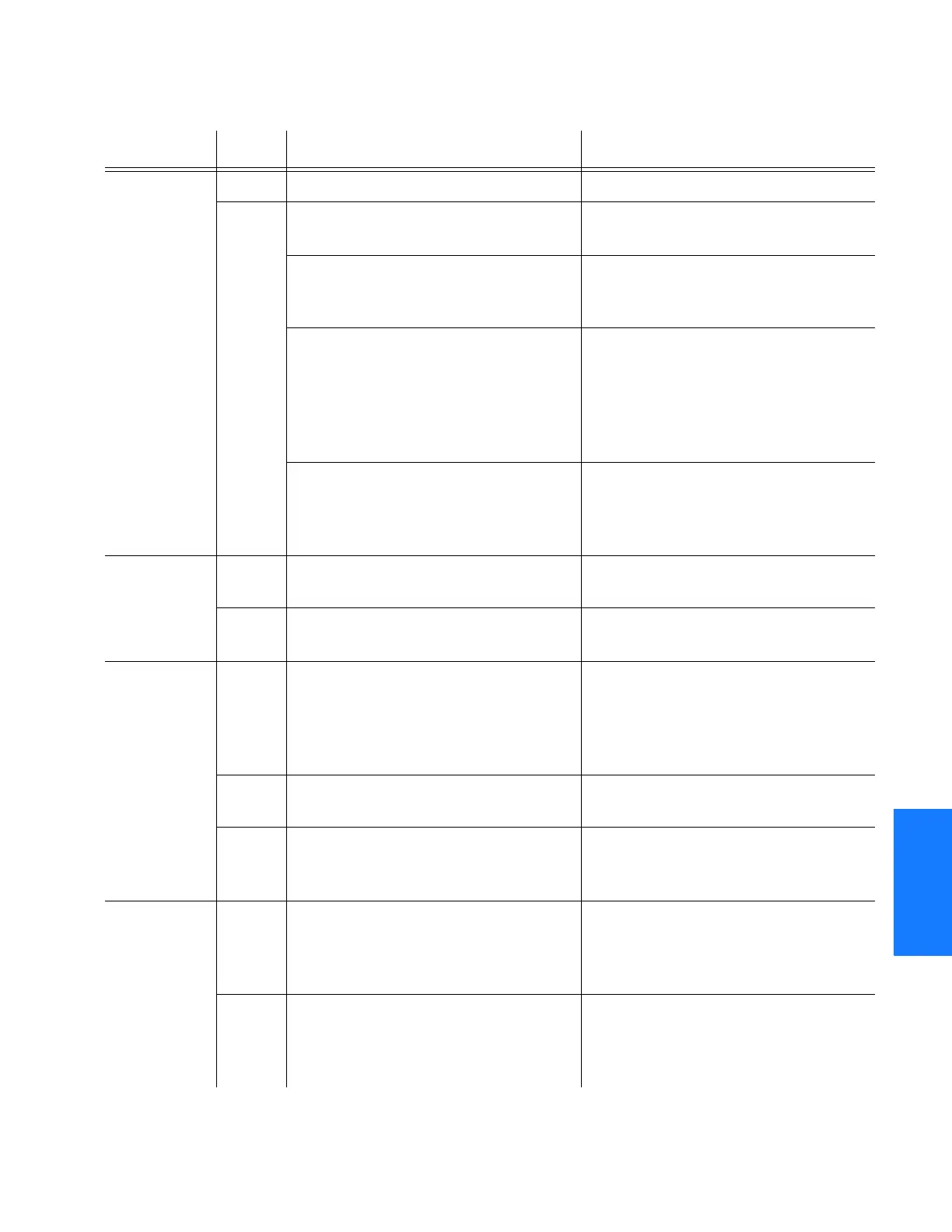1
TimeSource 3100 189
Troubleshooting
097-72020-01 Issue 9: November 2003
2
5
3
SSSSSSSSSSSS SSSS S SSSSS SSSS SSS S SSS S SSSSS
5
Alarms MIN Off There is no minor alarm. None required.
Yellow A minor alarm has occurred
because Battery A or B has failed.
Troubleshoot and repair the
specified –48 V battery input.
A minor alarm has occurred
because a software download is
required.
Refer to Table M to determine which
software needs to be downloaded
and the recommended action.
A minor alarm has occurred
because an event (GPS error,
temperature error, span input
problem, or remote oscillator input
problem) has escalated to a minor
alarm.
Refer to Table M to determine which
event occurred and the
recommended action.
A minor alarm has occurred
because the antenna failed.
Refer to Table M to determine
whether the minor alarm is due to
antenna failure. If so, replace the
antenna.
ACO
(Lamp)
Off The alarm cutoff function has not
been activated.
None required. Press the ACO push
button to silence all audible alarms.
Green The alarm cutoff function has been
activated.
None required.
Re-timed
Span A or B
(990-72020-
04 systems
only)
Off This port has not been entered via
the Enter Equipment command.
None required. If desired, enter this
port via the Enter Equipment
command.
Green This port has been entered via the
Enter Equipment command.
None required.
Red An event (loss of signal) has
occurred on this port.
Troubleshoot the traffic-carrying
span input signal source; check the
ESCIU port cable and connections.
BYP (990-
72020-04
systems
only)
Off Traffic-carrying E1 data stream is
being re-timed by the TimeSource
3100 System.
None required.
Red Traffic-carrying E1 data stream is
bypassing the TimeSource 3100
System and not being retimed
because the system is in holdover.
Refer to Table M to troubleshoot the
GPS, SPAN x, and ROx error
messages.
Table L. Front Panel Items (cont’d)
Name Lamp Description Action
