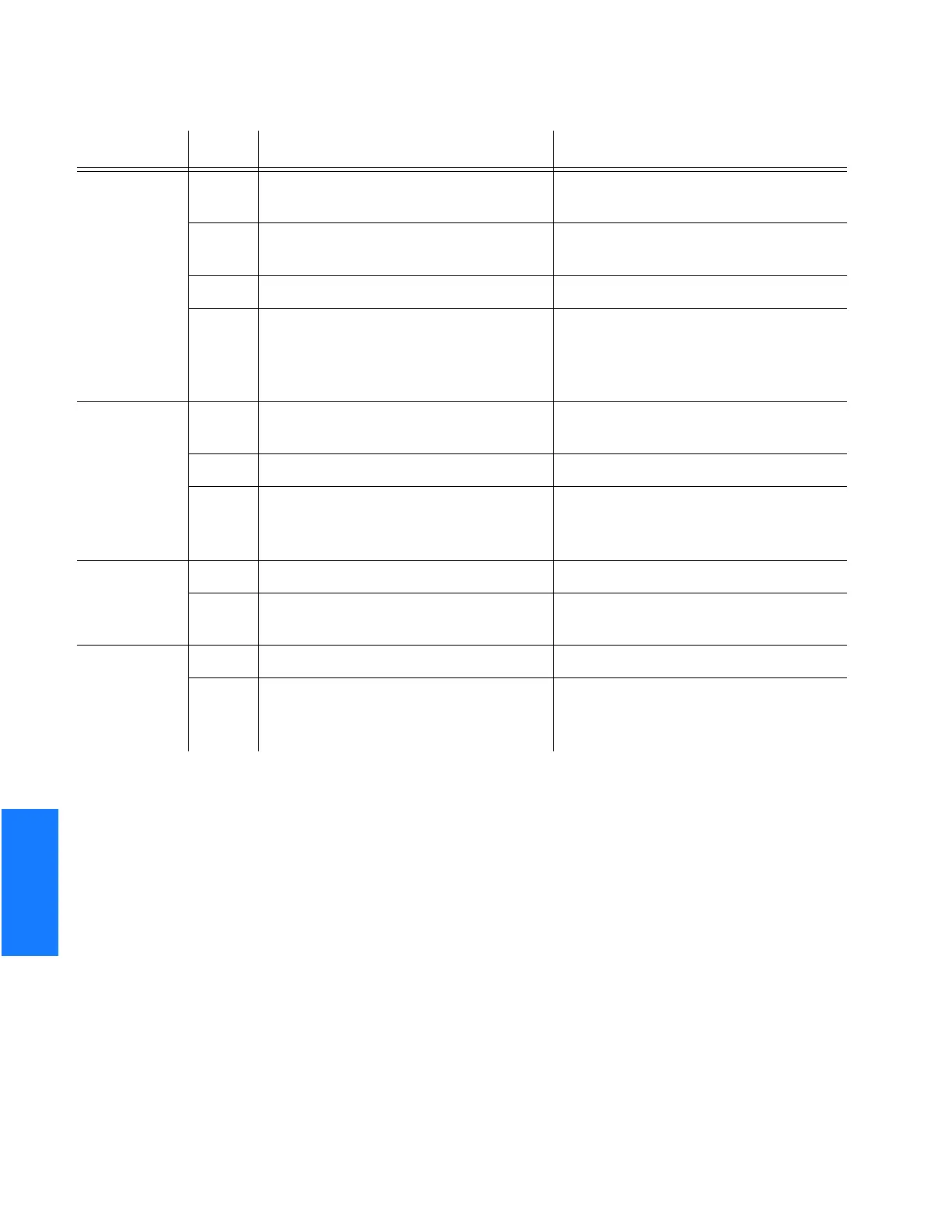SSSSSSSSSSS SSSS S SSSSS SSSSSSS S SSS S SSSSS S
5
188 TimeSource 3100
Troubleshooting
097-72020-01 Issue 9: November 2003
Status GPS Off System is not powered. If in warm-up, none required. If there
is no power, apply power.
Green GPS is successfully tracking
satellites, or is in warm-up.
None required.
Yellow An event (GPS error) has occurred. None required
Red A GPS event, which has existed on
this user alarm setting, has
escalated to a minor alarm.
Refer to Table M to determine which
type and combination of antenna
alarms exist, and the recommended
action.
Status SYS Off System is in warm-up mode or is not
powered.
If in warm-up, none required. If there
is no power, apply power.
Green The output signal is PRS. None required.
Red The system has been in holdover on
this user alarm setting, or there is a
hardware fault.
Troubleshoot the red Status GPS
lamp.
Alarms
CRIT
Off There is no critical alarm. None required.
Red A critical alarm has occurred
because of a hardware failure.
Replace the plug-in card, using
Procedure G.
Alarms MAJ Off There is no major alarm. None required
Red The system has been in holdover on
this user alarm setting.
Refer to Table M to determine which
type and combination of alarms
exist, and the recommended action.
Table L. Front Panel Items (cont’d)
Name Lamp Description Action
