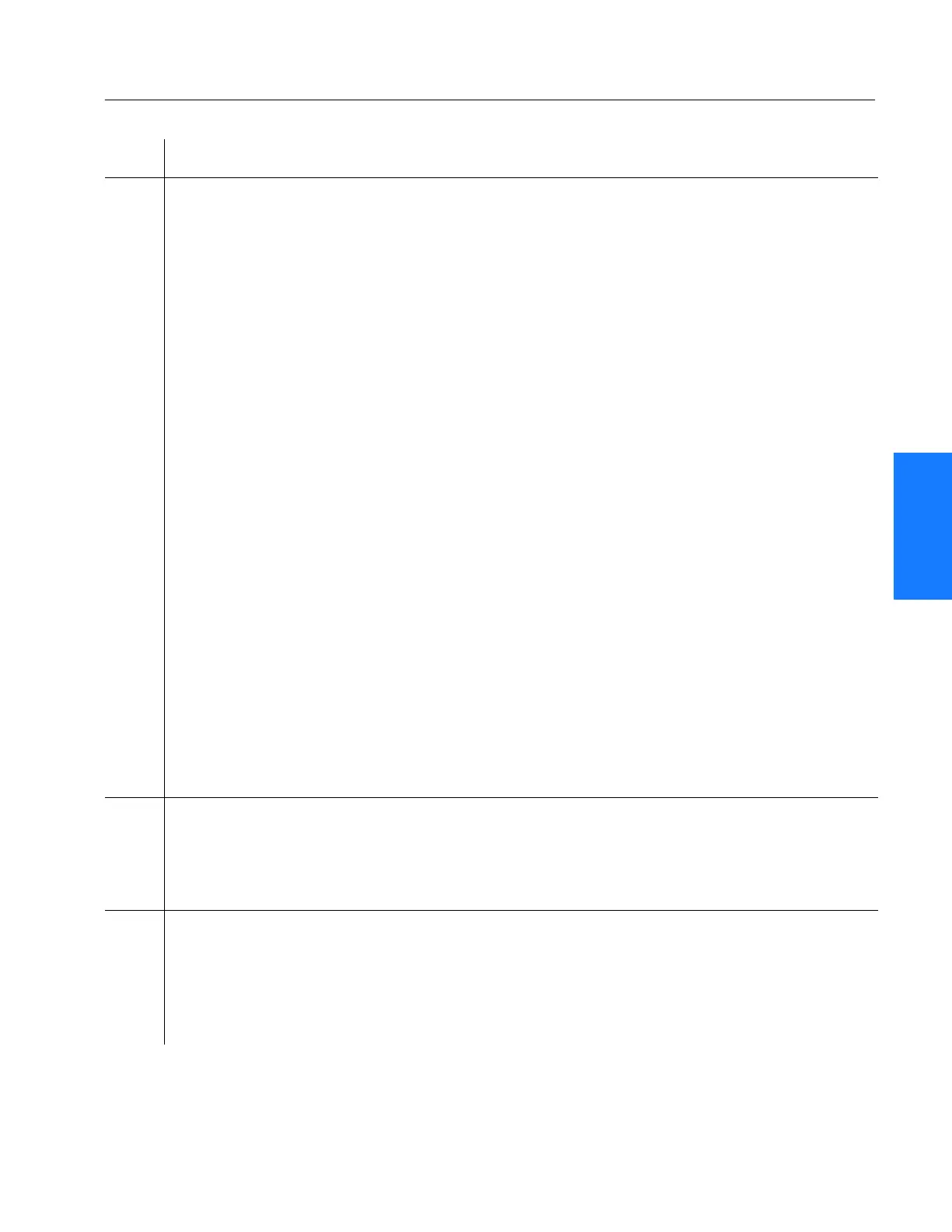3
TimeSource 3100 89
Installation
097-72020-01 Issue 9: November 2003
2
5
3
SSSSSSSSSSS SSSS S SSSSS SSSS SSS S SSS S SSSSS S
28 An Element Manager connects to port 5551 for TL1 command and response messages.
The following values for port 5551 are set at the factory and appear at reset:
COMPRI=ALW1 (normal communication, including autonomous messages)
MONMSG=INH (monitors only the current port for messages)
KEEPALIVE=0 (does not send a COMPLD message to keep connection open)
ENDOFTEXT=0 (does not include an end-of-text code with a TL1 message)
ECHO=b Echoes characters so they appear on the user’s screen as typed (b=ALW) or
inhibits echo (b=INH)
AUTOLOGOFF=20 (does not log off the user during inactivity)
SWCONTROL=INH (uses no flow control)
If these values require change, use the Edit Communication command to set
communications parameters for TL1 communications.
ED-COM::COM-5551:<ctag>:::[MONMSG=b[,]][KEEPALIVE=c[,]]
[ENDOFTEXT=d[,]][ECHO=b[,]][COMPRI=e[,]][AUTOLOGOFF=c[,]] [SWCONTROL=b];
MONMSG=b= Monitors messages on all ports (b = ALW), or current port (b = INH)
KEEPALIVE=c=Inactive minutes until the unit sends a COMPLD message to
keep the connection from being closed (c = 0 to 255)
ENDOFTEXT=d= Hex code added to responses before semicolon (d = 0 (disabled) to 9F)
ECHO=b=Echoes characters received so they appear on the user's screen as typed (b =
ALW), or inhibits echo (b = INH)
COMPRI=e=Sets the communication port capabilities as follows:
ALW0 = normal communication, no autonomous messages
ALW1 = normal communication, autonomous messages
ALW2 = autonomous messages received, logged on or not
INH = closes connection and keeps port from use (command must go to another port) (if
the port is in use, this command also logs off the user)
AUTOLOGOFF=c=Inactive minutes until the unit logs off the user, keeping the connection
open (c = 0 to 255)
SWCONTROL=b=uses software (XON/XOFF) flow control (b = ALW), or no flow control (b
= INH)
29 If not using ESCIU ports, skip to Step 31. Use the Edit Equipment command to specify how
the ESCIU performs during holdover:
ED-EQPT::TS3100:<ctag>:::BYPASS=a;
a=E1 traffic bypasses the ESCIU circuitry (a=ALW) or continues to be synchronized during
holdover (a=INH)
30 Use the Edit Equipment command to specify how the ESCIU performs with a Loss-of-
Signal (LOS) alarm on the incoming span:
ED-EQPT::OPT-a:<ctag>::ALMOUT=b;
a= Directs this command to ESCIU span 1 (a=1) or span 2 (a=2)
b= If LOS is detected on the incoming span, the ESCIU passes AIS downstream (b=AIS) or
passes the LOS downstream (b=PASSTHRU)
Procedure E. Power-Up (cont’d)
Step Procedure
