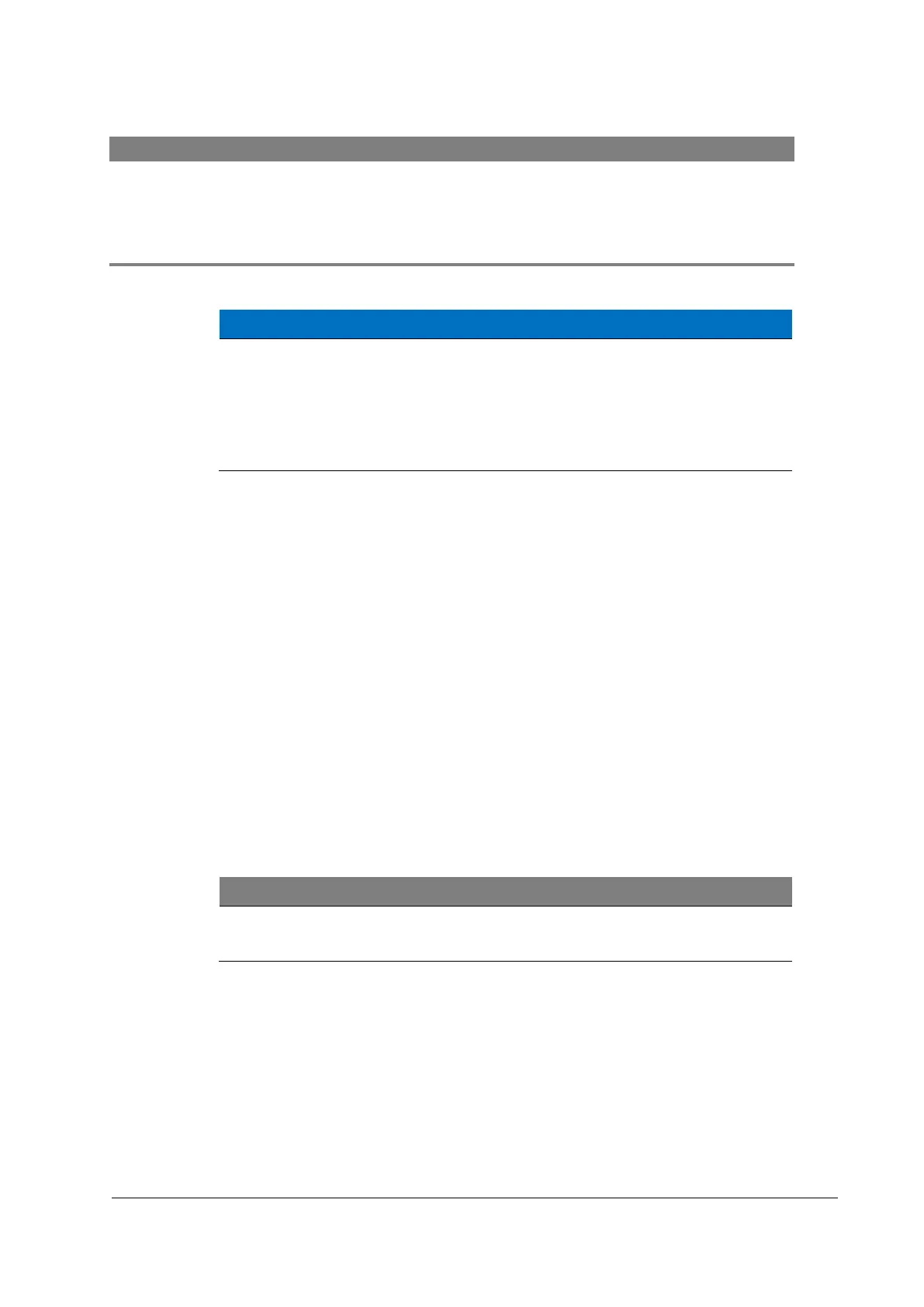CyFlow™ Cube 6 V2m | Operating Manual | February 2020
6 Operation
Due to heavy use of software-related content in the following chapter, please also refer to
chapter 11 Software.
6.1 Start-up procedure
Old Sheath Fluid
Old Sheath Fluid affects the sample flow through the flow cuvette.
• Replace the Sheath Fluid at least once a week or before any daily use.
• After filling up the Sheath Fluid bottle make sure no air bubbles are
trapped in the Inline filter inside the bottle
6.1.1 Switching on the device
Before switching on the device make sure the Sheath Fluid bottle is filled with 800 ml of
clean, filtered and degassed Sheath Fluid and is closed with the blue cap. Make sure the
Waste bottle is empty and closed with the red cap.
Requirements
• The Sheath Fluid bottle is filled and connected to the device.
• The Waste bottle is empty and connected to the device.
Procedure
1. Switch on the device using the Power switch on the rear side of the device.
2. Lift up the Display of the device.
3. Push the On switch on the top of the device.
a. The device is switched on.
b. Start CyView™.
Configuration on Start-Up
CyView™ starts automatically with the last used configuration.
6.1.2 Logging in
Each user is assigned to a user role. Each user role has specific privileges. Some
functions of the software are not available for each user role and availability depends on
the assigned privileges. For more information, please refer to chapter 11.1 User
Management.