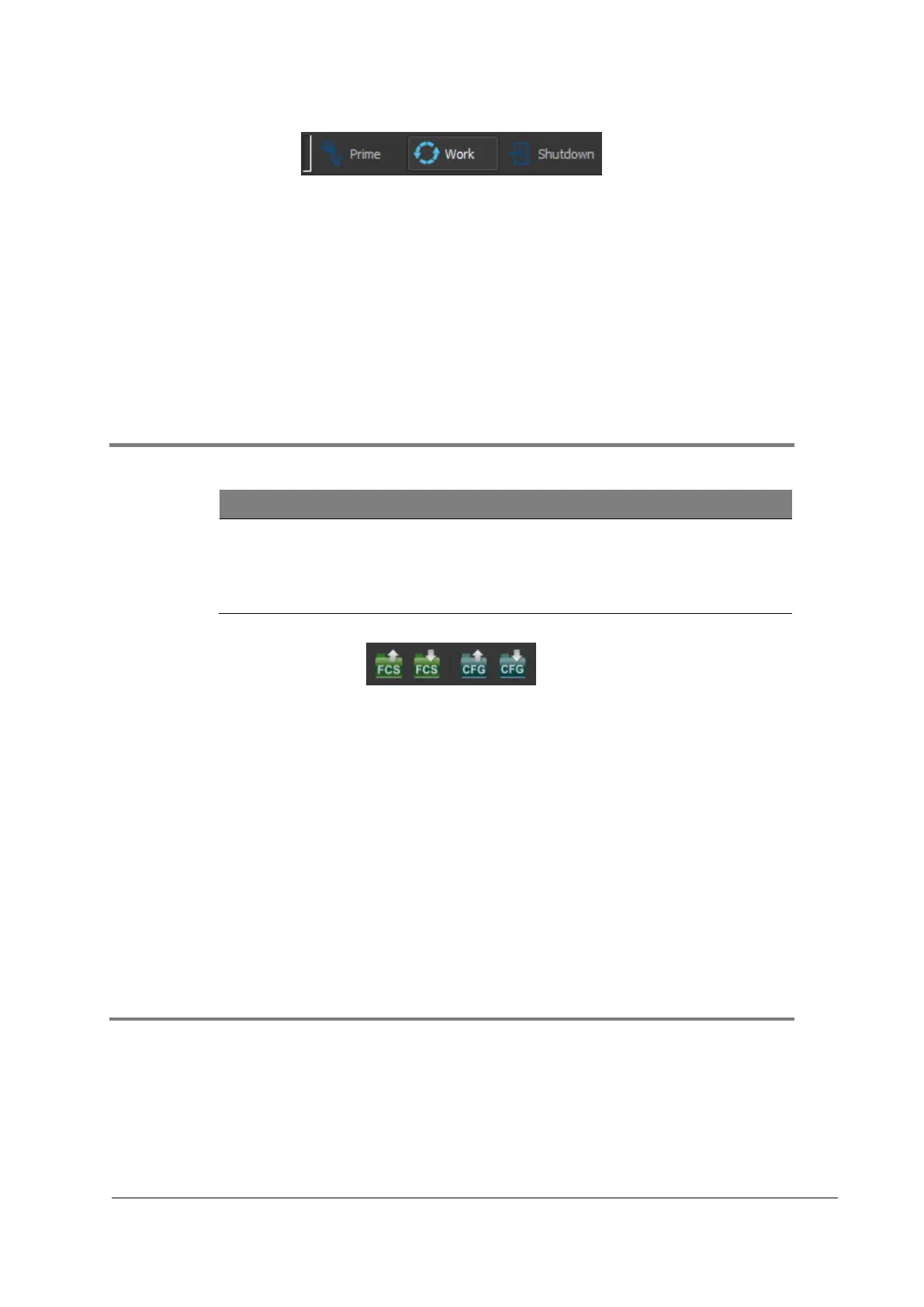CyFlow™ Cube 6 V2m | Operating Manual | February 2020
Figure 8: Selecting Work Mode
Procedure
1. Select [Work mode].
2. Connect the Sample tube to the Sample port until the Sample tube audibly clicks.
3. Choose Measure mode and define parameters.
4. Press [Start].
5. If a stop condition is set, wait until acquisition stops.
If no stop condition is set, click [Stop] to stop the acquisition.
6. Remove Sample tube.
6.3 Saving acquired data
Flow Cytometry Standard File (FCS)
Acquired data can be stored in the Flow Cytometry Standard File format
(FCS). User defined configurations are stored automatically with the FCS
file.
Figure 9: Selecting FCS-File Storage
Requirements
• Data was acquired during a measurement
Procedure
1. Select [Save (.fcs)].
2. Choose a Storage folder and insert Sample name.
3. Click [Save].
For more information, please refer to chapter 11.3 Data management.
6.4 Performing intermediate cleaning
A cleaning mode is available to clean the device when different sample types are
measured.
Intermediate Cleaning: Choose the clean symbol in the right lower corner (Device
Controls).
