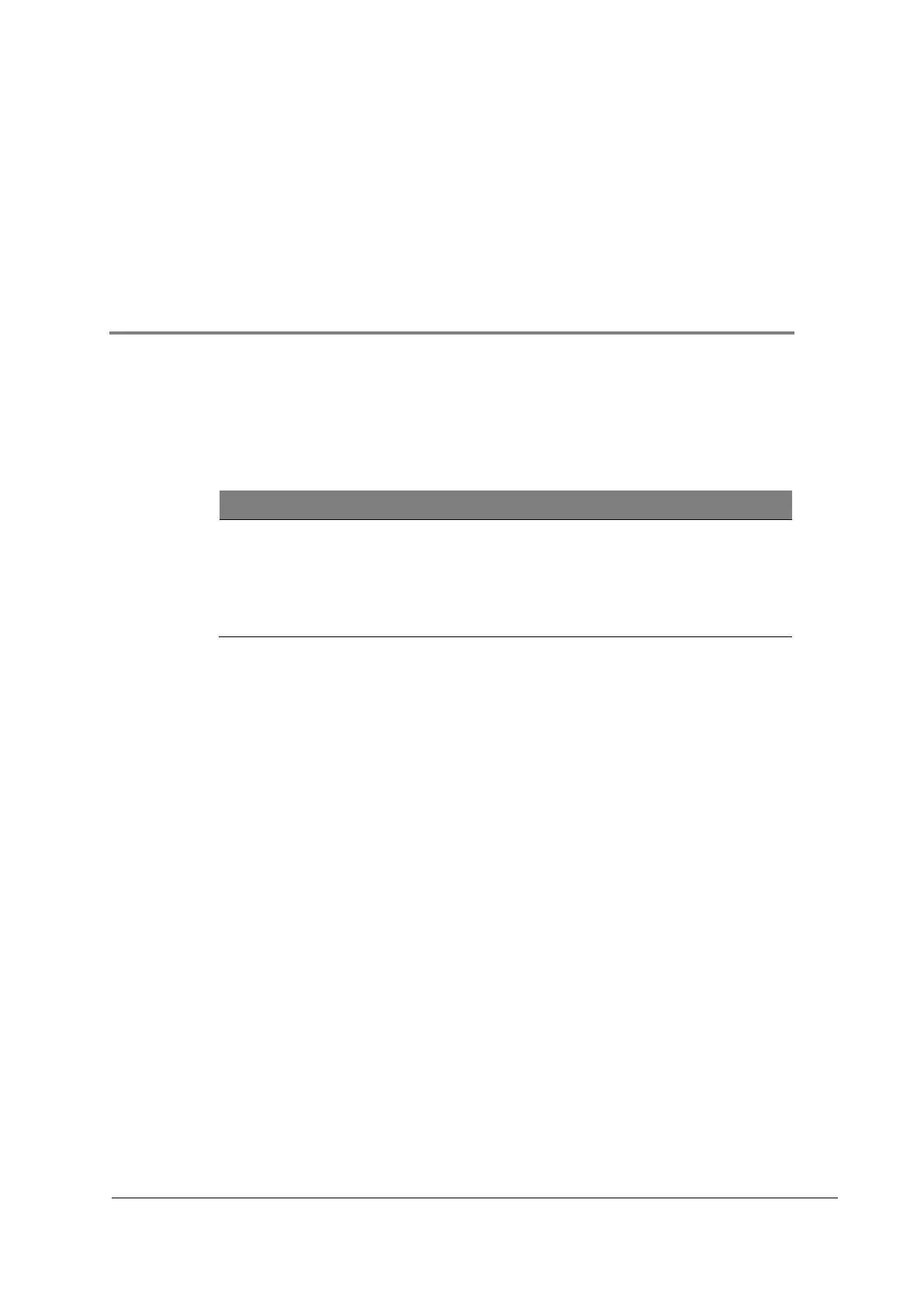6.5.2 Switching off the device
Procedure
1. In the Windows menu, click [Shutdown].
2. Close the display of the device.
3. Switch off the device using the Power switch on the rear side of the device.
4. Disconnect the mains cable from the power source.
6.6 Software operation
The device is equipped with two different software packages.
CyView™ is used for control of the device, data acquisition, data analysis and storage.
For more information, please refer to chapter 11 Software.
FCS Express™ is used for reporting and analysis of data. The software can be accessed
directly from within CyView™. Open “Tools” dropdown menu and select “FCS Express”.
FCS Express™ documentation
Refer to the FCS Express™ manual and tutorials for detailed information
about the software.
Designated FCS Express™ templates for reporting are provided by
Sysmex. Refer to the specific assay manuals for guidance.