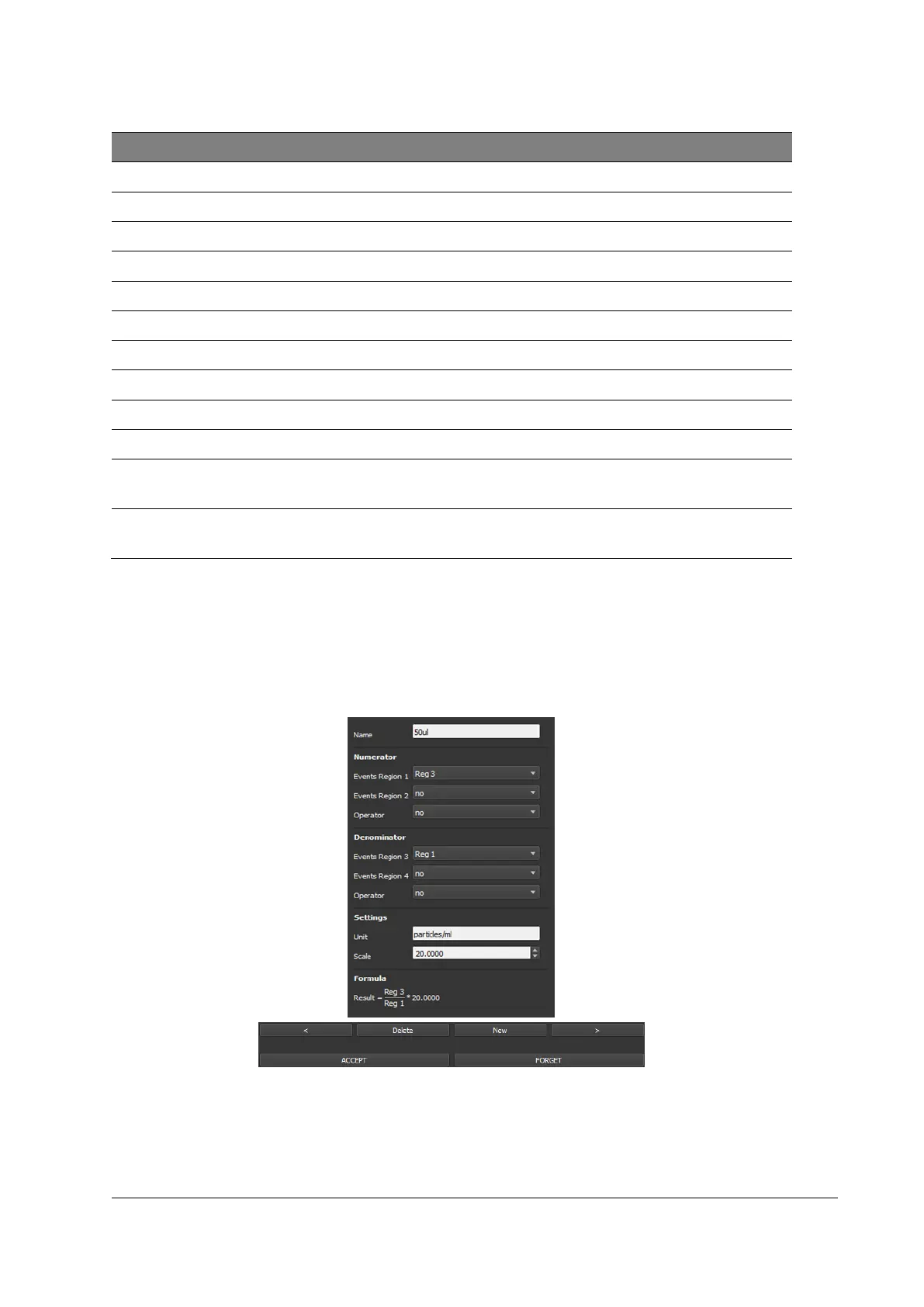CyFlow™ Cube 6 V2m | Operating Manual | February 2020
Parameter to be displayed on the y-axis
Changes the y-axis scaling from linear to logarithmic scale
Switches autoscaling of the y-axis on/off
“Density” / “Classic” / “Black”
Sets the channel resolution from 6bit (64 channels) up to 12bit
(4096 channels).
Selects the part of the data to be displayed: All events, Region
only and Color gating are available
* only available for Dot Plots
11.5.3 Results
The Results register defines properties of calculated results displayed in the Results
table.
Without pressing [New] a result will be not accepted.
Figure 22: Results register