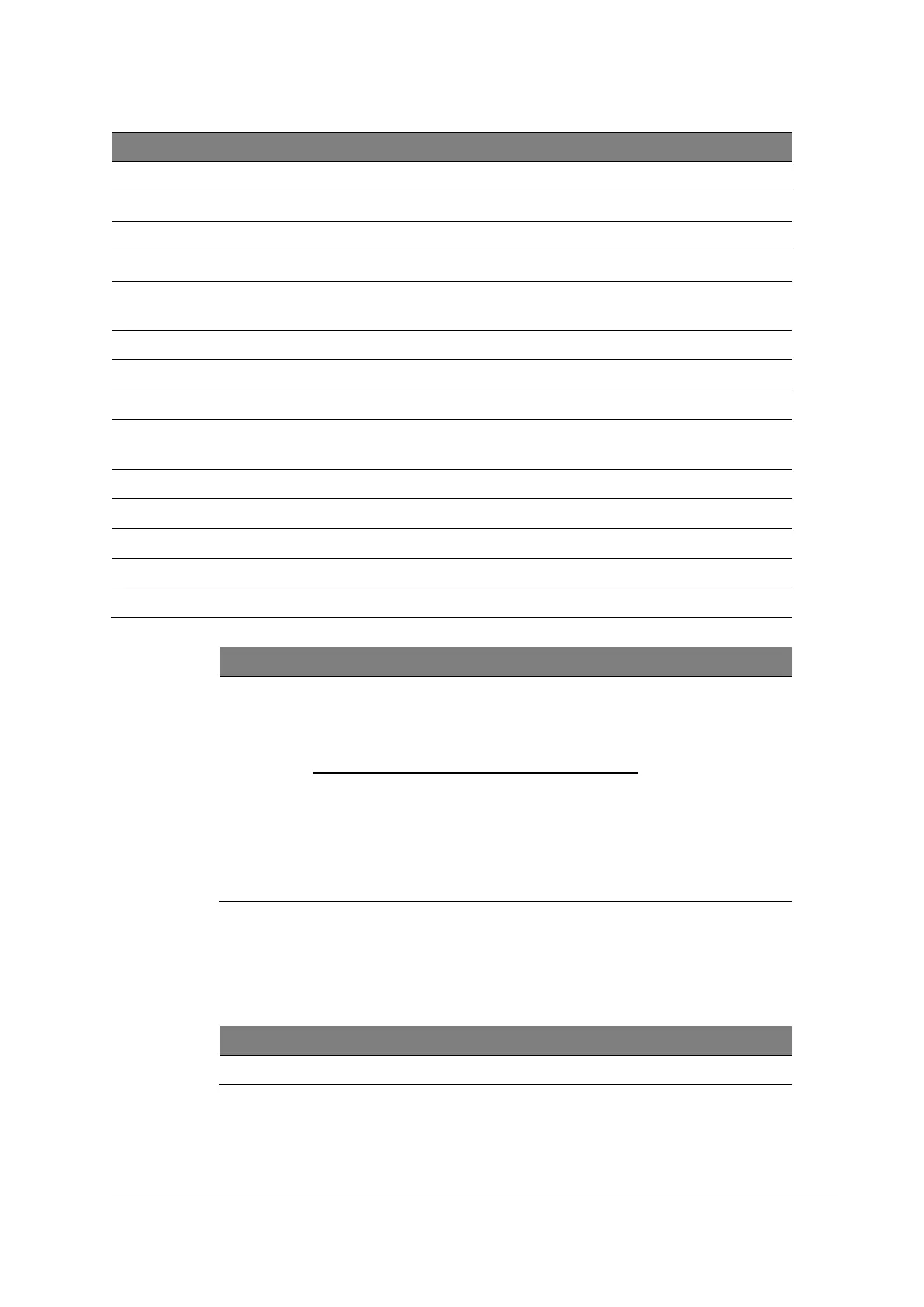CyFlow™ Cube 6 V2m | Operating Manual | February 2020
Defines the result name (enter manually)
Defines operator bewtween numerators: „+“, „-“, „x“ and „/“ are
possible
Defines first denominator
Defines second denominator
Defines operator bewtween denominators: „+“, „-“, „x“ and „/“ are
possible
Adds text to the result table
Introduces a scaling factor to the formula
Visualization of applied formula.
Properties of result calculations
It is possible to set up calculations with the count of individual regions
according to the specified formula:
𝑁𝑢𝑚 𝑅𝑒𝑔𝑖𝑜𝑛 1
(
+ −×÷
)
𝑁𝑢𝑚 𝑅𝑒𝑔𝑖𝑜𝑛 2
𝐷𝑒𝑛𝑜𝑚 𝑅𝑒𝑔𝑖𝑜𝑛 1
(
+ −×÷
)
𝐷𝑒𝑛𝑜𝑚 𝑅𝑒𝑔𝑖𝑜𝑛 2
× 𝑆𝑐𝑎𝑙𝑒
• Create a result by pressing [New].
• Delete a result by pressing [Delete].
• Results will be displayed in the “Results table” next to the “Region
statistics”.
11.5.4 Regions
Create Quadrants
Quadrants are only available within dot plots.