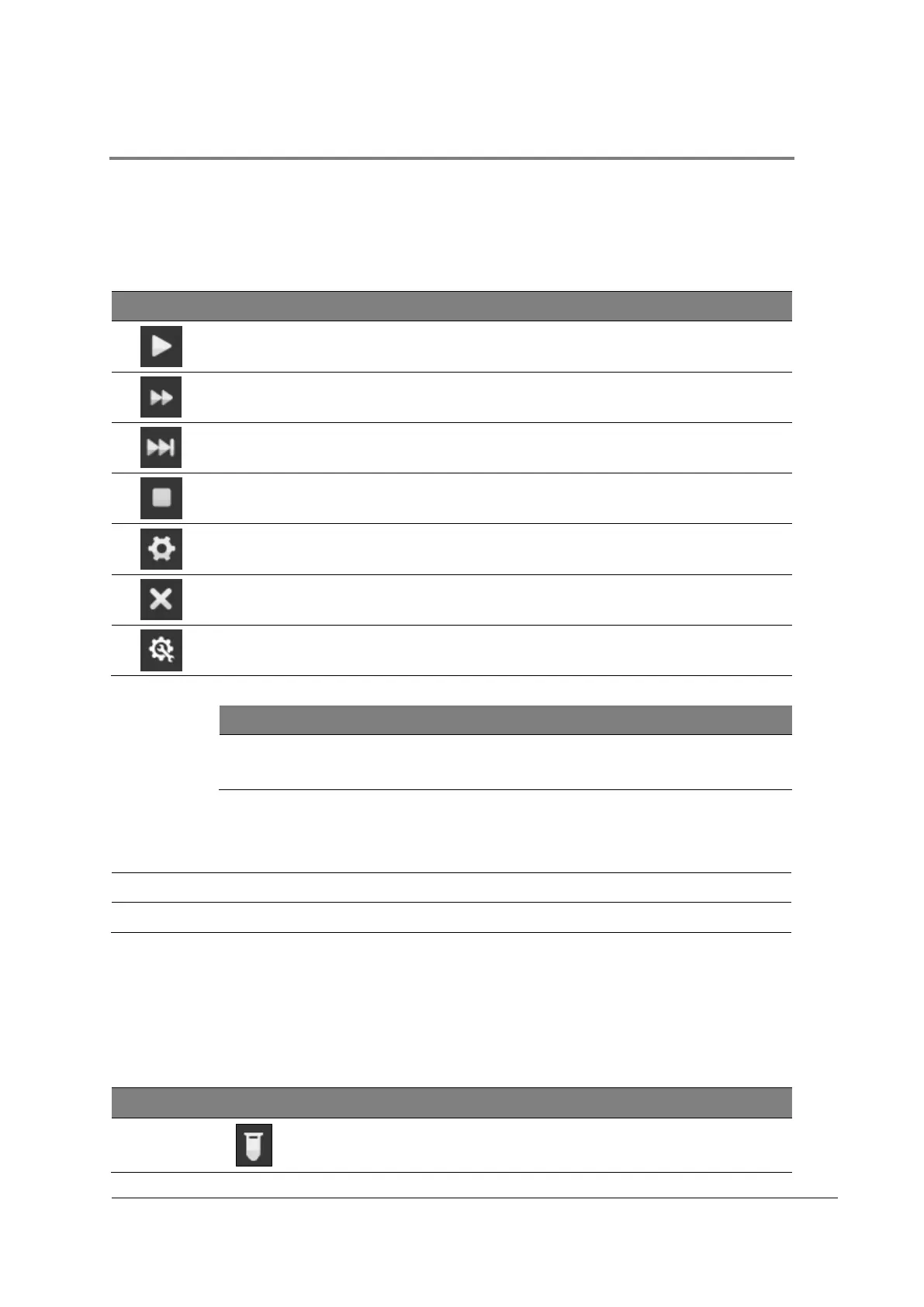CyFlow™ Cube 6 V2m | Operating Manual | February 2020
11.4 Data acquisition controls
11.4.1 Acquisition controls
The Acquistion controls allow the user to operate the device during data acquisition.
Table 15: Acquisition controls
Starts the selected procedure
If paused, the procedure will be continued.
During a procedure, the current step will be
skipped.
Stops the selected procedure
Opens the “Acquisition” tab
Clears the displayed data (Space)
Acquisition controls
Alternatively press the space bar to clear displayed data.
Depending on the selected role, different controls are enabled:
[Start], [Continue], [Skip], [Stop], [Acquisition], [Clear data], [Settings]
[Start], [Continue], [Skip], [Stop], [Acquisition], [Clear data], [Settings]
[Start], [Continue], [Skip], [Stop], [Clear data],
11.4.2 Device real time display
The Device real time display allows to monitor data during data acquisition.
Table 16: Device real time display elements
Indicates if sample is present
or empty