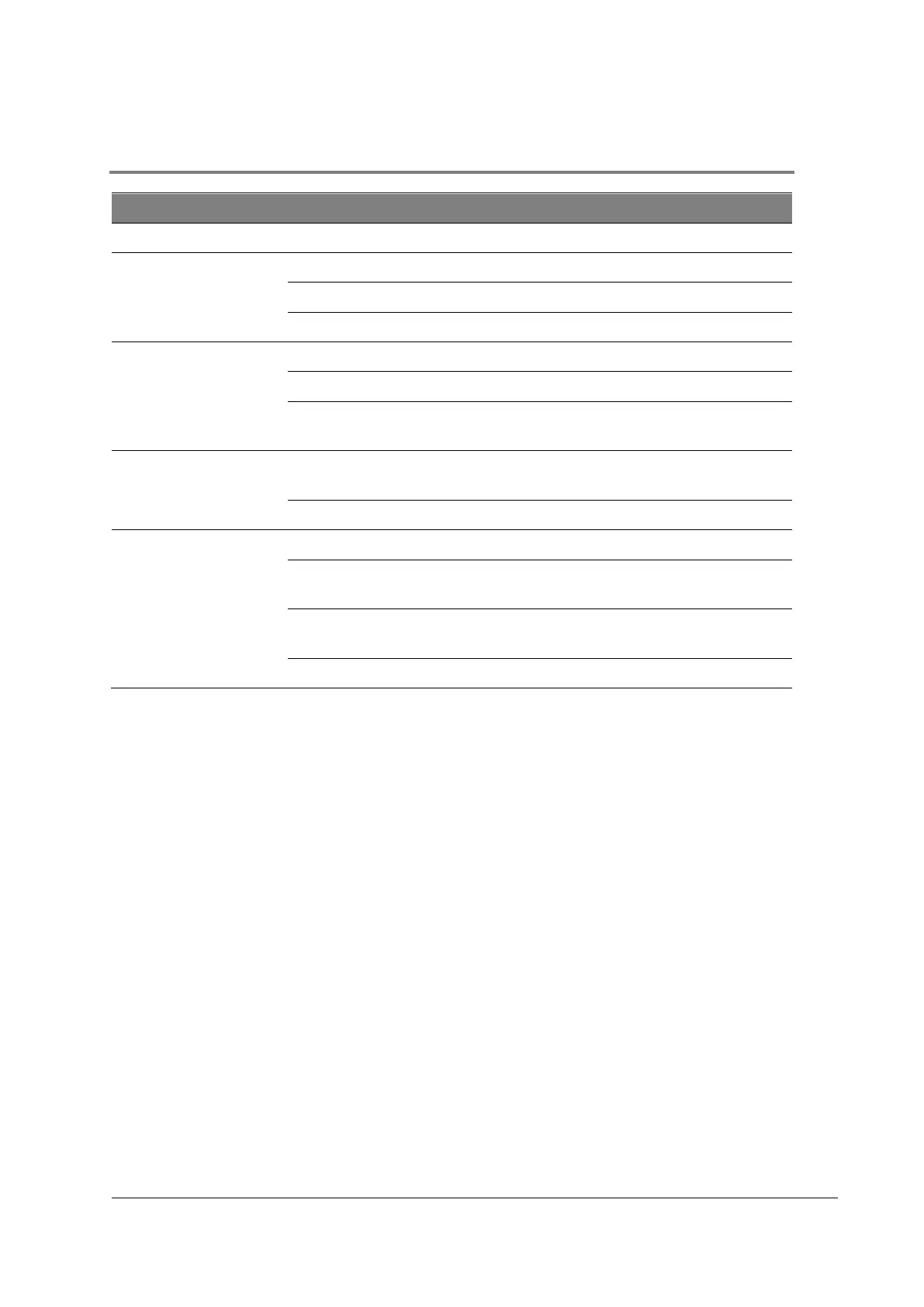CyFlow™ Cube 6 V2m | Operating Manual | February 2020
12.2 List of software commands
Starts creation of a region
Ends creation of a region
Increased / decreased Plot
Draws a rectangle to zoom into
the area inside
Moves the area of the zoomed
plot
Switches back to full plot area
Moving the region position
Hold left mouse + [Shift]
Moves a region on linear scale
(even if displayed on log scale)
Move the regions name over 5
positions (N,E,S,W,central)