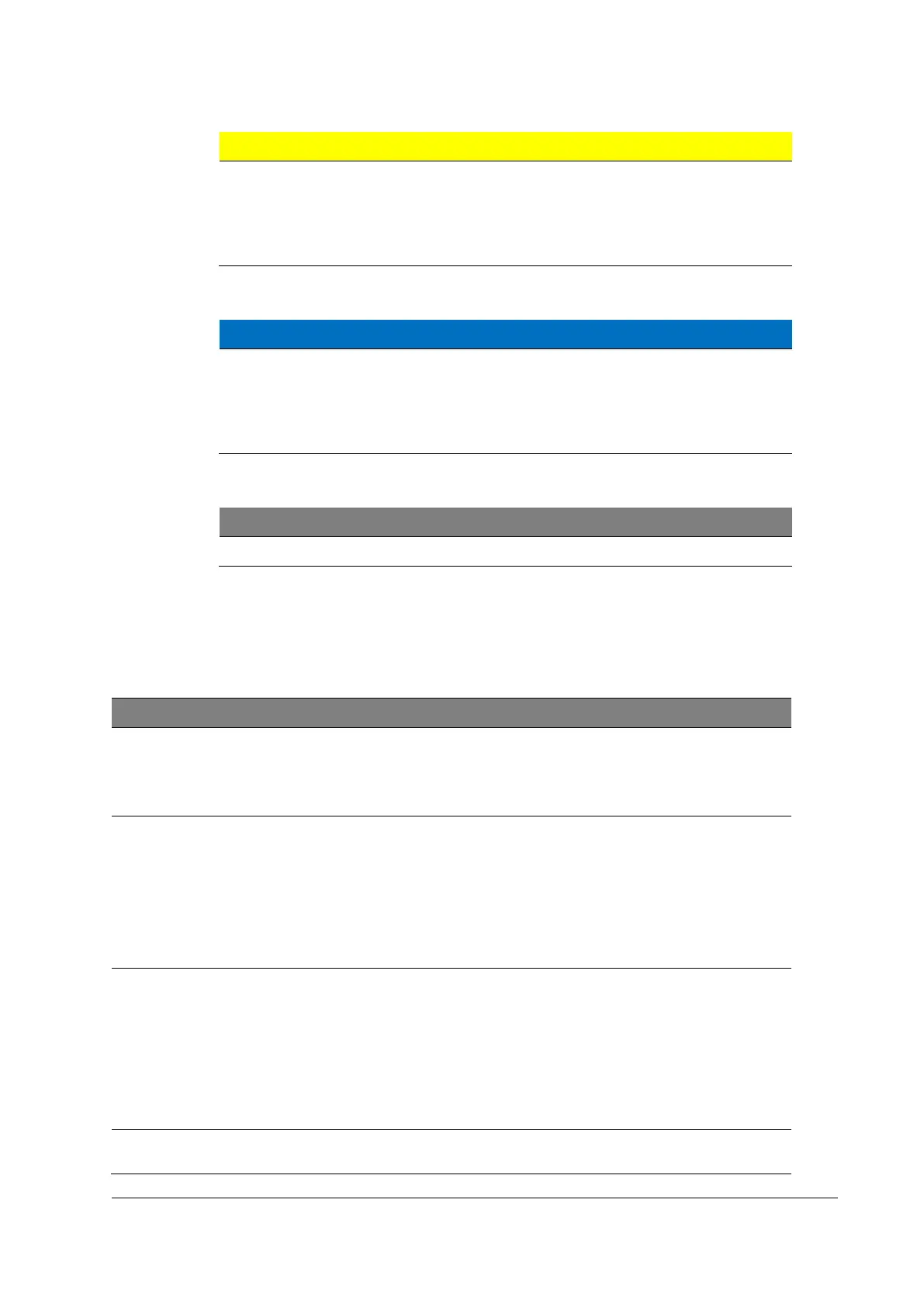CyFlow™ Cube 6 V2m | Operating Manual | February 2020
Names the source of the hazard
Describes the consequences of the hazard. This could result in minor
injury.
• Specifies the steps that must be taken to eliminate the hazard.
Names the source of the hazard
Describes the consequences of the hazard. This could result in material
damage.
• Specifies the steps that must be taken to eliminate the hazard.
Gives further information about the device or procedure.
1.2.2 Text highlights
To ease the reading flow, the following kinds of text highlights are used in this manual.
Table 1: Text highlights
Describes an interactive element of
software. This includes paths, buttons and
tabs.
Example: Press the [Start] button.
References instances for interaction
(names thereof) in instructions.
Example: Push the On switch on the top of
the device.
It may also be used as chapter reference.
Example: For more information, please
refer to chapter 11.1 User Management.
Used for captions of figures (figures,
tables).
Example: Figure 20: General overview, Table 2:
Safety information
It may also be used for additional
descriptive text.
Example: Electrical hazards Beware of
electrical currents and electrical shocks
Describes reference sources.
Example: Please consider our “General