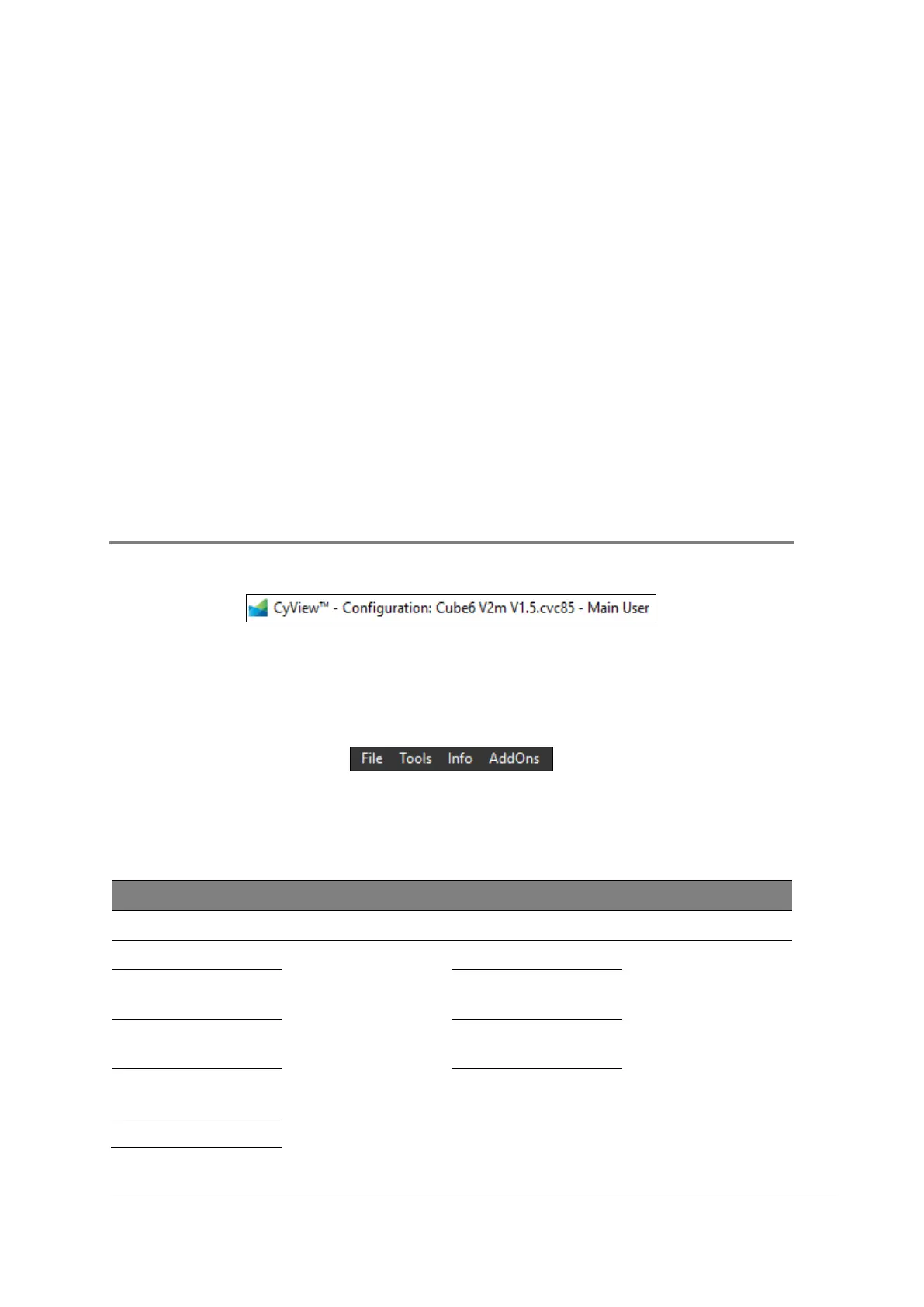4. Choose Administrator or Main User role (if none is selected, the User role is
applied).
5. Click [Create Account].
Delete an account (Administrator / Main User)
Procedure
1. Enter Name.
2. Click [Delete Account].
Changing password (Administrator / Main User)
Procedure
1. Enter Name.
2. Enter new Password.
3. Repeat new Password.
4. Click [Change Password].
11.2 Overview
11.2.1 Title bar
Active Configuration: Configuration: Cube6 V2m V1.5.cvc85
Active Role: Mainuser
11.2.2 Drop down menu
The drop down menu structure depends on the active role. For further information, please
refer to chapter 11.1.2 User Administration.
Table 13: Drop down menu structure for each configuration (Mainuser)