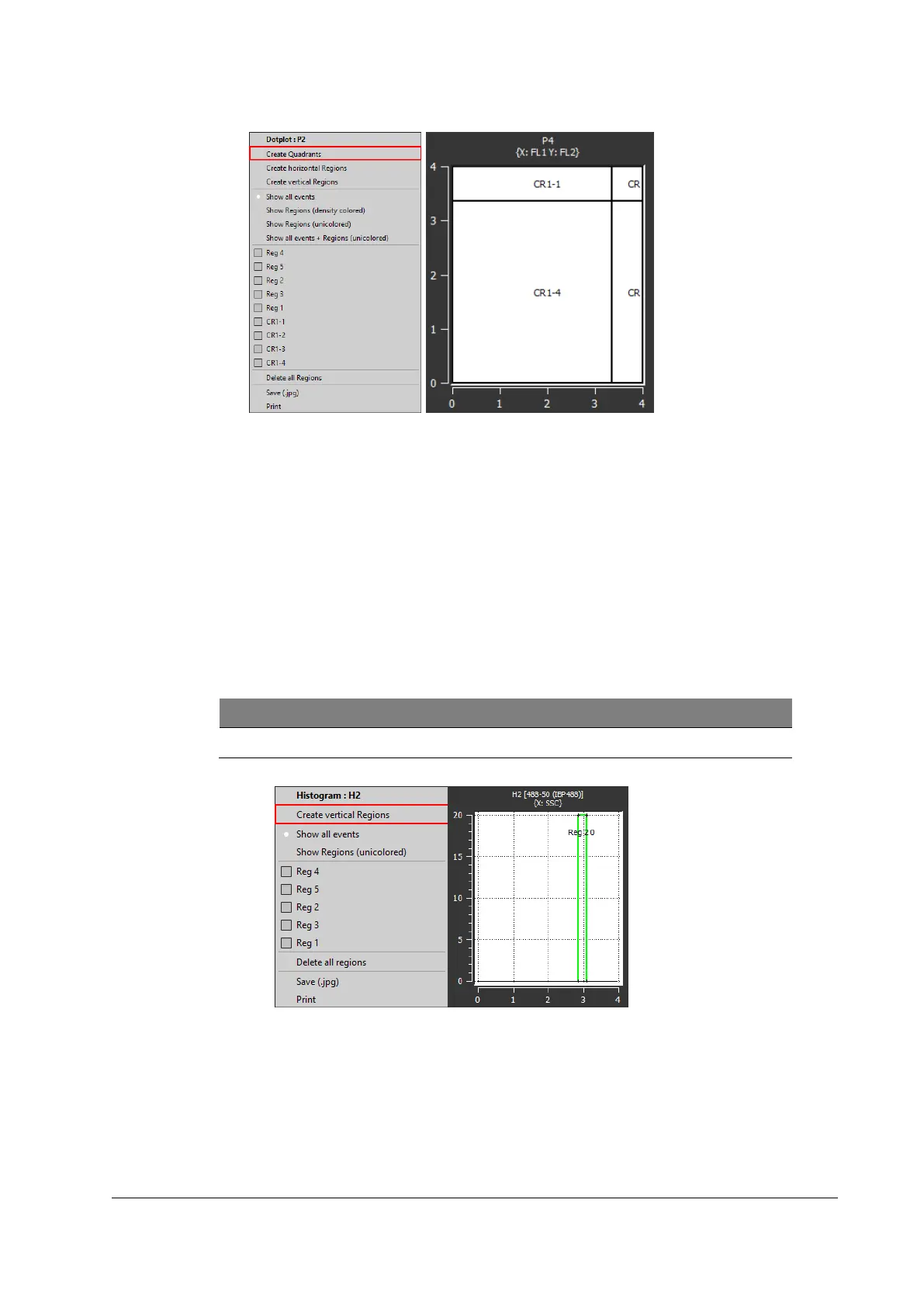Figure 23: Creating a quadrant region
Procedure
1. Move the cursor into the dot plot and right-click.
2. Select [Create Quadrants].
Edit quadrant region
Move the cursor into the plot and keep the left mouse button pressed to adjust quadrants.
Approach individual points with the cursor and keep the left mouse button pressed to
create asymetric quadrants.
Creating vertical or horizontal Regions
Figure 24: Creating a vertical Region
Procedure
1. Move the cursor into the histogram / Dot Plot and right-click.
2. Select [Create vertical Regions] or [Create horizontal Regions].