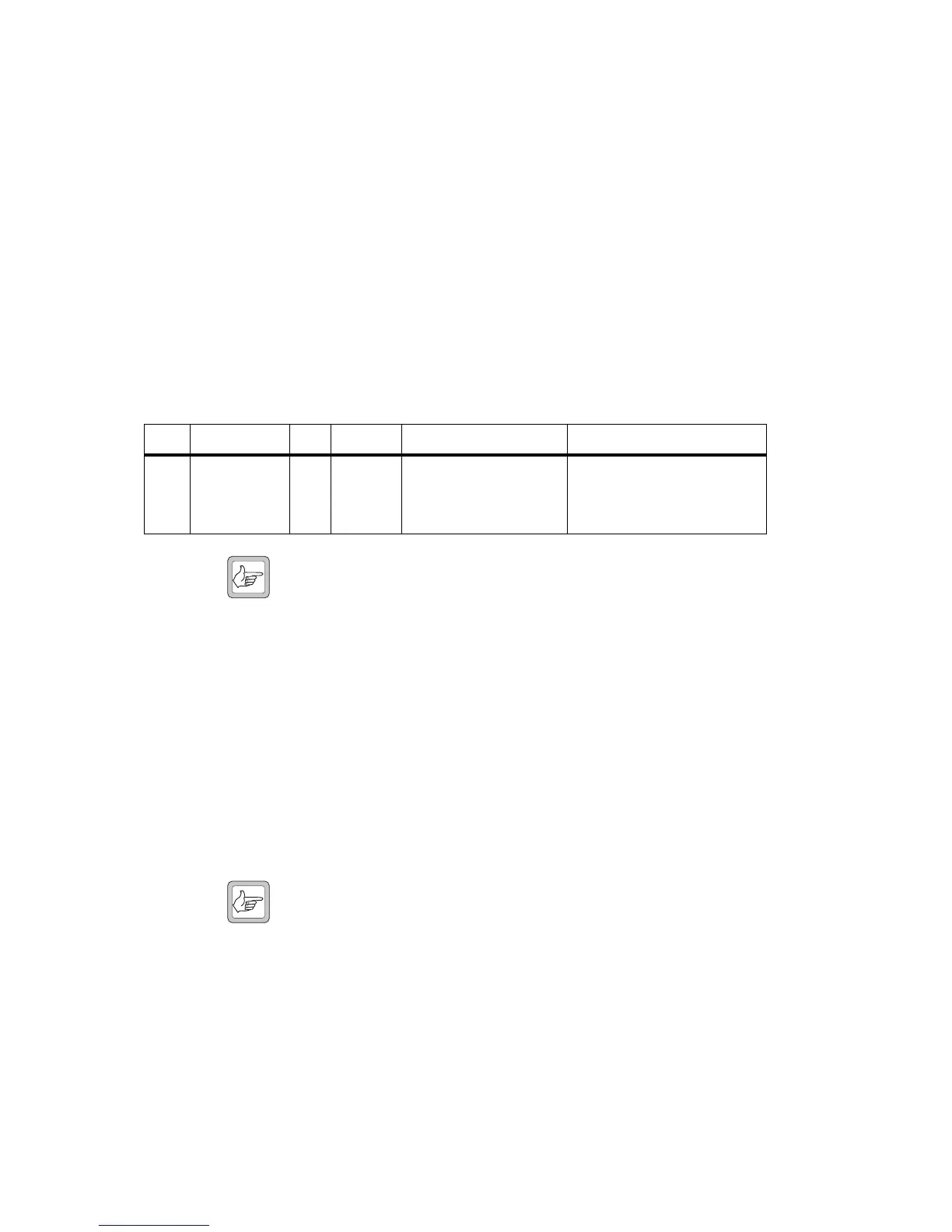118 Preparation for Operation TB7100 Installation and Operation Manual
© Tait Electronics Limited December 2005
7.11 Soft Off (Tx Tail Time)
If subaudible signalling is used, a Tx tail time can be added using the
Networks > Basic Settings > Subaudible Signalling tab. A lead out delay can
be entered in the appropriate field.
7.11.1 Link Settings
Remove the cover as detailed in “Removing the Base Station and Opening
the Tray” on page 54 and set the jumper positions on the system interface
to match the table below. Replace the cover as detailed in “Final
Reassembly” on page 63. Refer to Figure 7.11 on page 115 for the link
location.
Note When link W302 is fitted, resistor R300 must be fitted.
However, if subaudible signalling is not used, adding a lead out delay will
have no effect. If soft off operation is still required, a Tx tail time can be
created by:
1. Linking AUX_GPIO6 and AUX_GPIO7 of the transmitter with link
W302 on the system interface as above.
2. Adding the following to the default Tx configuration:
■ AUX_GPIO6 >Direction = input
■ AUX_GPIO6 >Action = External PTT 2
■ AUX_GPIO6 >Active = High
■ AUX_GPIO6 >Debounce = 200 (or smaller if desired)
■ External PTT (2) > Transmission Type = None.
Note A maximum of 200 ms tail time can be achieved using this
method.
7.12 Tone On Idle (TOI)
The tone on idle provides a tone that can be used for indicating when the
base station is not transmitting or receiving. The links to enable or disable
the tone on idle are shown in the table below. Both links must be in for the
TOI to work.
Table 7.9 Soft off—link settings
LINK Name Pins Position Function Comments
W302 TX_Key to
TX_GPIO6 link
2 Fitted
Not fitted
When fitted this allows two
external PTT to control the
transmitter; used for soft
off mode
Default is fitted