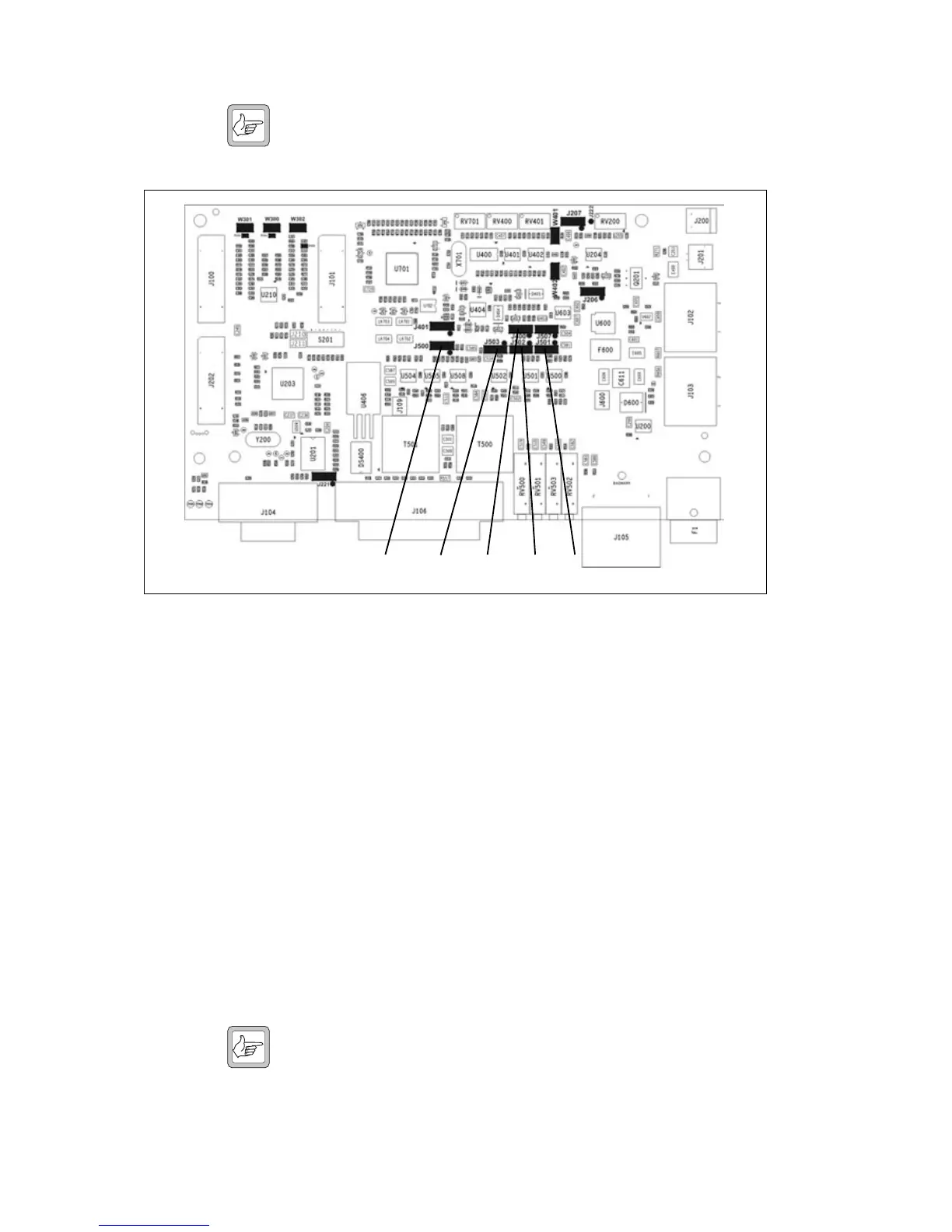90 Preparation for Operation TB7100 Installation and Operation Manual
© Tait Electronics Limited December 2005
Note By default the audio frequency response will be flat.
7.4.4 Applying Power
Before turning on the base station, check that:
■ all looms and cables at the front and rear of the base station are fitted
correctly
■ all connectors are secure
■ the 20A fuse is fitted.
Turn on the power supply and check that the base station powers up
correctly:
■ The power LED on the user interface lights up.
■ The LCD indicates the current channel number.
7.4.5 Programming
No changes to the values programmed for line-controlled base operation are
required. See “Programming” on page 82 for details.
Note If a soft tail setting is required see later in this chapter “Soft Off
(Tx Tail Time)” on page 118.
Figure 7.4 System interface link positions
J400J500 J502J503 J501
