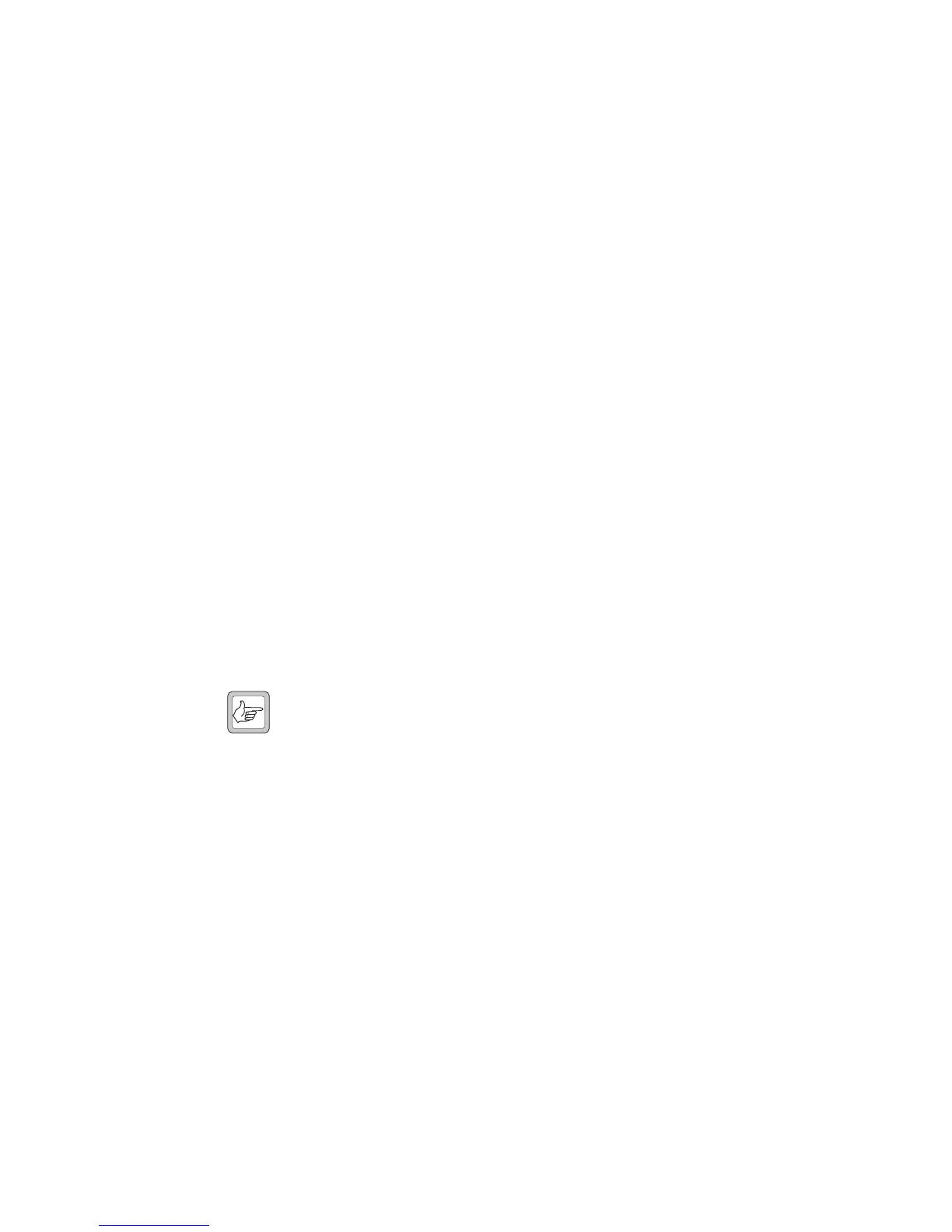86 Preparation for Operation TB7100 Installation and Operation Manual
© Tait Electronics Limited December 2005
5. Adjust RV500 (BAL IN) on the rear panel to the required deviation
(typically 60% of full system deviation).
Unbalanced Line 1. Set up the test set to measure the transmitter modulation level.
2. Connect the CTU unbalanced input to the audio output port on the
test set.
3. Set up the test set audio output to be 1kHz at the required line level
(typically 1Vp-p).
4. Activate the Tx Key switch and verify that the transmission is at the
programmed power level and frequency.
5. Adjust RV501 (UNBAL IN) on the rear panel to the required
deviation (typically 60% of full system deviation).
7.3.9 Transmitter Functional Testing
This section describes how to test some parameters commonly found on RF
channel test sheets.
Tx Power and
Frequency
1. Set up the test set to measure frequency and power level.
2. Activate the Tx Key switch on the CTU.
3. Verify that the measured power level and frequency match the
programmed settings, within the expected accuracy of the test set and
taking into account cable losses.
Note If the measured value does not agree with the programmed set-
tings, the transmitter module is either faulty or needs recalibrating.
Audio Distortion When measuring the transmitter audio distortion, the audio input signal can
be via either the balanced or unbalanced audio input.
1. Connect the audio output from the test set to the required CTU
audio input.
2. Set up the modulation analyser in the test set to measure the
distortion of the modulated audio signal.
3. Set up the test set audio generator output to be 1kHz and at the level
required to produce 60% full system deviation (this is the same level
used in the audio level adjustment section).
4. Activate the Tx Key switch and verify that the measured deviation is
60% of full system deviation.
5. The measured distortion level should be within the transmitter
specifications as detailed in the specifications manual.