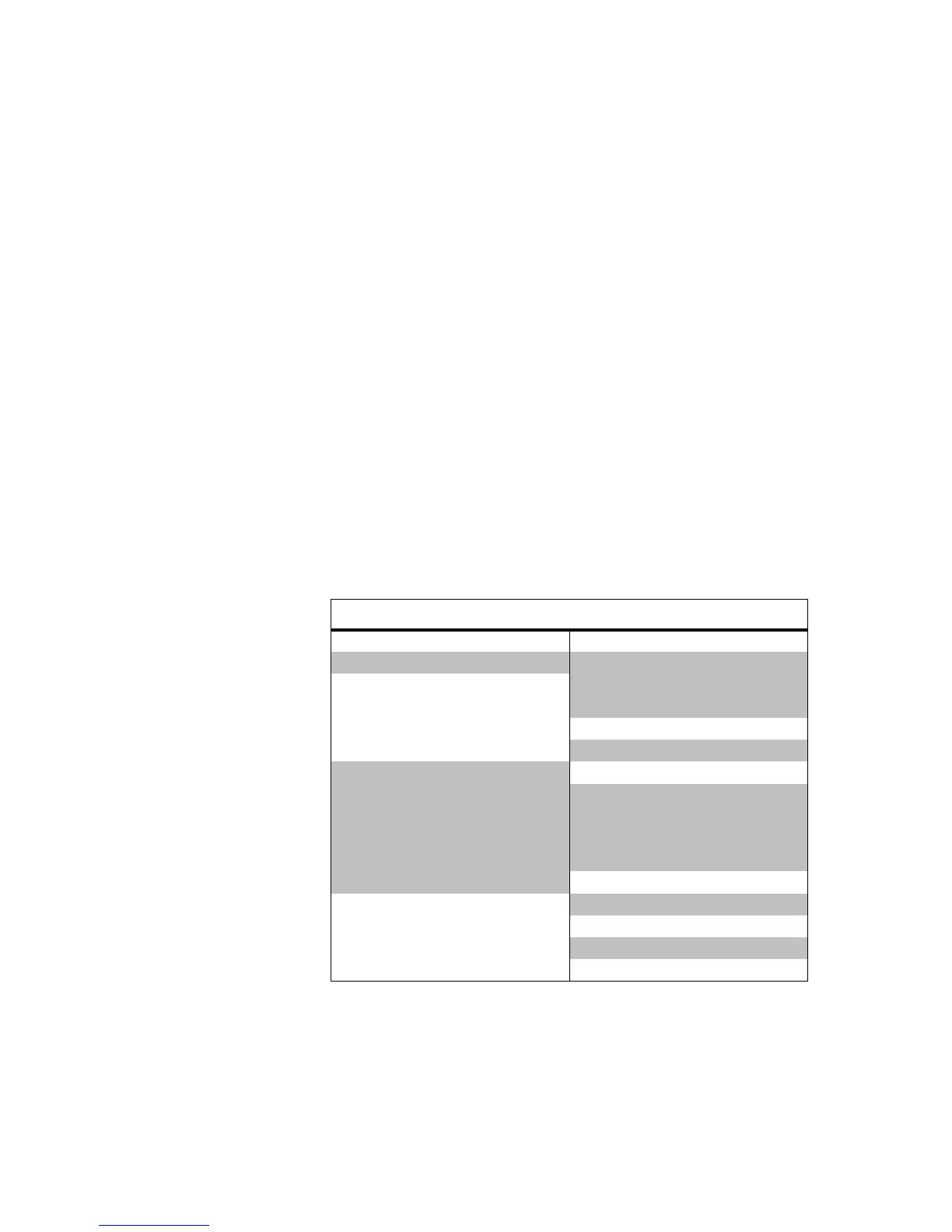TB7100 Installation and Operation Manual Preparation for Operation 113
© Tait Electronics Limited December 2005
Programmable I/O line. This line could be connected to the lighting
control circuit at the site via the system interface connector.
Example Two The customer also wants an acknowledgement sent back to confirm that the
command to turn on the lights was received.
At first the solution would appear to be to enable Selcall auto
acknowledgments. However this would not work, because the base station
has separate receiver and transmitter modules. The receiver module will
decode the selcall and enable the I/O line, but has no method of informing
the transmitter to send back an acknowledgment. In fact the receiver
module would attempt to transmit the acknowledgment itself, but would be
inhibited by other mandatory settings.
7.8.6 Function Keys
The base station also has four user-defined function keys on the user
interface, and programmable digital input and output lines on the system
connector.
The tables below list the options that can be assigned to the function keys
and the digital input and output lines. The grey cells can be programmed
but are not recommended (see “Recommended Settings” on page 112).
Function Key Options
None Monitor / Squelch Override
Audible Indicators Volume Network Preset Calls
Action Digital Output Line
Nuisance Delete
Backlighting Timer
Phone Patch Call Request / Release
Backlighting Toggle Preset Channel
Backlighting Timer / Toggle
Public Address
Call Cleardown Quiet Operation
Channel Preset Call Repeater Access Tone Tx
Emergency Mode Repeater Talkaround
Encryption Reset Monitor
Group Scanning Activity Reset Monitor / Call Cleardown
Ignore Two-Tone Silent Operation
Keypress Tones Toggle
Single In-Band Tone
Keypress Tones Volume Squelch Override
Low Power Transmit
Scanning / Nuisance Delete
Monitor
