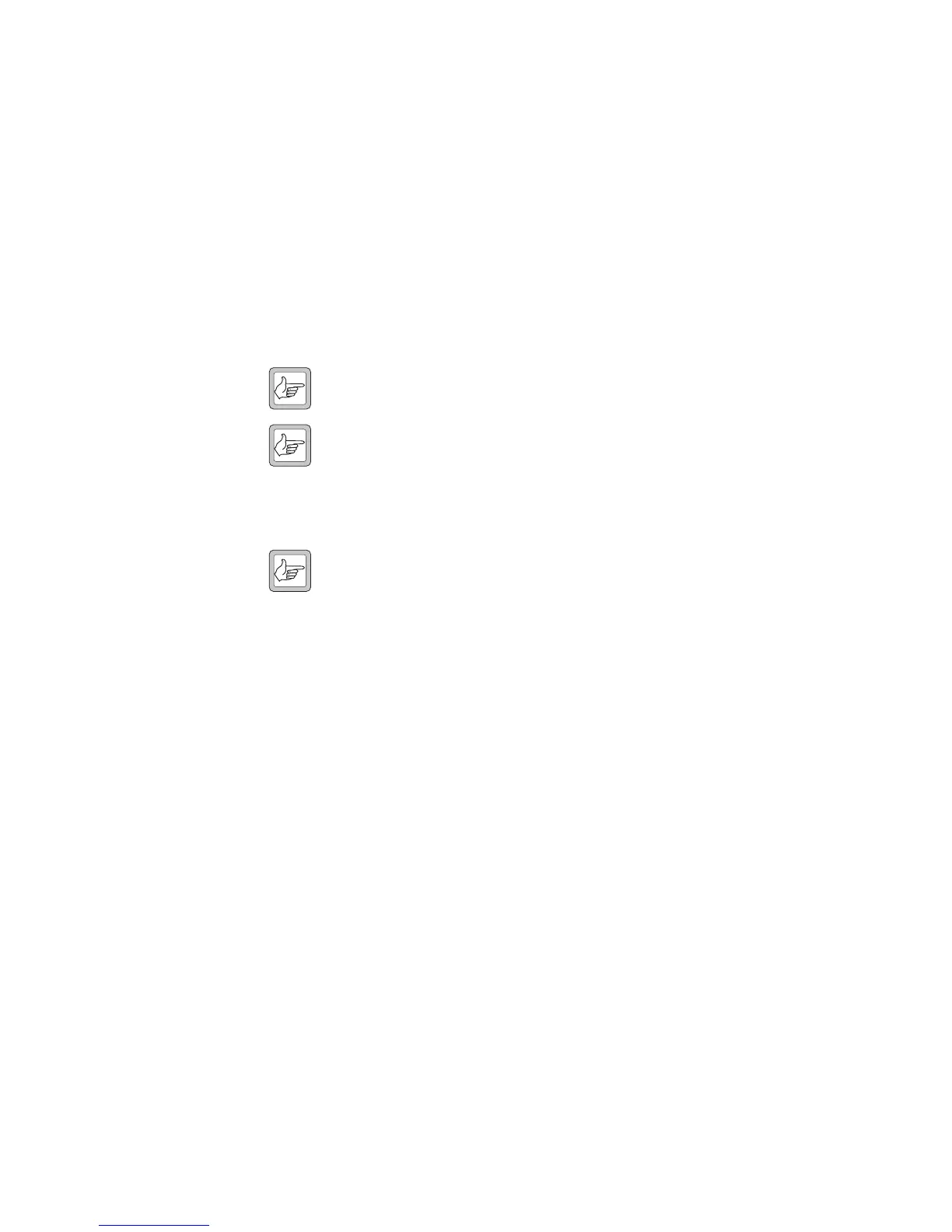TB7100 Installation and Operation Manual Preparation for Operation 85
© Tait Electronics Limited December 2005
3. Set the RF signal generator to the correct RF frequency, modulated
with a 1kHz audio tone at 60% of full system deviation.
4. Set the RF output level to –70dBm.
5. Verify that the receiver gate opens and the busy LED turns on.
6. Reduce the RF level until the mute closes. This RF level is the mute
close threshold.
7. Increase the RF level until the mute opens. This RF level is the mute
open threshold.
8. The difference between these two levels is the mute hysteresis.
Note The mute thresholds are determined by the squelch setting pro-
grammed in the receiver’s channel table.
Note If the thresholds are not suitable use the calibration application to
change the squelch setting on the channel table.
Distortion The Rx Distortion can be measured using either the balanced or unbalanced
output.
Note Before beginning this test verify the test set is rated to handle the
transmit power being tested.
1. Connect the required audio output from the CTU to the audio input
port on the test set.
2. Set up the test set to measure the distortion level.
3. Set the RF signal generator to the correct RF frequency, modulated
with a 1kHz audio tone at 60% of full system deviation.
4. Set the RF output level to –70dBm.
5. The measured distortion level should be within the receiver
specifications as detailed in the specifications manual.
7.3.8 Transmitter Audio Level Adjustment
Balanced Line 1. Set up the test set to measure the transmitter modulation level.
2. Connect the CTU line input to the audio output port on the test set.
3. Set up the test set audio output to be 1kHz at the required line level
(typically –10dBm).
4. Activate the Tx Key switch and verify that the transmission is at the
programmed power and frequency.