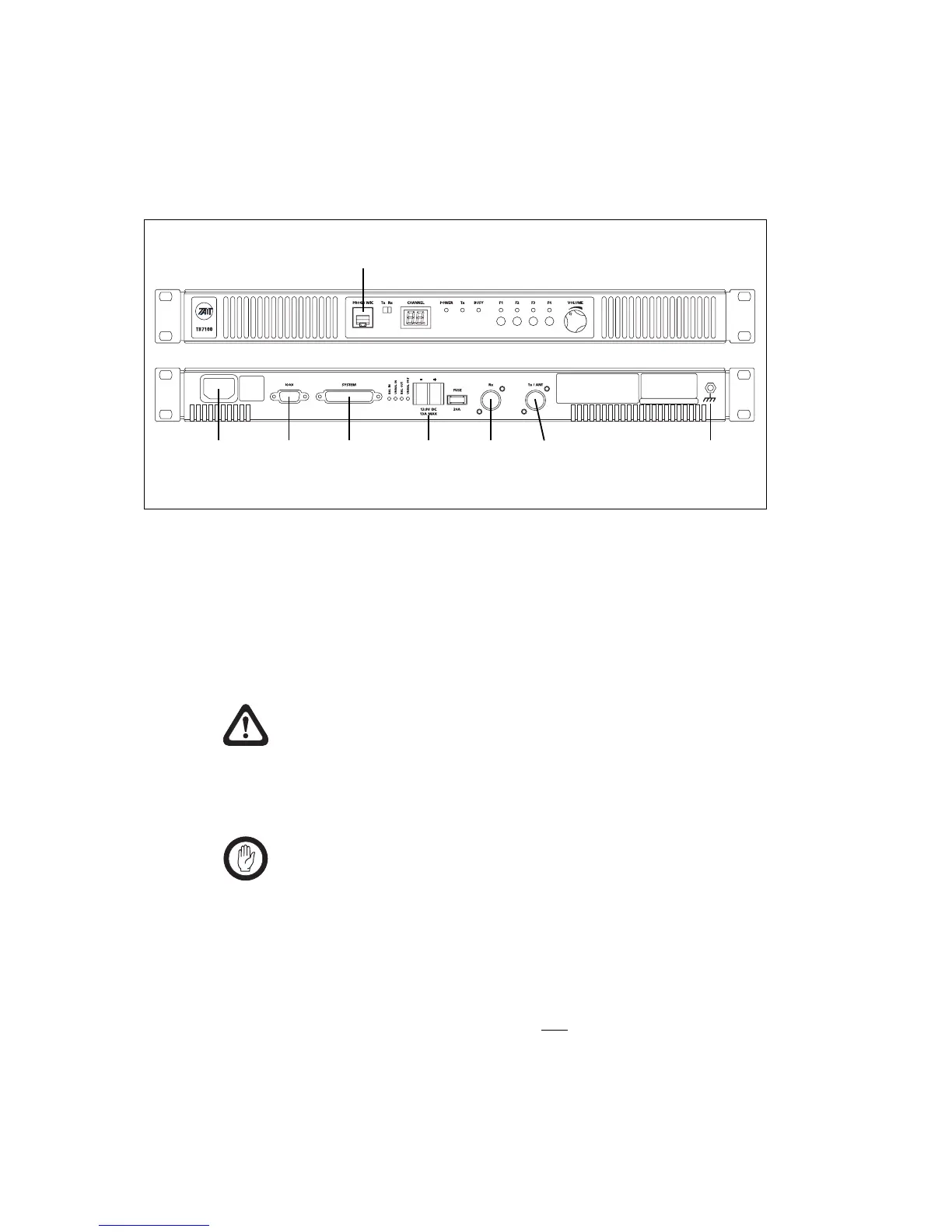66 Connections TB7100 Installation and Operation Manual
© Tait Electronics Limited December 2005
6.1 External Connectors
Figure 6.2 shows the external connectors:
AC Power
Connection
If an internal AC power supply unit is fitted, AC power is available in
195VAC to 264VAC or 99VAC to 135VAC. The voltage selector switch is
located under the base station cover. (Refer to “Setting the AC Mains Input
Voltage” on page 50.)
The AC power connector at the rear of the base station is a standard 3-way
AC pin connector.
Warning!! The internal AC power supply unit contains
voltages that may be lethal. Refer to the ratings
label on the rear of the base station. The internal
AC power supply contains no user-servicable
parts.
Important Wrong mains voltage! Before connecting to the AC power
connector, ensure that the internal 115V/230V voltage
mains selector switch is set to the correct mains voltage.
The base station must be installed so that the rear of the base station is
located in a service access area. The internal AC power supply unit must be
connected to the mains supply source by trained personnel in accordance
with local and national regulations.
Ensure that all power sources (AC and
DC) are disconnected
before opening the base station.
Figure 6.2 External connectors (configuration with internal AC Power supply unit shown)
programming/microphone
connector (PROG/MIC)
ground
point
serial data
connector
(IOIOI)
system
connector
(SYSTEM)
DC power
connector
(13.8VDC
13A MAX)
receiver
antenna
connector
(R
X)
transmitter
antenna
connector
(T
X/ANT)*
*Tx/ANT is Tx and Rx, if the duplexer is fitted.
AC power
connector
