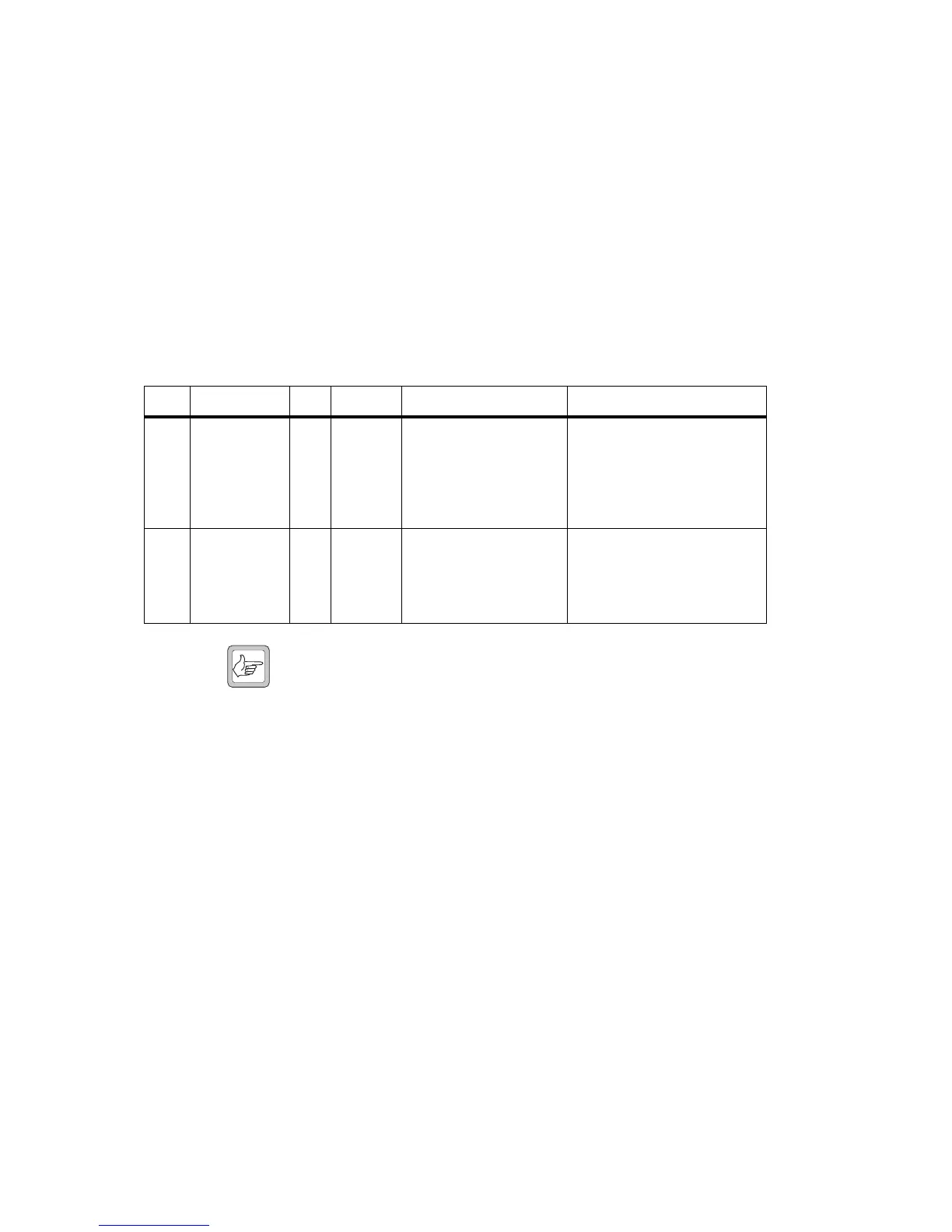122 Preparation for Operation TB7100 Installation and Operation Manual
© Tait Electronics Limited December 2005
7.14 Channel ID
Channel ID can be enabled using the links as below.
7.14.1 Link Settings
Remove the cover as detailed in “Removing the Base Station and Opening
the Tray” on page 54 and set the jumper positions on the system interface
to match the table below. Replace the cover as detailed in “Final
Reassembly” on page 63. Refer to Figure 7.11 on page 115 for the link
location.
Note When link W300 is fitted, resistor R304 must be fitted.
When link W301 is fitted, resistor R302 must be fitted.
When Tx/Rx digital input 1-4 are used for channel selection only 16 binary
or 10 BCD channels are available.
When Tx/Rx digital input 1-4 and another line, made from the shorting of
Tx digital in/out 1 and Rx digital in/out 1 on the system interface
connecter are used then a total of 32 binary or 20 BCD channels are
selectable. Requires link W300 to be fitted.
Table 7.12 Channel ID—link settings
LINK Name Pins Position Function Comments
W300 2 Fitted
Not fitted
When fitted this allows
both transmit and receive
modules to be controlled by
the same external digital IO
lines, used for BCD; used
with W301
Default is fitted
W301 2 Fitted
Not fitted
When fitted this allows
both transmit and receive
modules to be controlled by
the same external digital IO
lines; used with W300
Default is fitted