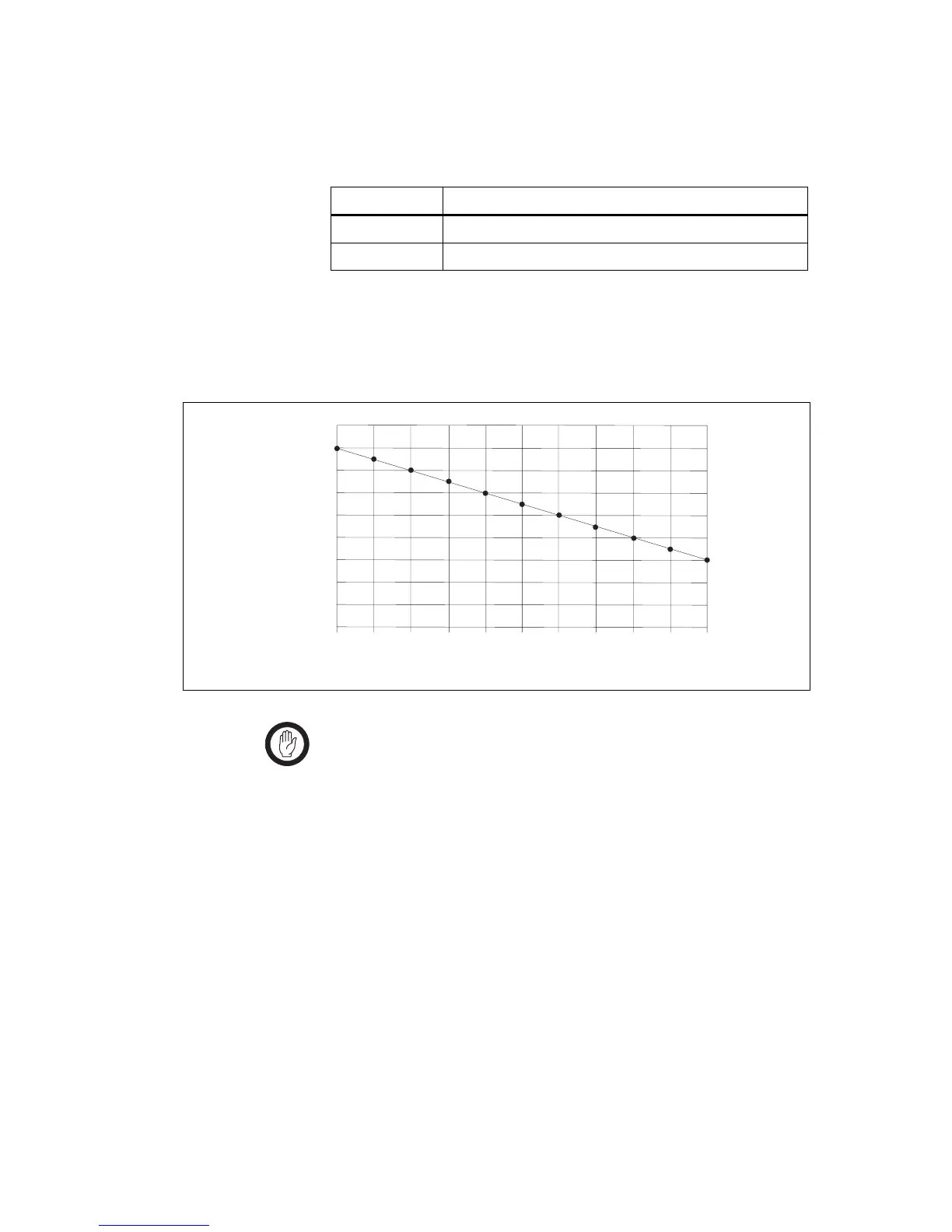TB7100 Installation and Operation Manual Preparation for Operation 121
© Tait Electronics Limited December 2005
The temperature threshold is set at the factory to 40°C. The potentiometer
and test point to adjust the temperature threshold can be found on the
system interface module. Refer to Figure 7.11 on page 115 for the location.
When adjusting the temperature threshold the fans must be off.
The temperature threshold to voltage relationship is shown in Figure 7.13
on page 121.
Important When using THSD and the user interface PTT, the fan set-
ting should be temperature controlled or always on. This is
because the user interface PTT line does not toggle the
TX-key line on the system interface and the THSD is only
on for short burst of time never allowing the fan time to
spin up.
Designator Function
RV200 temperature threshold adjust
J222 test point for temperature threshold
Figure 7.13 temperature threshold to voltage relationship
0.92 0.98 1.04 1.10 1.16
1.22
1.28
1.34
1.40 1.46 1.52
0
10
20
30
40
50
60
70
80
90
Voltage
Temperature
50
68
86
104
122
140
158
176
194
32
Fahrenheit
Celsius