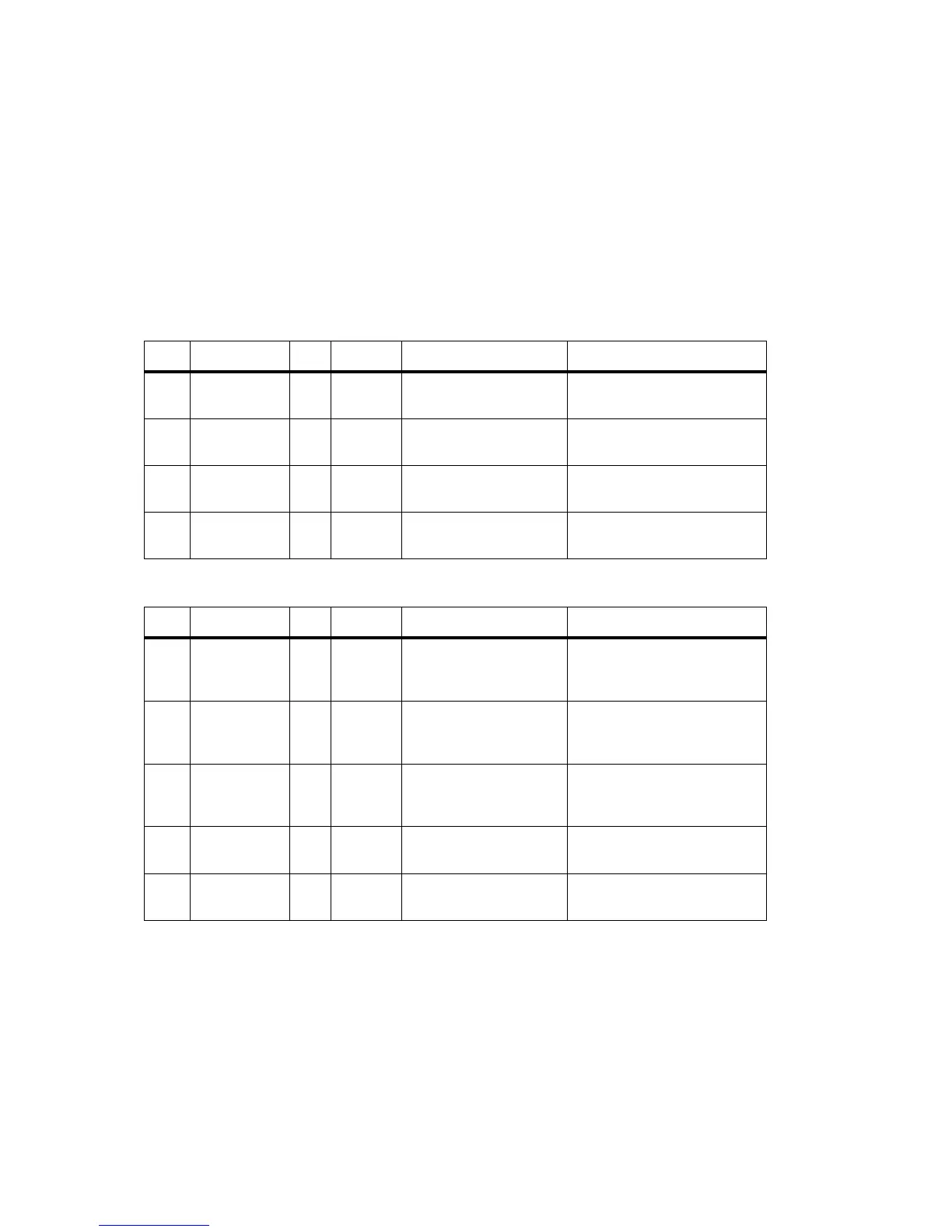80 Preparation for Operation TB7100 Installation and Operation Manual
© Tait Electronics Limited December 2005
7.3.3 Link Settings
Remove the cover as detailed in “Removing the Base Station and Opening
the Tray” on page 54 and set the following links on the SI board.
Links of the mandatory settings must be in the position indicated. Links of
the optional settings must be in one of the positions listed. The defaults are
generally recommended.
Replace the cover as detailed in “Final Reassembly” on page 63.
Table 7.1 Line-controlled base—mandatory settings
LINK Name Pins Position Function Comments
J400 Tx Key
Source
3 1-2 Line-controlled Base mode External PTT signal to transmitter
J502 Tx Audio
Source
3 1-2 Line-controlled Base mode Balanced and unbalanced audio
inputs to transmitter
J503 Rx Audio
Destination
3 2-3 Line-controlled Base mode Received audio to balanced and
unbalanced audio outputs
W401
W402
TOI 9V Enable
TOI 4.5V Enable
2
2
Not
fitted
Tone on Idle disable Refer “Tone On Idle (TOI)” on
page 118 to enable idle tone.
Table 7.2 Line-controlled base—optional settings
LINK Name Pins Position Function Comments
J500 Line Out
Frequency
Response
31-2
2-3
Flat response
De-emphasis
Default position is 2-3
J501 Line In
Frequency
Response
31-2
2-3
Flat response
De-emphasis
Default position is 2-3
J507 Line In
Destination
31-2
2-3
Tx Line In to Aux Mic
Tx Line In to Audio Tap In
Default position is 2-3.
Position 1-2 is usually used only
by trunking systems.
J206 Fan Control 1 3 1-2
2-3
Fan controlled by J207
Fan always on
Default position is 1-2
J207 Fan Control 2 3 1-2
2-3
Fan Tx key-controlled
Fan temperature-controlled
Default position is 2-3