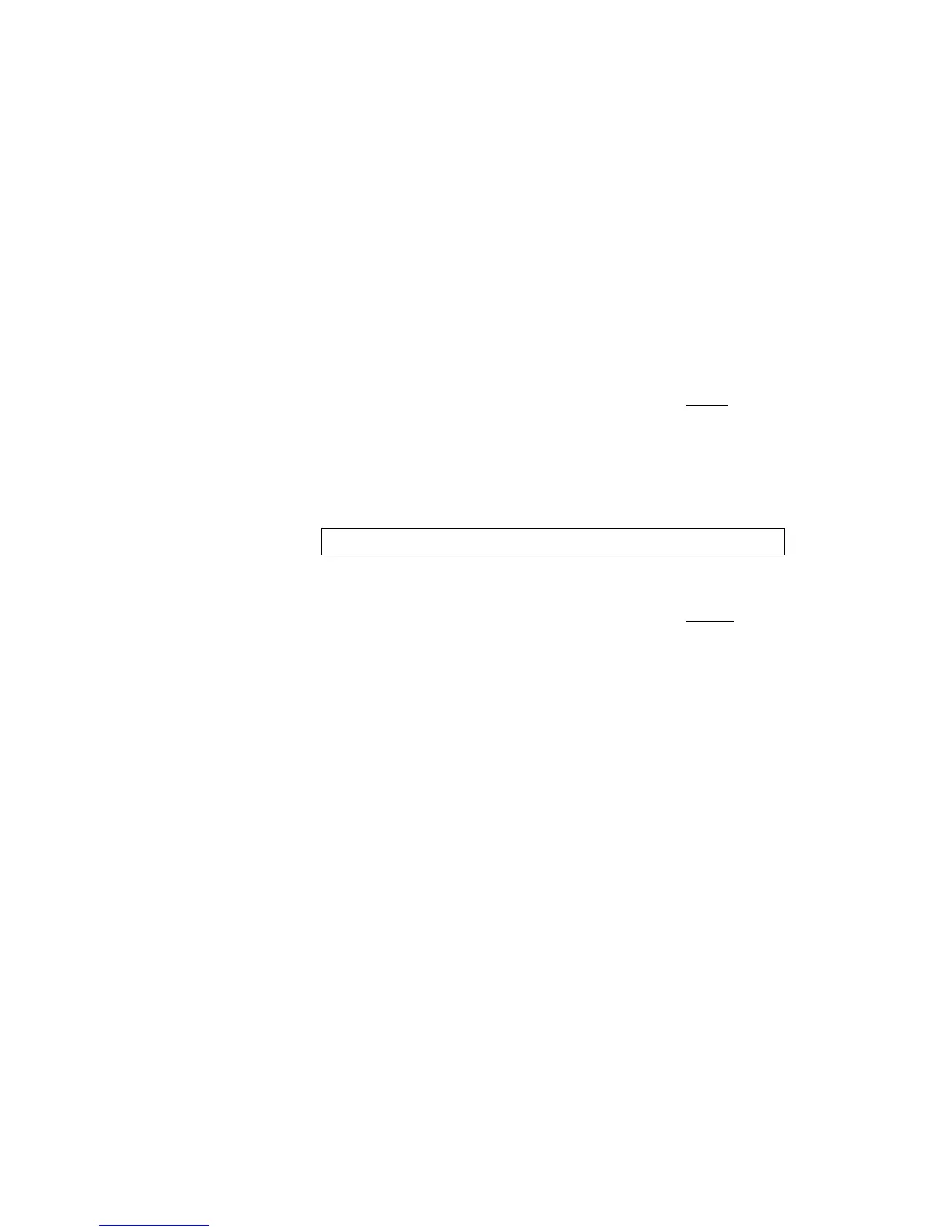366 Transmitter Fault Finding (25W Radios) TM9100 Service Manual
© Tait Electronics Limited August 2005
Task 32 —
Repair PIN switch
If the RF power at the PIN switch is low, the switch is not drawing the
expected current or the diode is faulty. Check the circuit as follows:
1. Perform a diode check of D307 (see Figure 12.18). If it is not faulty,
go to Step 2. If it is, replace D307 and go to Step 3.
2. Check the +9
V0_TX supply to the PIN switch via the following
resistors on the bottom-side of the PCB (see Figure 12.19):
■ B1 band: R3080, R389 and R390
■ H5, H6 bands: R3000 and R389
If any resistor is faulty, replace the resistor as well as D307. (A faulty
resistor is likely to have resulted in damage to D307.)
3. With the test lead still connected to the test set, enter the CCTM
command 326 5 to set the transmitter power level to the maximum.
4. Enter the CCTM command 101 x x 0, where x is the lowest
frequency (in hertz) for maximum power, as given in Table 12.8
(B1 band) or Table 12.9 (H5, H6).
5. Enter the CCTM command 33 to place the radio in transmit mode.
6. Again measure the RF output power. This should exceed 35W.
7. Enter the CCTM command 32 to place the radio in receive mode.
8. Enter the CCTM command 101 x x 0, where x is the highest
frequency (in hertz) for maximum power, as given in Table 12.8
(B1 band) or Table 12.9 (H5, H6).
9. Repeat Step 5 to Step 7.
10. Remove the test lead and test capacitor, and resolder the blocking
capacitors C361, C362 and C363 (see Figure 12.18) in position.
11. If the power in both the above cases is now correct, the fault has been
rectified; go to “Final Tasks” on page 147. If it is not, the repair
failed: replace the main-board assembly and go to “Final Tasks” on
page 147.
RF output power: more than 35W
