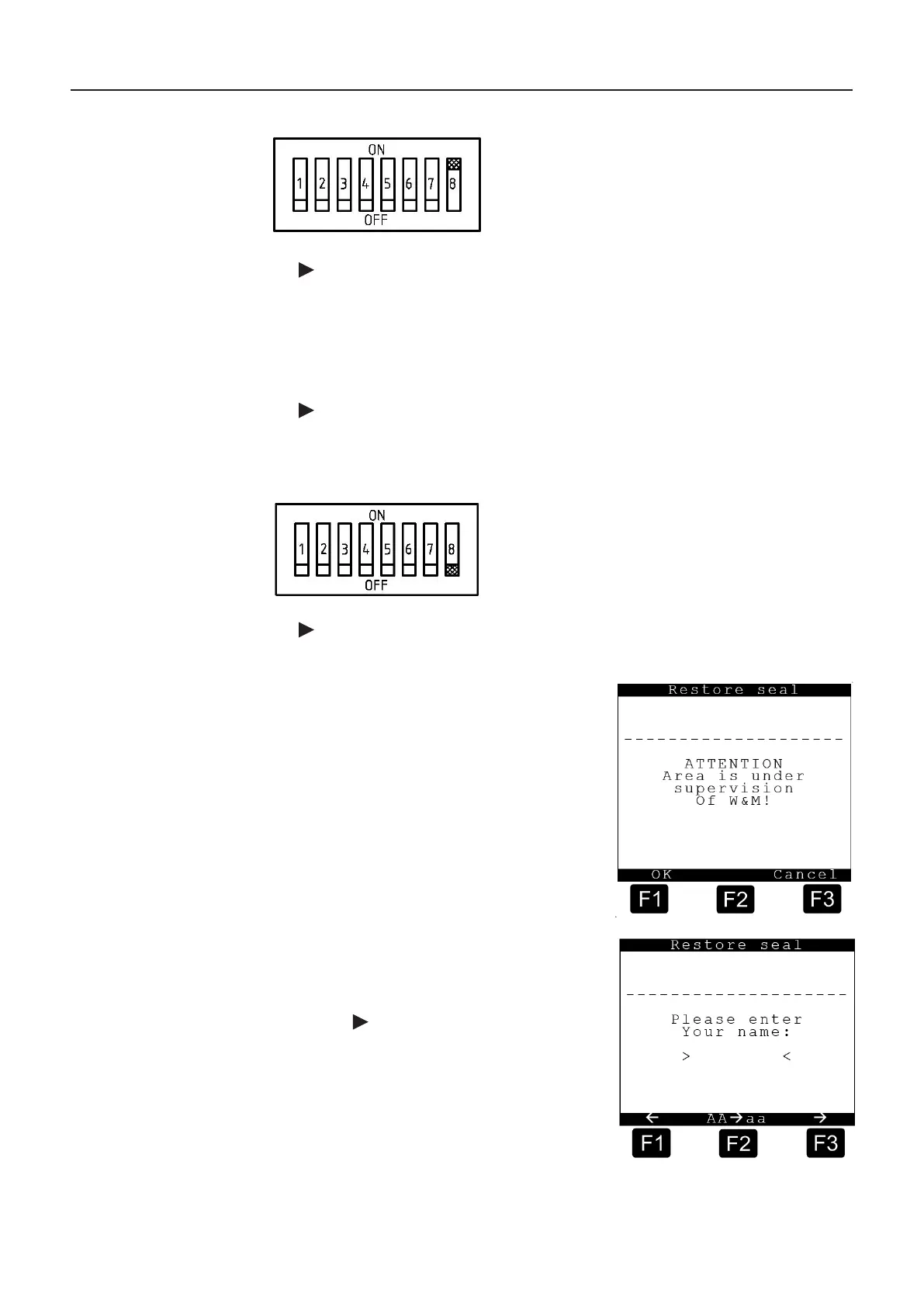After switching the seal switch to ‘ON’<F1> = OK.
The seal is now broken and you can also change calibration-relevant
parameters after entering the various IDs.
Set seal screen
414 – Set seal
The seal must be set again once all necessary parameters have been changed.
You will be requested to return the seal switch in the MultiLevel central unit to
the ‘OFF’ position.
Alternatively, the seal switch can also be switched to OFF, before the menu is
called up. After that, menu ‘414 Set seal’ must be called up.
After placing the seal switch in the ‘OFF’
<F1> = OK.
Press <4> for seal setting again and
follow the instructions on the display.
After entering the various IDs, the
adjacent display appears:
After pressing <F1> = OK, the following
display appears:
You now have the possibility
e.g. to enter your name or the name
of the company with the numeric keys.
A maximum of 8 letters / numbers are
possible. An ‘A’, for example, is entered
by pressing the numeric key ‘1’ twice,
an ‘F’ by pressing the numeric key ‘2’
four times.
MultiLevel Instruction Manual MENU structure