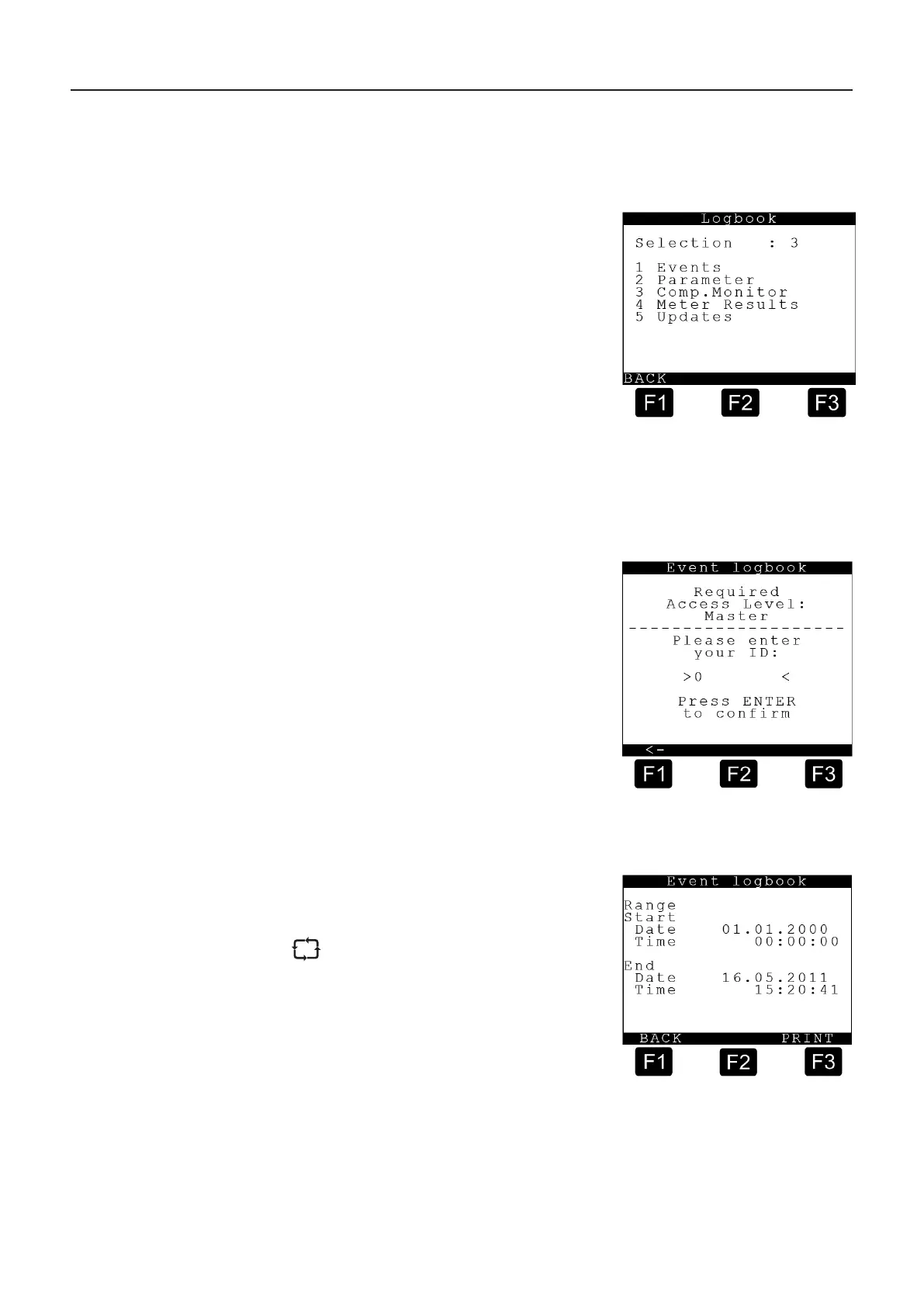MultiLevel Instruction Manual MENU structure
9.3.3. PRINT <3> – Logbook
The Print Logbook menu looks like this:
Press the <3> button to enter the
MultiLevel logbook print menu.
The appropriate submenu is accessed
by pressing the <numeric keys> (here,
for example, <1> to <5>) corresponding
to the number preceding the respective
function.
Press the <F1> key to execute the
“BACK” command, returning to the
print main menu display.
9.3.3.1. Logbook <1> – Event Logbook
The Print Event Logbook menu looks like this:
Press the <1> button to enter the
MultiLevel event logbook print menu.
The <ID> and <Password> for master
authorization are required in order to
print the event logbook.
Event Logbook menu / Start- and End date/time input:
The printout can be selected with
<Start> and <End> date/time for the
printing range.
At the input you can use the arrow