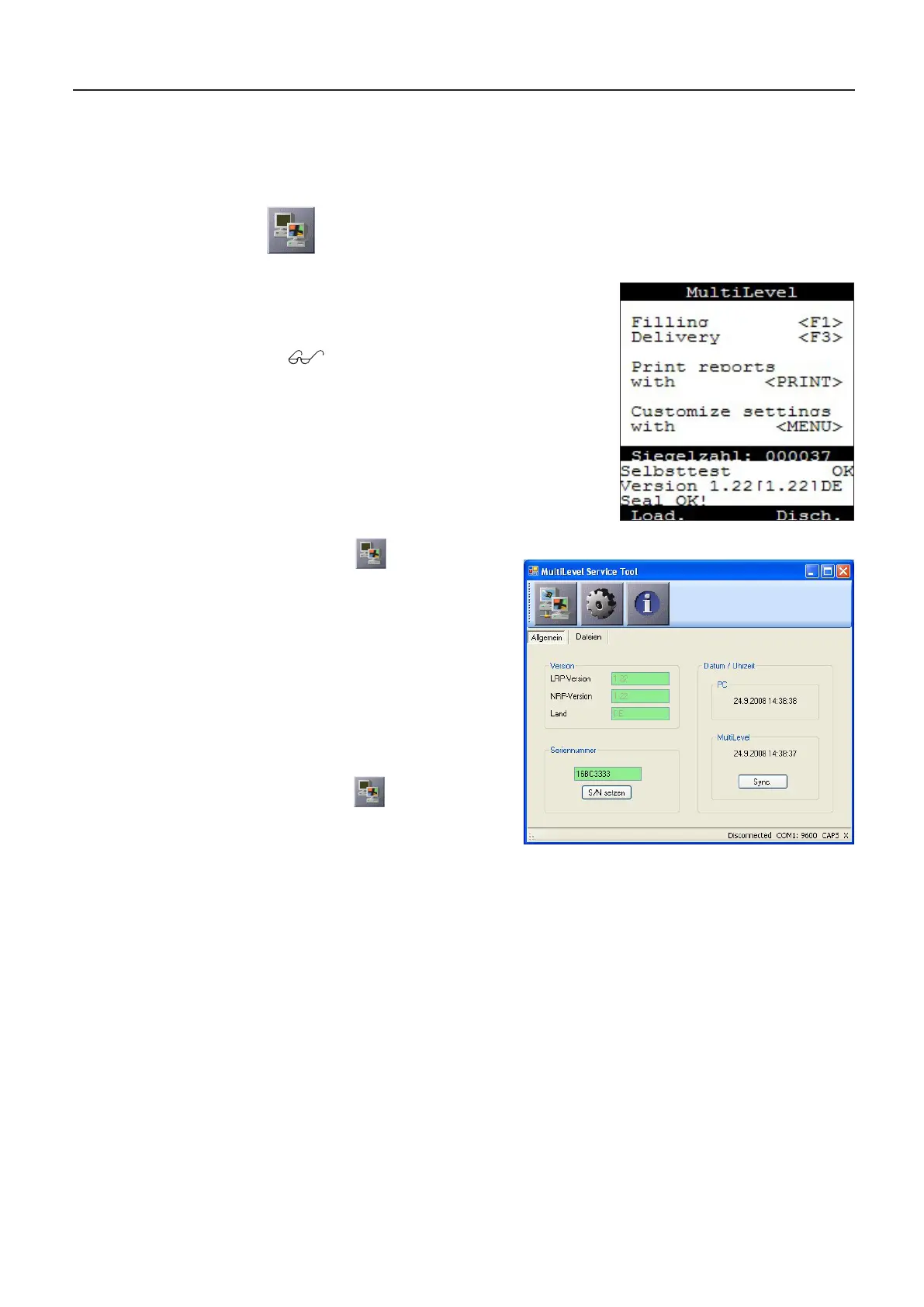MultiLevel Instruction Manual Other Information
13.6.1. MultiLevel Service Tool
After the program start, no communication with the MultiLevel has been established
yet. This is shown by the message ‘Disconnected’ in the status line as well as the
symbol on the first button.
The MultiLevel should be in the initial state before
communication is established:
If the MultiLevel is in another mode of
operation (e.g. loading, delivery, menu),
then remote access is not possible!
•
Communication is
established by clicking
successful establishment
of a connection can be
recognized by the
following items:
•
Instead of ‘Disconnected’
the word ‘Connected’ now
appears in the status bar
at the bottom.
•
changes its
appearance.