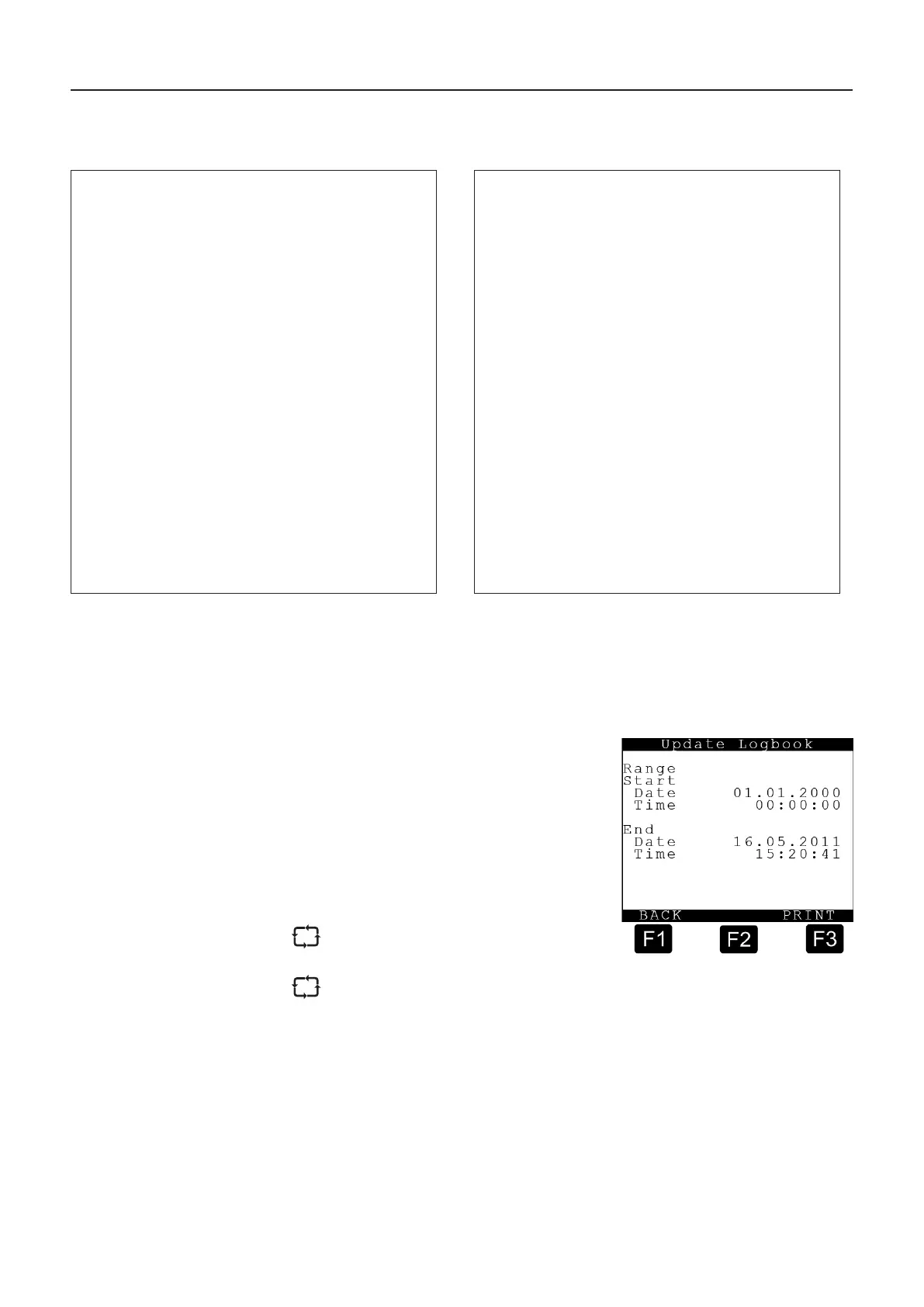MultiLevel Instruction Manual MENU structure
9.3.3.5.1. Logbook <4> – Meter Results Logbook List (Loading / Delivery Note)
Loading note (sample printout!)
(Copy)
Start date : 27.04.2011
Tanknumber : - ? -
Receipt no. : 6
------------------------------------------
Data from W&M approved devices
is enclosed in asterisks ( ).
------------------------------------------
Comp. End : 01 F
Start-End :15:45:21 - 15:46:21
Average Temp. : +0,3 °C
Product : Diesel
Start Account : 0 Liter
Vol. Dlv.T. : 440,6 Liter
Vol. 15°C : 446,0 Liter
------------------------------------------
Comp. End : 02 F
Start-End :15:45:29 - 15:45:56
Average Temp. : +0,4 °C
Product : 4-Star
Start Account : 0 Liter
Vol. Dlv.T. : 10513,3 Liter
Vol. 15°C : 10695,5 Liter
------------------------------------------
End Delivery note
(sample printout!)
(Copy)
Start date : 09.04.2010
Tanknumber : - ? -
Receipt no. : 2
------------------------------------------
Data from W&M approved devices
is enclosed in asterisks ( ).
------------------------------------------
Comp. End : 01 E
Start-End :11:52:12 - 14:52:19
Average Temp. : +0,0 °C
Product : Diesel
Start Account : 0 Liter
Vol. Dlv.T. : 4521,2 Liter
Vol. 15°C : 4578,7 Liter
------------------------------------------
End
9.3.3.6. Logbook <5> – Updates
The Print Update Logbook menu looks like this:
The <ID> and <Password> for master
authorisation are required in order to
print the update logbook. See also
chapter 9.3.3.1 "Event logbook".
The printout can be selected with
<Start> and <End> date/time for
the printing range.
At the input you can use the arrow keys
A logbook with a broken seal can only
be reset after the printout of the update
logbook.
