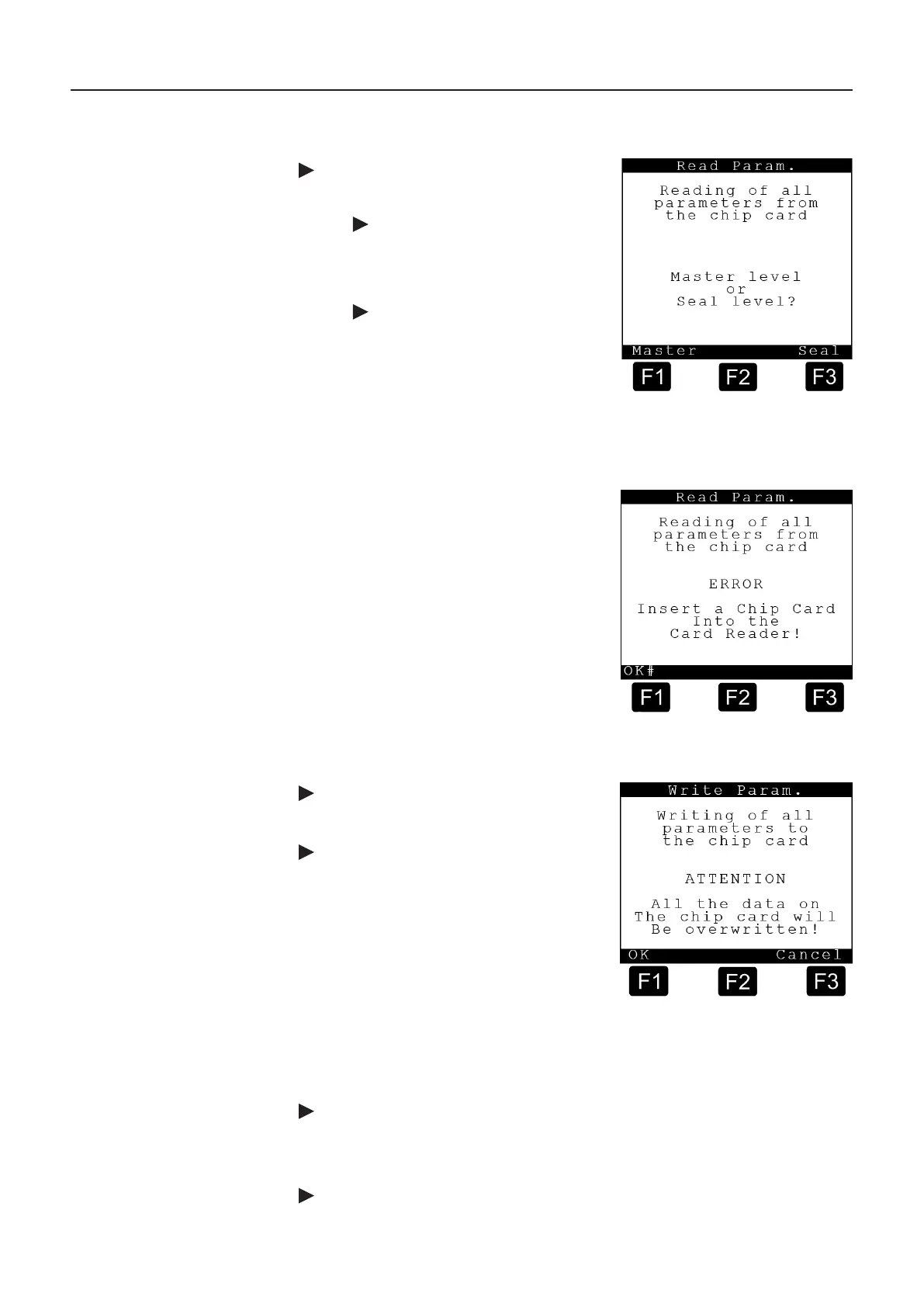MultiLevel Instruction Manual MENU structure
Read parameters screen
451 – Read param.
Insert a chip card into the chip card
reader.
Press <F1> in order to read the
parameters at master level, i.e. only
parameters without calibration protection.
This action can be also carried out when
the seal is set.
Press <F3> to read at seal level (all
parameters). This action can only be
carried out when the seal is broken.
The reading of the parameters takes
some time and progress is indicated
by a bar chart with a % display.
If all parameters have been successfully read in, a corresponding message appears.
Read parameters screen
1
An error message appears if the chip
card is faulty or has been incorrectly
inserted into the chip card reader.
Write parameters screen
452 – Write param.
Insert a chip card into the chip card
reader.
Press <F1> in order to write the
parameters from the MultiLevel to the
chip card. All parameters will be
overwritten if the chip card is not empty.
The writing of the parameters takes some
time and progress is indicated by a bar
chart with a % display.
If all parameters have been successfully written,
a corresponding message appears.
2
An error message appears if the chip card is faulty or has been incorrectly
inserted into the chip card reader (see 451).
453 – Read Gauging
The gauge tables created during calibration and stored on the chip card can be
read into the MultiLevel’s memory here.
The procedure is identical to ‘451 – Read param.’
454 – Write Gauging
The gauge tables stored in the MultiLevel are written to the chip card here.
The procedure is identical to ‘452 – Write param.’