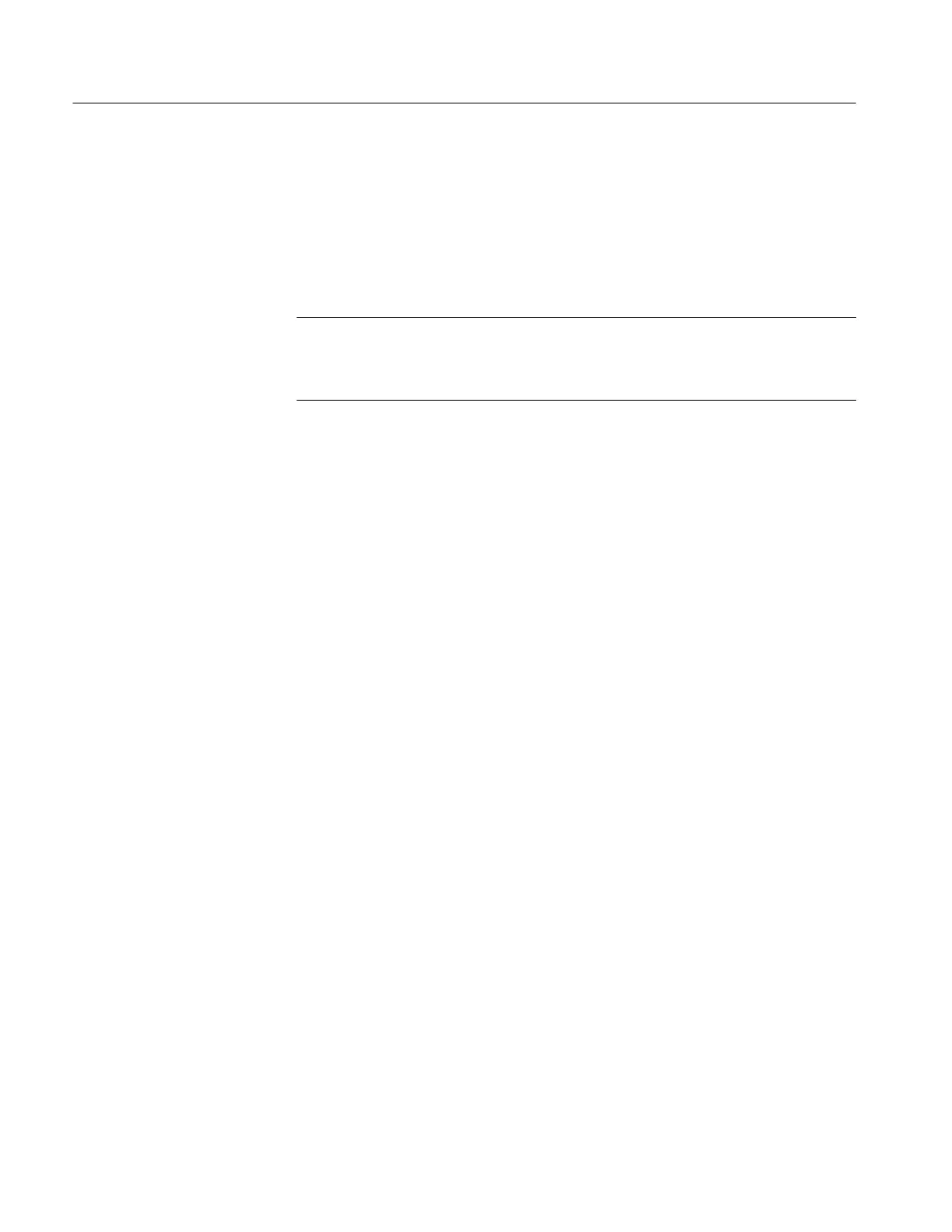Checks and Adjustments
5–12
1720/1721
g. Disconnect the Black Burst signal and the terminators from the
1720/1721.
11. Return Loss
Requirement – Video Inputs: w40 dB to 6 MHz. Power on or off..
NOTE. Return Loss Check:
The Return Loss Check needs to be done only if repairs have been made on the
Input circuitry.
a. Connect a precision 50W cable from the spectrum analyzer RF Input to
the RF Output on the RF Bridge.
b. Connect a precision 50W cable from the spectrum analyzer TG Output to
the RF Input on the RF Bridge.
c. Select Demod/TG on the spectrum analyzer. Turn on the tracking
generator and set the tracking generator fixed level to 0.00 dBm.
d. Set the spectrum analyzer Span/Div to 1 MHz and the Resolution
Bandwidth to 30 kHz.
e. Set the spectrum analyzer Vertical Scale to 10 dB.
f. Set the spectrum analyzer Reference Level to the first major division
down from the top on the analyzer display.
g. Remove one of the cables from the RF Bridge.
h. Set the spectrum analyzer Frequency to 5 MHz and turn the Marker on.
Set the Marker to 6 MHz.
i. Reconnect the cable to the RF Bridge.
j. Note – the Reference Level Readout.
k. Adjust the spectrum analyzer External Attenuation Amplitude (on the
2712 Input menu) by the amount noted in part j. of this step. Note: The
Reference Level Readout should now be 0.00 dBm.
l. Connect the precision high-frequency terminator to the Device Under
Test connector on the RF Bridge.
m. Check – that the frequency response from 0 MHz to 6 MHz is
w40 dBm.
n. Return the spectrum analyzer frequency marker to 6 MHz if it was
moved.
