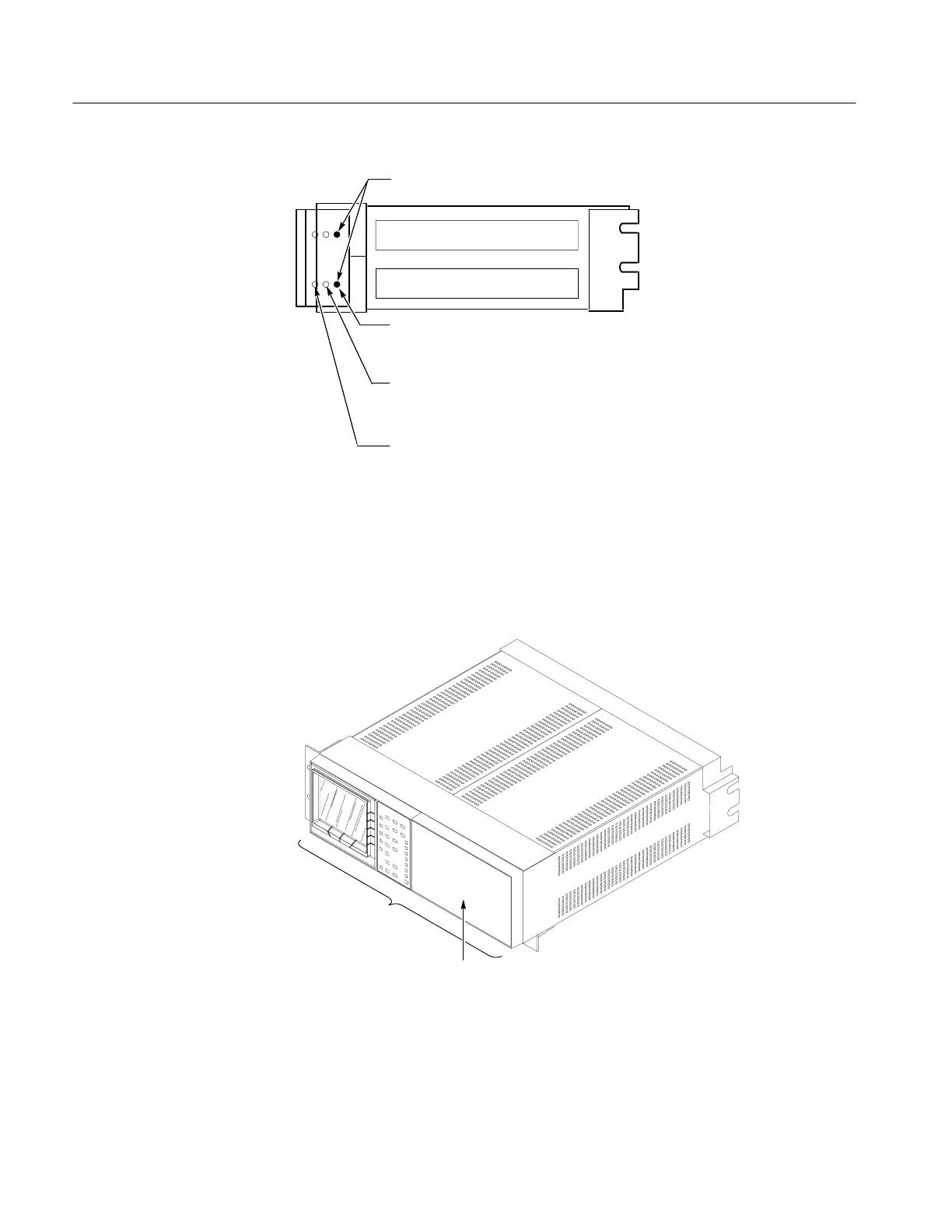Installation
3–8
1720/1721
Handle bracket is attached
at this setting when shipped.
To mount 528A and 1420-Series.
To mount 1700-Series half-rack
instruments, WFM-300A, and 760
even with 528A or 1420-Series.
To mount 1700-Series half-rack
instruments even with other
Tektronix Television equipment.
Figure 3-8: 1700F05 rack adapter adjustment.
If only one section of the rack adapter is used, a 1700F06 Blank Panel can be
inserted in the unused section. See Figure 3-9. The rack adapter and panel are
available through your local Tektronix field office or representative.
1700F06
1700F05
Figure 3-9: 1720/1721 and 1700F06 blank panel.
