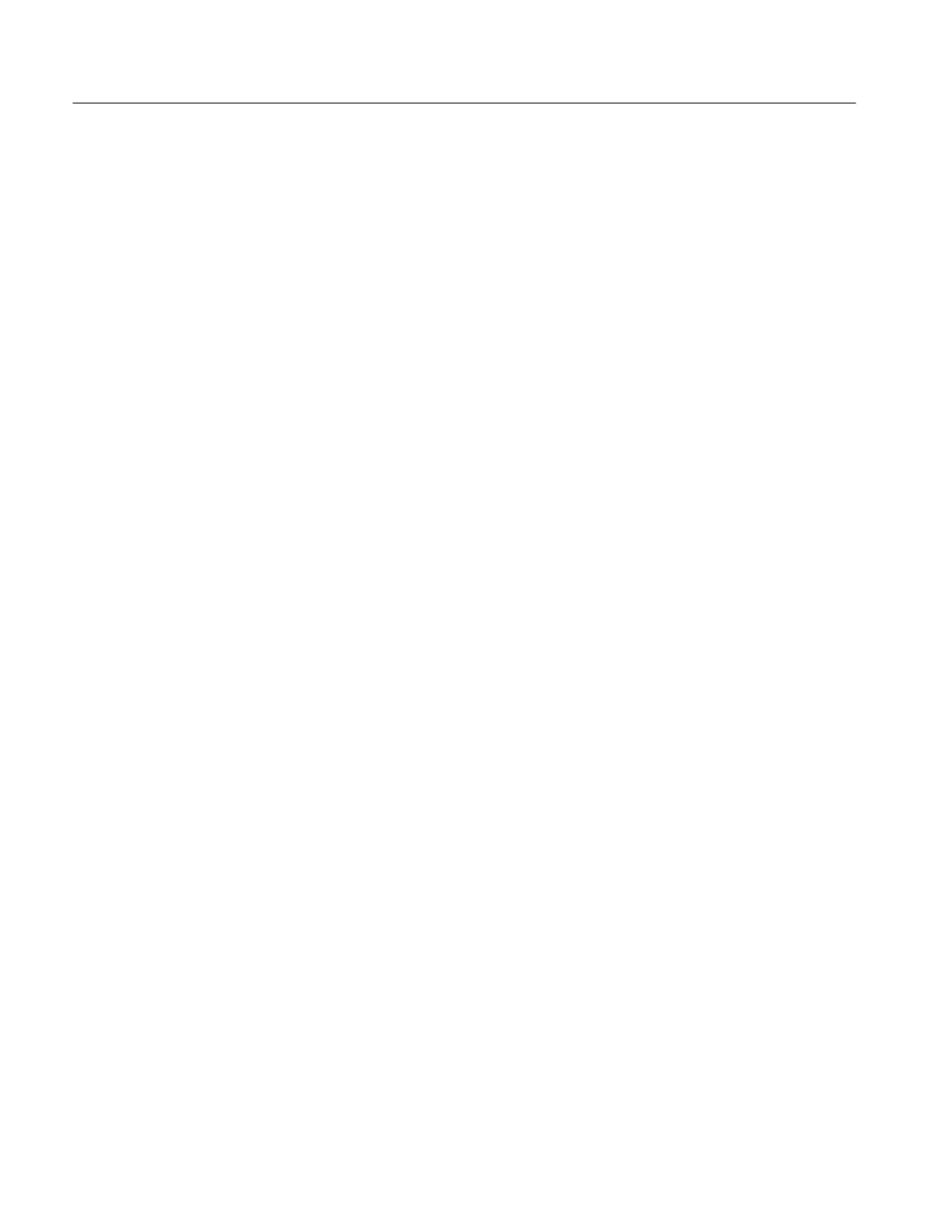Checks and Adjustments
5–24
1720/1721
b. Hold the REF switch in until the TEST indicator lights.
c. Set the front-panel GAIN CAL to midrange.
d. Position the center dot directly under the graticule center mark (+).
e. Adjust C453 (Quad Phase) and R453 (+V Bal) for the best overlay of
the test circles.
13. Adjust R–Y and B–Y Gains
a. Check to see that the center dot is directly under the graticule center
mark (+).
b. Adjust R460 (R–Y Gain) to place the outer circle directly over the RED
and CYAN (R and CY) targets.
c. Adjust R655 (B–Y Gain) to place the inner bright circle directly through
the BLUE and YELLOW (B and Y) targets.
14. Adjust 100% Gain
a. Select 100% Amplitude Color Bars from the Television Test Signal
Generator.
b. Push the 1720/1721 100% BARS button.
c. Adjust R178 (100% Gain) so that the test circle passes through the
center of the RED and CYAN targets.
