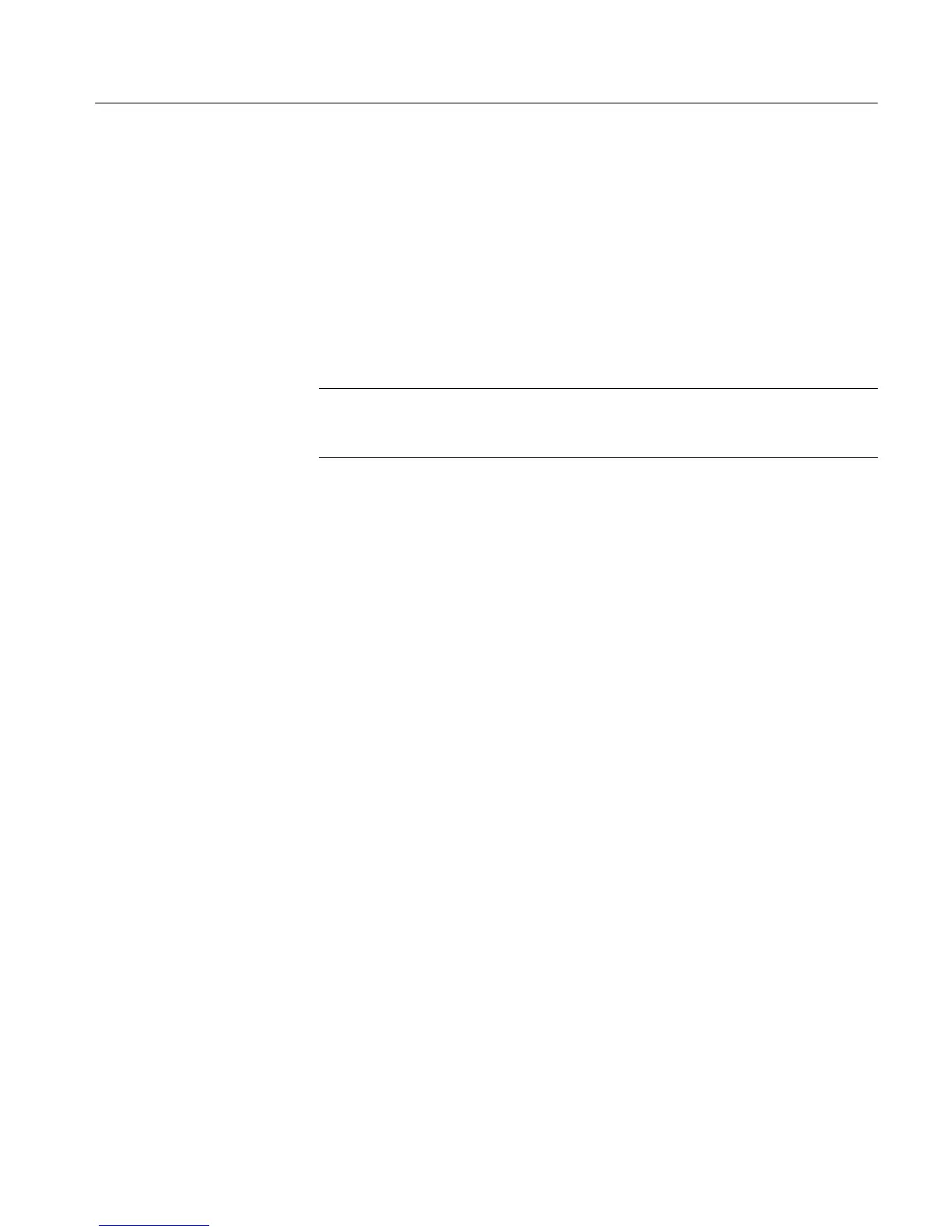Performance Tests
CSA7404B, TDS7704B, TDS7404B, TDS7254B & TDS7154B Service Manual
4-119
l. Touch Apply.
m. Verify that the instrument triggers one Unit Interval (UI) after the 1 in
the input signal (see Figure 4--37). Enter pass or fail in the test record.
4. Verify that the pattern matching circuits can do isolated 1:
a. Adjust the trigger LEVEL to trigger at 75% (+1 division) on the sine
wave.
b. Set the Format to Binary and then touch the Clear button.
NOTE. When entering the Serial Pattern Data, you only need to enter the 1 and
any trailing bits. When you touch the apply button, the instrument automatically
fills all leading bit positions with an X (don’t cares).
c. Set the Serial Pattern Data pattern bits to XXXX XXXX XXXX XXXX
XXXX XXXX XXXX XXXX XXXX XXXX XXXX XXXX XXXX
XXXX XXXX XXX1
2
.
d. Touch Apply.
e. Verify that the instrument triggers on a 1 (see Figure 4--38). Enter pass or
fail in the test record.
f. Touch the Clear button.
g. Set all Serial Pattern Data bits to X except for the nth bit, where n is the
step number. For example: if step 4c is step 1 for bit 1, the pattern for
step 2, bit 2 is XXXX XXXX XXXX XXXX XXXX XXXX XXXX
XXXX XXXX XXXX XXXX XXXX XXXX XXXX XXXX XX1X
2
.
h. Touch Apply.
i. Verify that the trigger occurs (n modulo 3) clock cycles after the 1 (see
Figure 4--38). Enter pass or fail in the test record.
j. Repeat steps g and i until all 64 bits of the Serial Pattern Data have
contained a 1.
5. Disconnect the hookup: Disconnect the cables and adapters from the inputs
and outputs.
