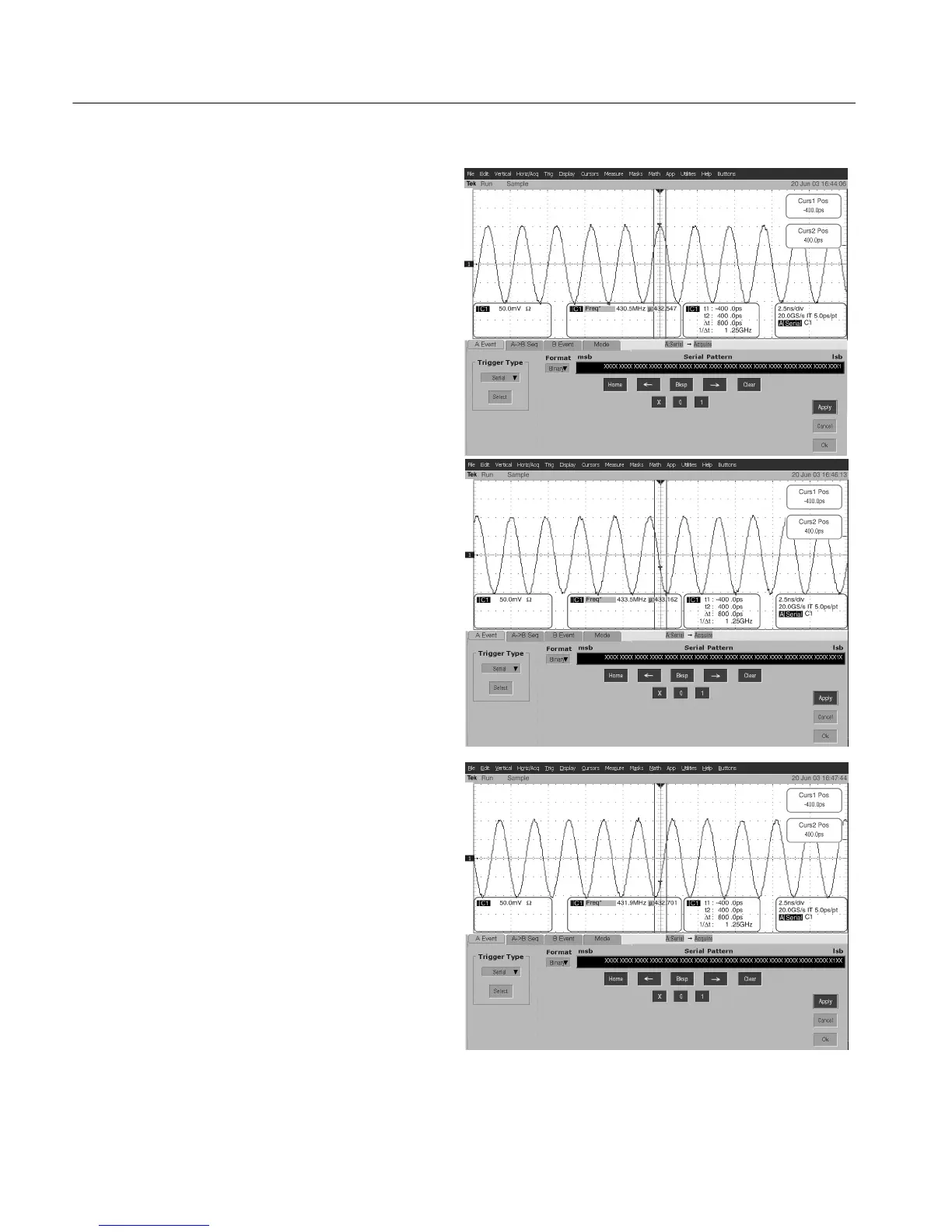Performance Tests
4- 120
CSA7404B, TDS7704B, TDS7404B, TDS7254B & TDS7154B Service Manual
Triggering 2 clock cycles
aftera1.Step3,6,9,12,...
Triggering on a 1. Step 1, 4,
7,10,...
Triggering 1 clock cycle after
a1.Step2,5,8,11,...
Figure 4- 38: N modulo 3 triggering
