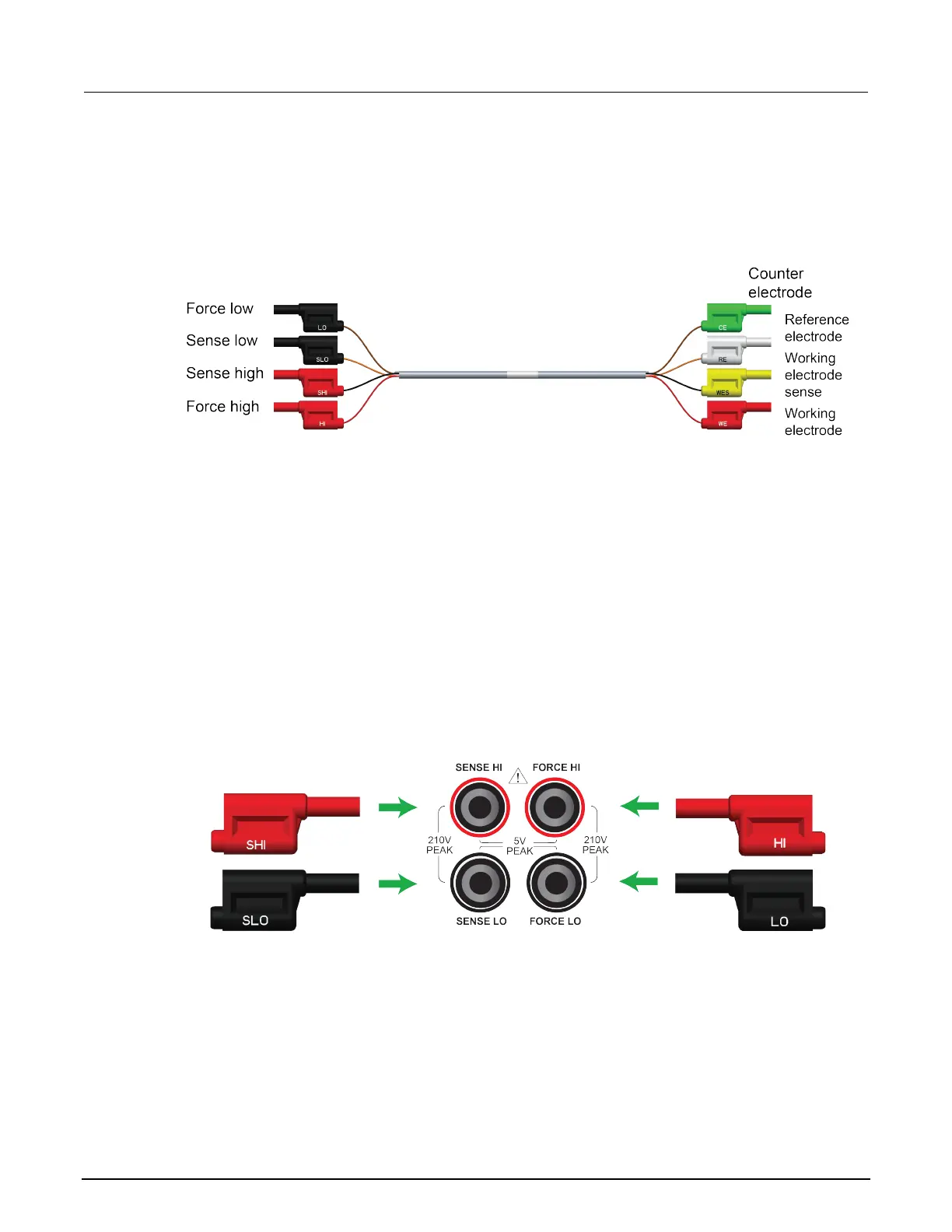1: Introduction Models 2450-EC, 2460-EC, and 2461-EC Potentiostats And Galvanostats
1-6 077110402/November 2016
Connections and usage
The cable assembly can be used with Keithley SMUs for electrochemistry applications. Each
connector of the assembly is labeled according to its function:
Figure 5: Cable assembly connector labels and definitions
Make the SMU connections
Connect to the instrument (all tests):
The front panel of your SMU has four banana-style input and output jacks. You use the supplied
cable to connect your electrochemical cell to these jacks.
The SENSE terminals are used to measure voltage at the device under test (DUT). When you use
sense leads, the voltage drop across the force leads is eliminated from a measurement. This
produces more accurate voltage sourcing and measurement at the DUT. Plug the SHI and SLO
connectors into the SENSE terminals.
The FORCE terminals are used to source or sink voltage or current to or from a DUT. Plug the HI and
LO connectors into the FORCE terminals.
Plug the four SMU-side cable connectors into the front of your SMU instrument as shown in the below
graphic.
Figure 6: Connecting SMU-side cable connectors to the SMU front-panel inputs
