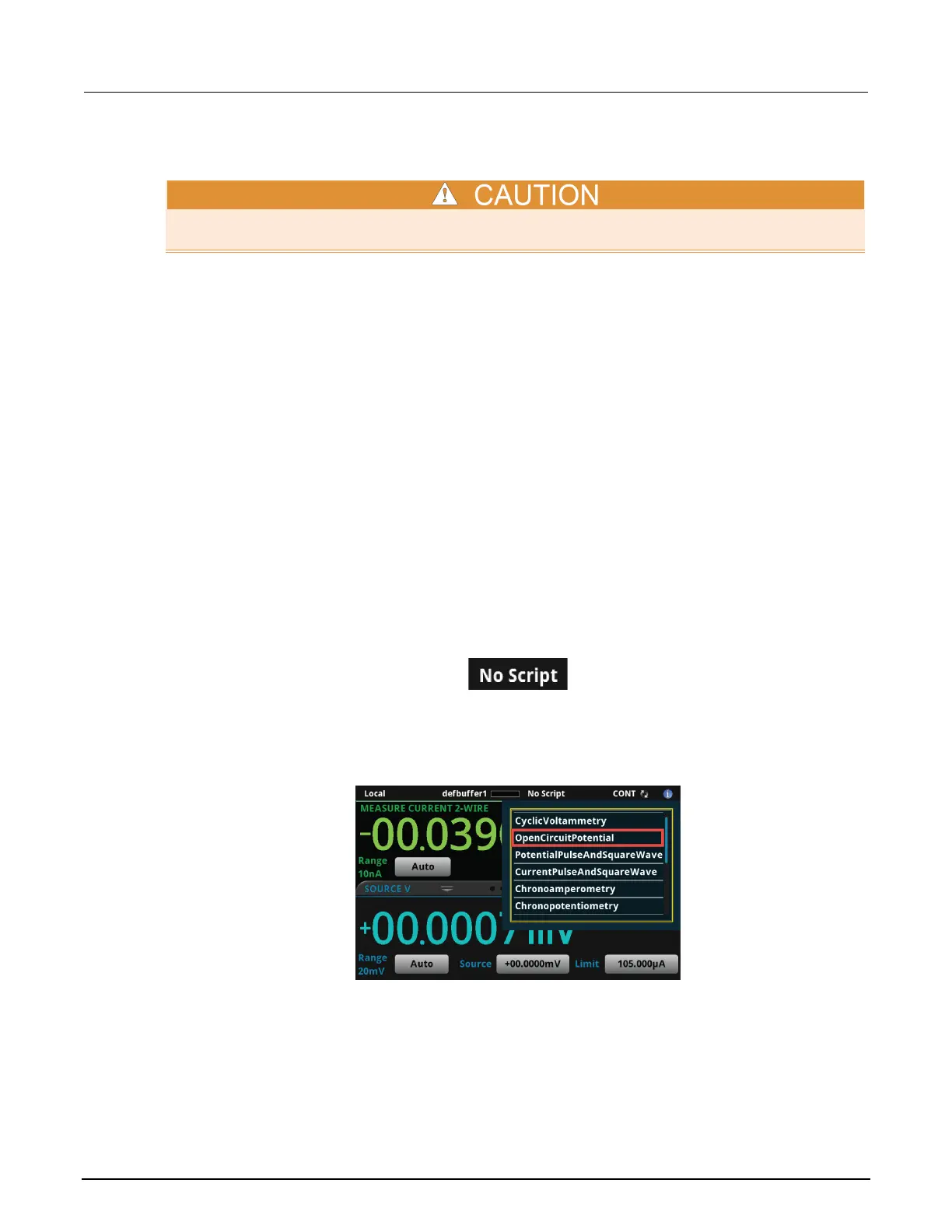3: Open Circuit Potential Models 2450-EC, 2460-EC, and 2461-EC Potentiostats And Galvanostats
3-2 077110402/November 2016
Test application parameters
You must enter test parameters that are consistent with the following values. Otherwise, you may
receive unsettled and inaccurate measurements.
The Open Circuit Potential test application parameters are listed below.
Model 2450-EC
• Potential measure ranges: 20 mV, 200 mV, 2 V, 20 V
• Sample interval: 0.75 s ≤ sample interval ≤ 100 s
• Number of samples: 1 to 100,000
Models 2460-EC and 2461-EC
• Potential measure ranges: 200 mV, 2 V, 7 V, 10 V, 20 V
• Sample interval: 0.75 s ≤ sample interval ≤ 100 s
• Number of samples: 1 to 100,000
Run the Open Circuit Potential test application
To run the test application:
1. Press the HOME key.
2. Select the active script indicator at the top of your home screen. If there is no script activity, the
indicator displays "No Script."
Figure 44: Active script indicator
3. Select the preloaded OCP test script (potentiostats and galvanostats only) or connect the
supplied USB drive to your SMU instrument to locate the included OCP test. If you connect the
USB drive, scripts on the drive are displayed with usb1/ before the script file name.
Figure 45: Selecting the Open Circuit Potential test application
