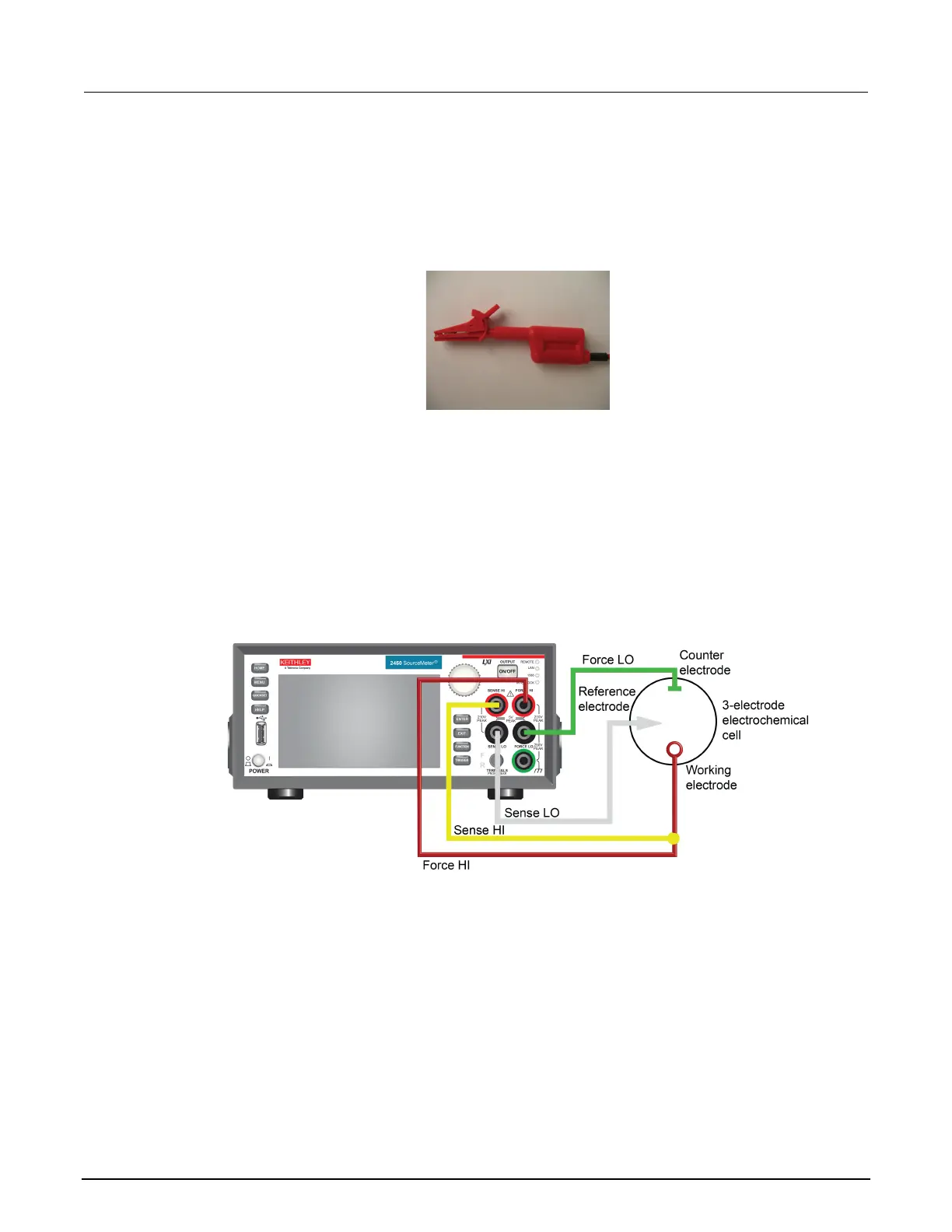1: Introduction Models 2450-EC, 2460-EC, and 2461-EC Potentiostats And Galvanostats
1-8 077110402/November 2016
Attach the alligator clips
Four insulated alligator clips are supplied. You can attach these clips to the ends of the device-side
connectors, as shown in the following graphic. The clips provide a safe, secure way to connect to
your device.
Figure 10: Alligator clip attached to accessory cable connector
For small cells and electrodes, you can use commercially available banana-to-microclip connectors
by plugging them directly into the cable connectors.
Once the appropriate connectors or clips are attached, you are ready to connect to the test cell.
Prepare the analyte and assemble the test cell
Connect to the DUT
The next figure shows the connections from a SMU to a three-electrode test cell.
Figure 11: Front panel connections
