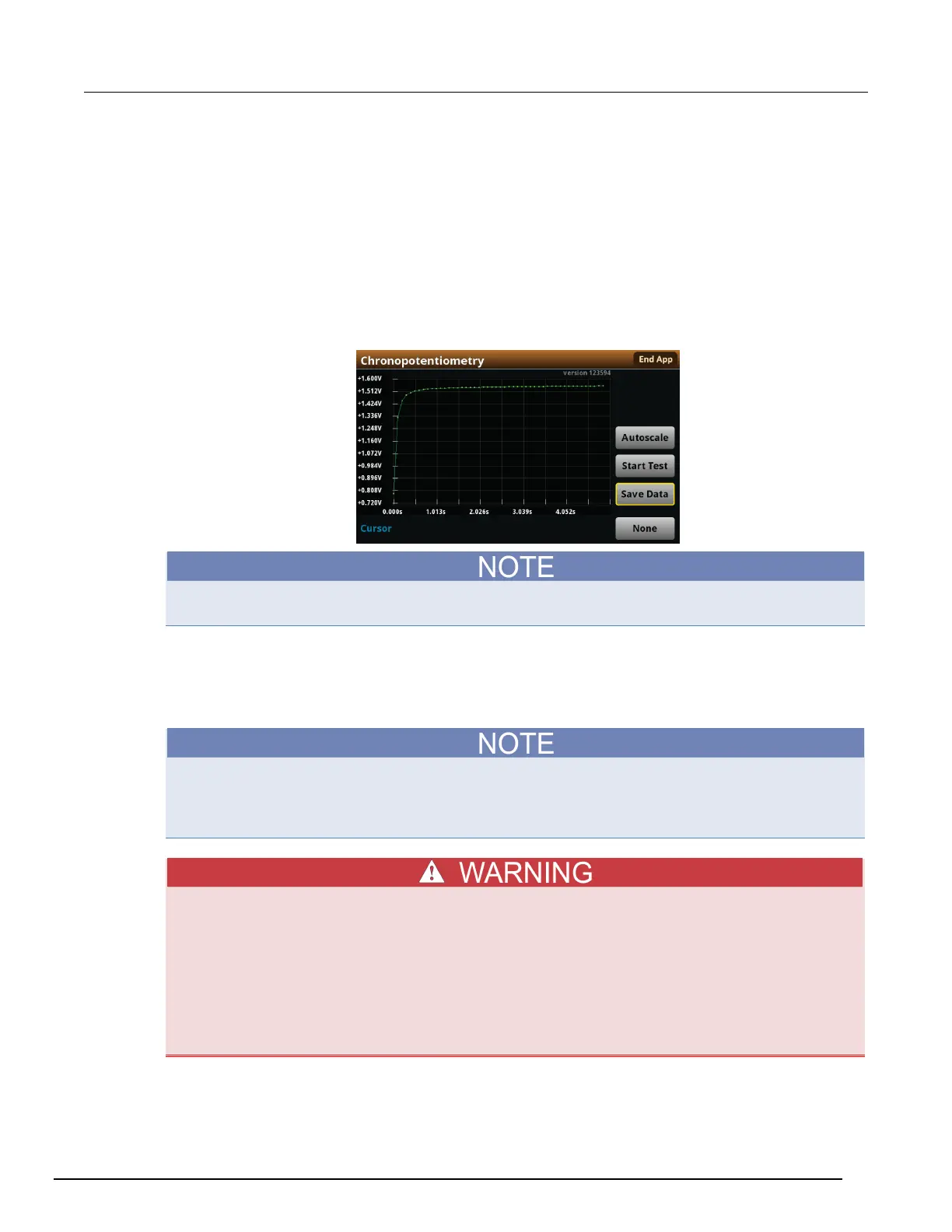-EC, 2460-EC, and 2461-EC Potentiostats And Galvanostats User's Manual Section 7:
077110402/November 2016 7-9
Run the test and view the graph
To start the experiment and view the graph:
1. Press the HOME key.
2. Select Start Test. The output turns on and the display automatically shows the potential
measurements plotting in real time, along with a progress bar at the bottom of the screen. The
Start Test control also changes to Stop Test for the duration of the test.
The output turns off when the test completes. The following graphic shows the Home screen after the
test finishes. You can return to this Home screen at any time when the test is running by selecting the
Run / Graph option from the Menu screen.
You can use the touchscreen to manipulate the graph or add cursors. See your Interactive
SourceMeter
®
Instrument Reference Manual for more information.
You can save a screen capture to a flash drive inserted into the USB port of the galvanostat by
simultaneously pressing the HOME key and the ENTER key. The file name has the format
imgmmdd_xxxxxx.png, where mmdd represents the instrument month and day and xxxxxx is a
system-generated number.
To end the test before the run completes, select Stop Test at any time. This stops the test and turns
off the the galvanostat output. You can then select End App to exit the test and return to normal
SMU operation. If there is a long interval between consecutive samples, there may be a long delay
between selecting Stop Test and when the test stops, as the current operation must complete.
Make sure to select Stop Test before selecting End App. Stop Test turns off the instrument's
output.
Hazardous voltages may be present on all output and guard terminals. To prevent electrical
shock that could cause injury or death, never make or break connections to the instrument
while the power is turned on. Turn off the equipment from the front panel or disconnect the
main power cord from the rear of the instrument before handling cables. Putting the
equipment into an output-off state does not guarantee that the outputs are powered off if a
hardware or software fault occurs.
