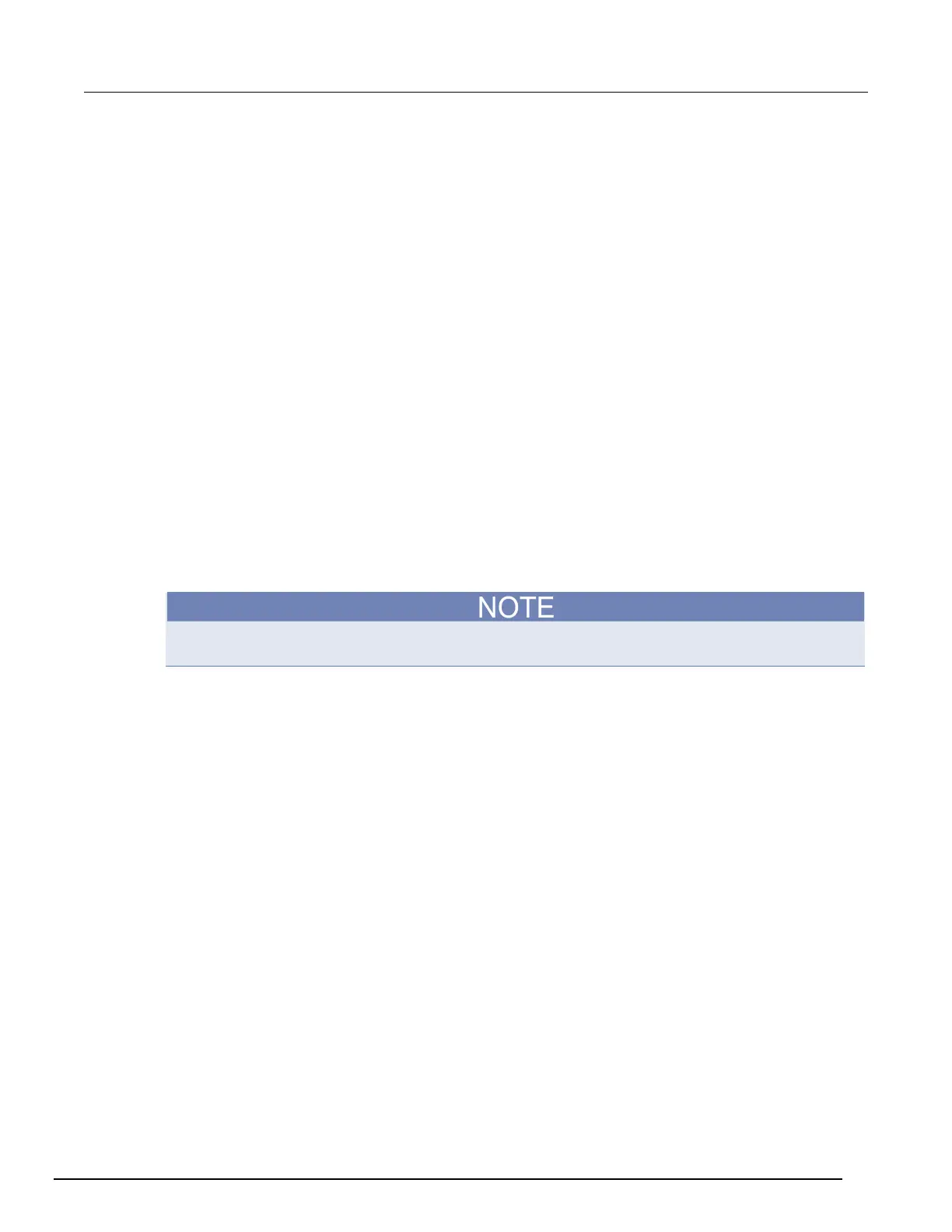-EC, 2460-EC, and 2461-EC Potentiostats And Galvanostats User's Manual Section 1:
077110402/November 2016 1-3
Configure the SMU Instrument for TSP
®
scripts
Make sure to select the TSP command set on your SourceMeter Instrument before running test
scripts on your instrument. You only need to select the TSP command set once.
To select the TSP command set:
1. Press the MENU key.
2. Under System, select Settings.
3. Select Command Set.
4. Choose TSP.
5. At the prompt to reboot, select Yes.
Select the high-impedance, output-off state
Before making physical connections from the instrument to the test cell, set the output of the
instrument to the high-impedance, output-off state. When the high-impedance output-off state is
selected, the output relay opens, disconnecting the instrument from the load.
To set the output of your SMU to the high-impedance, output-off state:
1. Press the MENU key.
2. Under Source, select Settings.
3. Select Output Off.
4. Choose High Z (high impedance).
You may receive a notification about making measurements with the output turned off. Select OK to
clear the message, or select Details to see more information.
