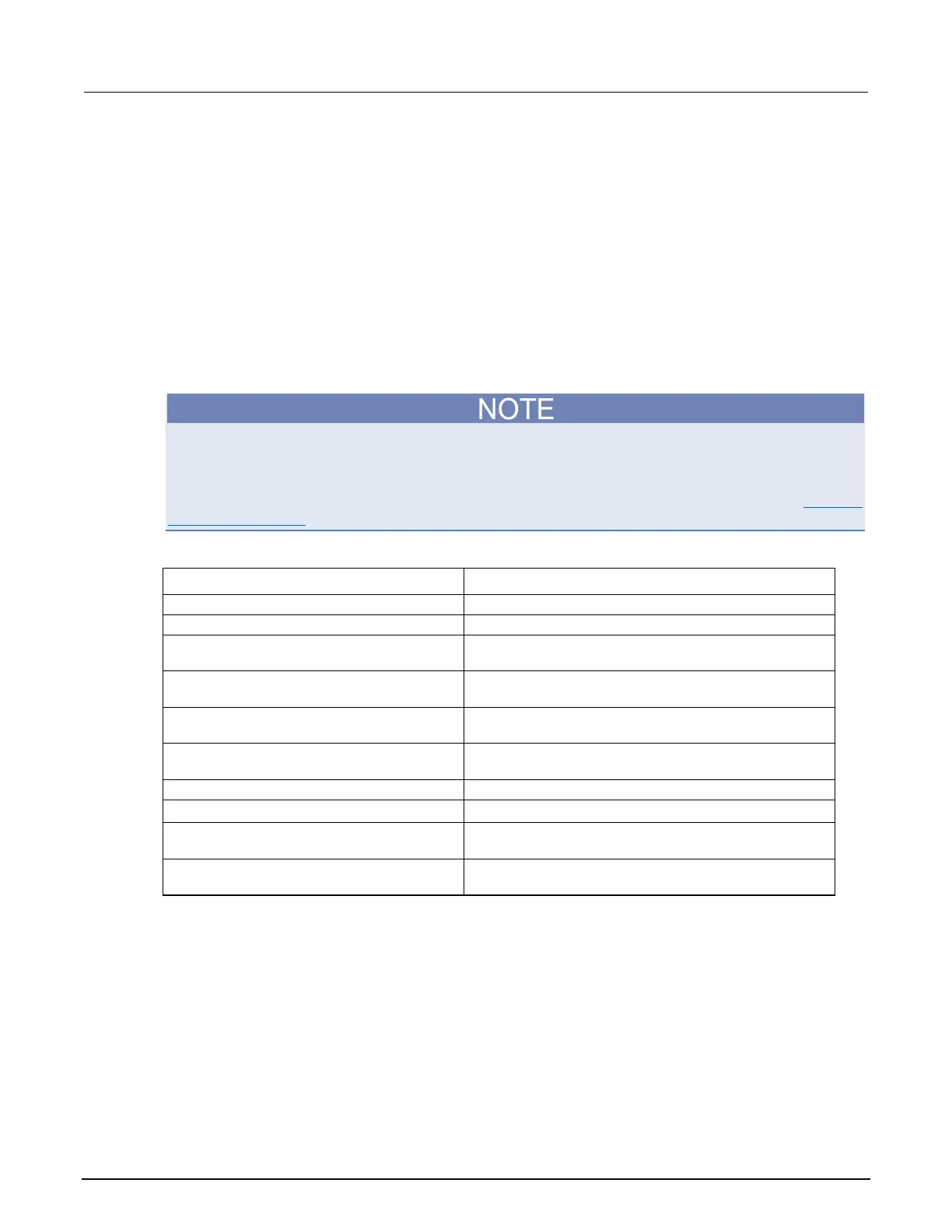1: Introduction Models 2450-EC, 2460-EC, and 2461-EC Potentiostats And Galvanostats
1-2 077110402/November 2016
Getting started
In addition to your SourceMeter instrument, you should have received the following items:
• One electrochemistry interface cable that connects the instrument to a 2-, 3-, or 4-terminal
electrochemical cell
• Four insulated miniature alligator clips
• One flash drive that contains the test applications and supporting documentation.
• Six electrochemistry test applications
Before you can run an electrochemistry test, you will need to configure the instrument and make
basic connections. The following topics will explain how to set up and configure your instrument.
The 2450-EC or 2460-EC instrument must have firmware version 1.5.0 or later to run the
electrochemistry test applications. The 2461-EC must have firmware version 1.6.0 or later.
To view the firmware version, press the MENU key, then select Info/Manage under System. The
firmware version is at the upper-left of your display. The latest firmware is available from the Keithley
Instruments website (http://www.tek.com/keithley).
The following files are loaded onto the flash drive:
File Description
Application to perform Cyclic Voltammetry
Application to measure the open circuit potential
Application to measure the current as a function of time at
a constant potential
Application to measure the potential as a function of time
at a constant current
CurrentPulseAndSquareWave.tsp
Application to output a current pulse or square wave while
PotentialPulseAndSquareWave.tsp
Application to output a current pulse or square wave while
measuring the current
Potentiostat application images.
Potentiostat application framework.
Models 2450-EC, 2460-EC, and 2461-EC Potentiostats
User's Manual (this document)
SMU Potentiostats and EC-UPGRADE Kit Quick Start
Guide
