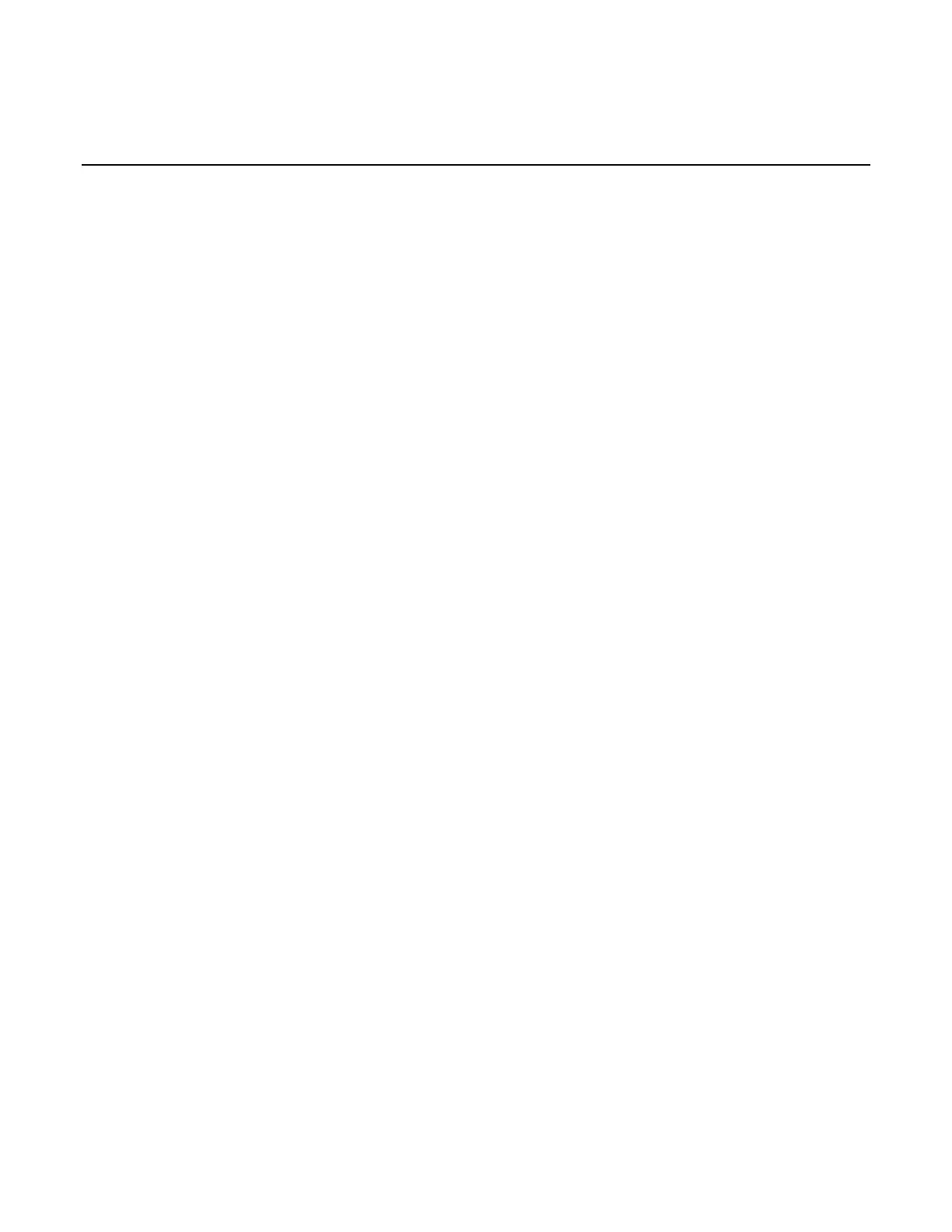Introduction ............................................................................................................... 1-1
Introduction .......................................................................................................................... 1-1
Getting started ...................................................................................................................... 1-2
Configure the SMU Instrument for TSP
®
scripts ........................................................................ 1-3
Select the high-impedance, output-off state .............................................................................. 1-3
Copy a script to the instrument .................................................................................................. 1-4
Cable assembly details ........................................................................................................ 1-5
Connections and usage ....................................................................................................... 1-6
Make the SMU connections ...................................................................................................... 1-6
Make the device connections .................................................................................................... 1-7
Attach the alligator clips ............................................................................................................ 1-8
Prepare the analyte and assemble the test cell......................................................................... 1-8
Connect to the DUT .................................................................................................................. 1-8
Home and Menu screen overview ............................................................................................. 1-9
Cyclic Voltammetry ................................................................................................... 2-1
Cyclic Voltammetry .............................................................................................................. 2-1
Test application parameters ...................................................................................................... 2-2
Run the Cyclic Voltammetry test application ............................................................................. 2-3
Review the Menu controls ......................................................................................................... 2-4
Define the potential scan parameters ........................................................................................ 2-5
Define the Scan Settings ........................................................................................................... 2-7
Select the Sampling Rate Units, Sampling Rate, and Current Range ....................................... 2-8
Save or load the test parameter data ...................................................................................... 2-10
Run the test and view the graph .............................................................................................. 2-12
Acquire the open circuit potential (Eoc) ................................................................................... 2-13
Save the test data to the flash drive ........................................................................................ 2-14
View the results saved to the flash drive ................................................................................. 2-14
View the test reading table ...................................................................................................... 2-14
View the Event Log ................................................................................................................. 2-15
End the test application ........................................................................................................... 2-15
Cyclic Voltammetry theory....................................................................................................... 2-16
Open Circuit Potential .............................................................................................. 3-1
Open Circuit Potential .......................................................................................................... 3-1
Test application parameters ...................................................................................................... 3-2
Run the Open Circuit Potential test application ......................................................................... 3-2
Review the Menu controls ......................................................................................................... 3-3
Adjust the Measure Settings ..................................................................................................... 3-4
Save or load the test parameter data ........................................................................................ 3-6
Run the test and view the graph ................................................................................................ 3-7
Save the test data to the flash drive .......................................................................................... 3-8
View the results saved to the flash drive ................................................................................... 3-9
View the Reading Table or measurement Statistics .................................................................. 3-9
View the Event Log ................................................................................................................. 3-10
End the test application ........................................................................................................... 3-10
Potential Pulse & Square Wave ............................................................................... 4-1
Potential Pulse and Square Wave ....................................................................................... 4-1
Test application parameters ...................................................................................................... 4-2
