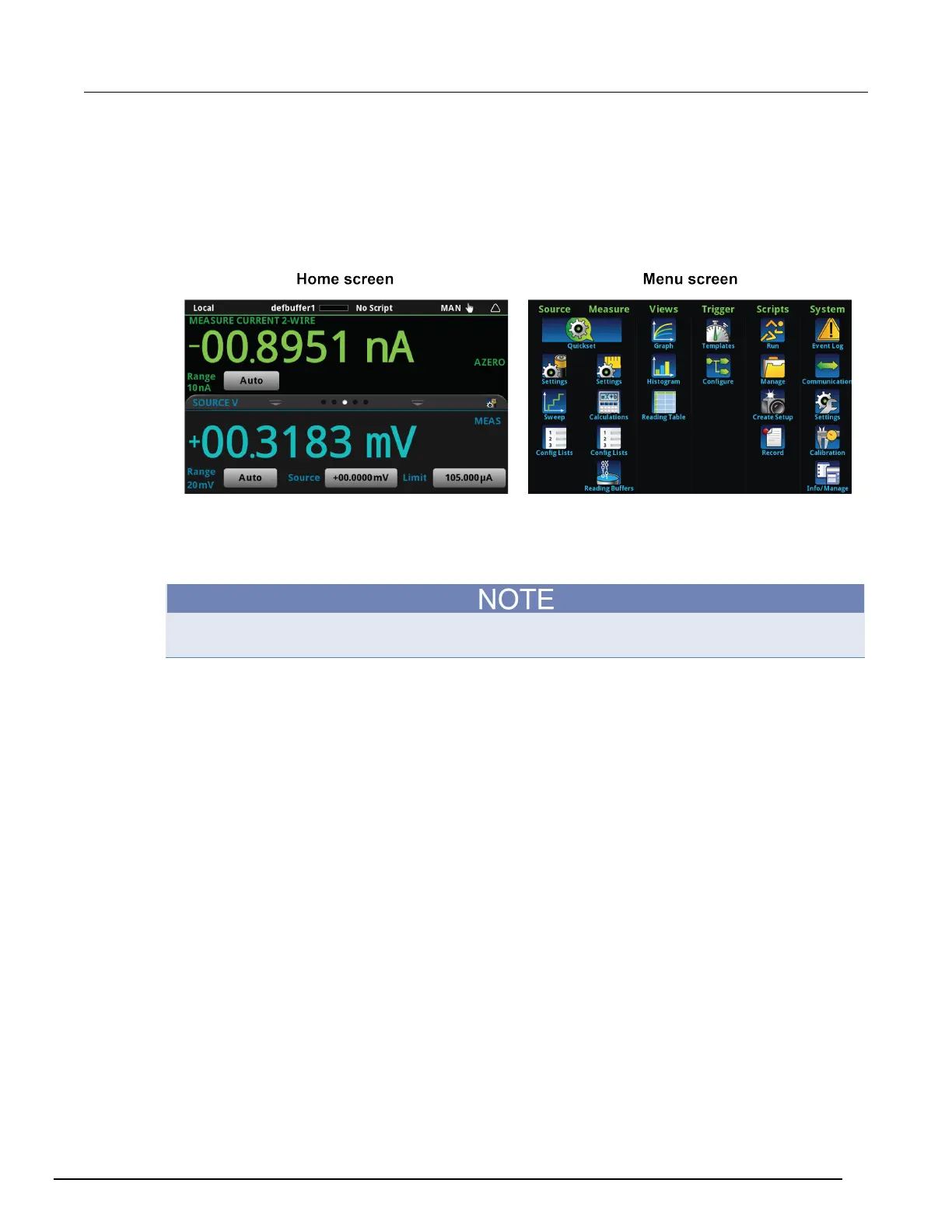-EC, 2460-EC, and 2461-EC Potentiostats And Galvanostats User's Manual Section 1:
077110402/November 2016 1-9
Home and Menu screen overview
Before you run a test application, the default Home and Menu screens of your SourceMeter
instrument appear like those in the next graphic. Press the HOME or MENU keys on your instrument
to access these screens.
Figure 12: SMU Home and Menu screens in standard mode
When you run an electrochemistry test application, the default Home and Menu screens are replaced
by application-specific Home and Menu screens. These screens vary, depending on the potentiostat
or galvanostat test application. You can access these screens with the HOME and MENU keys. You
will see examples of these screens later in this manual.
When a test application is running, you must select End App to exit the test and return to normal
SMU operation.
For more information on using your SMU, see your Interactive SourceMeter
®
Instrument Reference
Manual.
