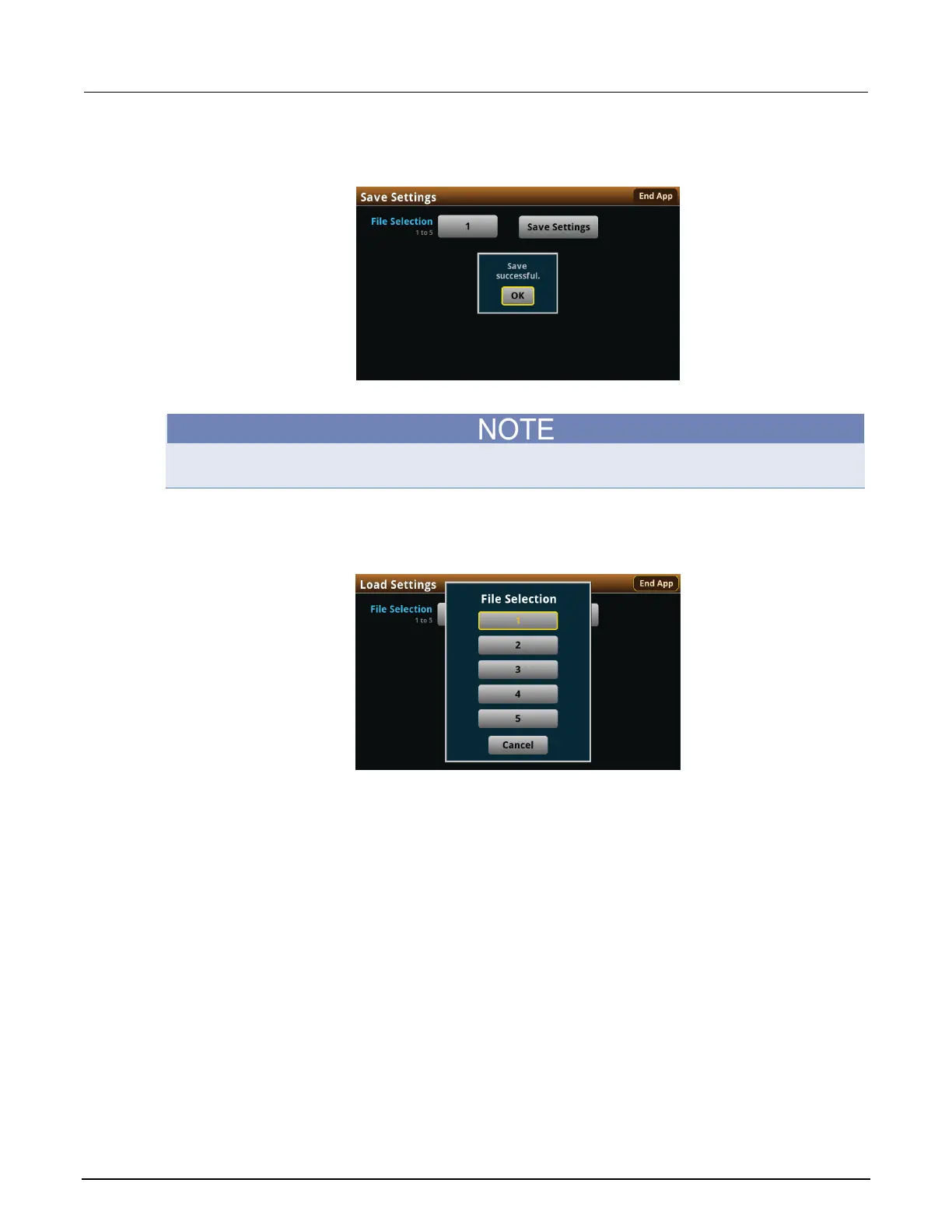7: Chronopotentiometry Models 2450-EC, 2460-EC, and 2461-EC Potentiostats And Galvanostats
7-8 077110402/November 2016
2. You are notified when the save is complete. Select OK to clear the prompt.
Figure 136: Successful file save
To load saved test parameters:
Test parameters can only be loaded to the same instrument model on which they were created and
saved. For example, you cannot load test parameter settings created with a 2450-EC to a 2460-EC.
1. From the Menu screen, select Load Settings.
2. Select a file by choosing File Selection and then a file number.
Figure 137: Choosing a file to load
3. Select Load Settings. You are notified when the load completes..
4. Select OK to clear the prompt.
