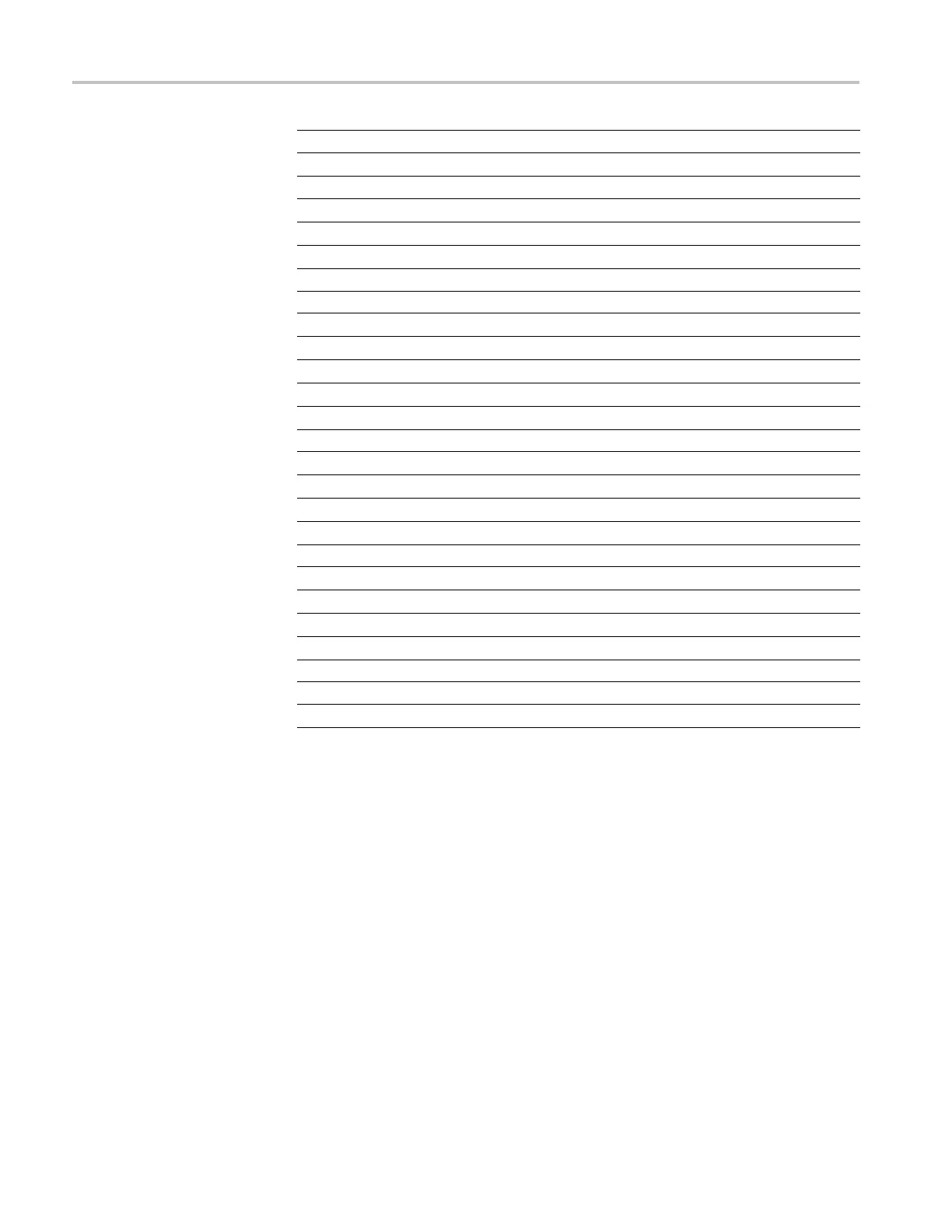AWVG7 Analog Wideband Video Generator module remote commands
:LOGO
:STATe
ON|OFF
:POSition
:HORizontal <numeric_ value>
:VERTical <numeric_ value>
:SELect
<logo_name>
:SAVe
:TEXT
:STATe
ON|OFF
:DATA
<string>
:POSition
:HORizontal <numeric_ value>
:VERTi
cal
<numer
ic_value>
:SAVe
:OVERlay
:BLIN
k
:STATe
ON|OFF
:PERiod <numeric_value>
:MO
Ve
:HORizontal <numeric_value>
:VERTical <numeric_value>
:PERiod <numeric_value>
:RANDom[:STATe] ON | OFF
:VIDeo
:SYNC
:STATe
ON|OFF
Command d escription
:OUTPut<n>:STATe ON|OFF
Turns the signal output of the specified channel on or off. The <n> in the
command represents the output channel and you can specify 1, 2, or 3. You
can use 1 or 0 instead of ON or OFF.
:OUTPut<n>:STAT
e?
Returns the current output state of the specified channel. The <n> in the
command represe
nts the output channel and you can specify 1, 2, or 3.
:OUTPut1:CIRCle:STATe ON|OFF
Turns the circle overlay on the video signal on or off. You can use 1 or
0 instead of ON or OFF.
:OUTPut1:CIRCle:STATe?
Draft
54 TG8000 Multiformat Test Signal Generator Programmer Manual
