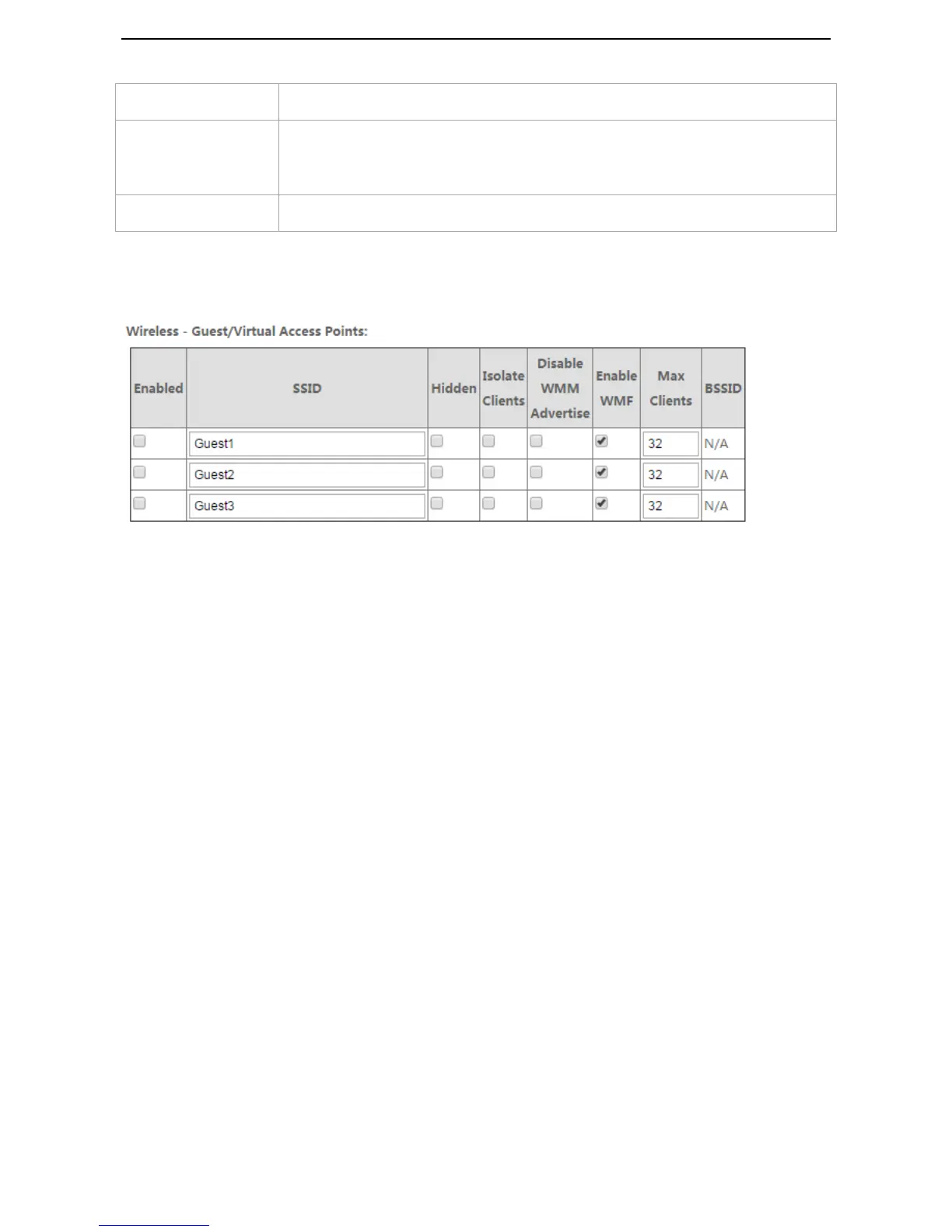Select a channel in which the modem router works. Auto indicates that the modem
router automatically changes to a channel rarely used in the ambient environment to
prevent interference.
To Enable multiple SSID
To enable multiple SSID, choose Advanced > Wireless > Basic to enter the configuration page.
Step 1 Select Enable option to enable the corresponding SSID.
Step 2 Specify a name for the SSID.
Step 3 Hidden: It specifies whether to hide the SSID. If the option is selected, the wireless device cannot
search the SSID.
Step 4 WMM: WMM (Wi-Fi Multimedia) is a Wi-Fi Alliance interoperability certification, based on the IEEE
802.11e standard. It provides basic Quality of service (QoS) features to IEEE 802.11 networks.
Step 5 WMF: It specifies whether to forward multicast packets through unicast tunnels. Generally, multicast
packets are usually transmitted at the lowest rate, such as 1 Mbps, leading to poor transmission
efficiency. WMF leverages the high auto-negotiated rate, reliable feedback mechanism, and other
advantages of unicast packets to address multicast problems such as video playback stalls caused by
packet loss and long delays over a wireless network.
Step 6 Specify the maximum number of wireless clients that can connected to this SSID.
Step 7 Click Apply/Save.
--End
5.2 Security
This section allows you to configure security features of the wireless network.
Choose Advanced > Wireless > Security to enter the configuration page.
